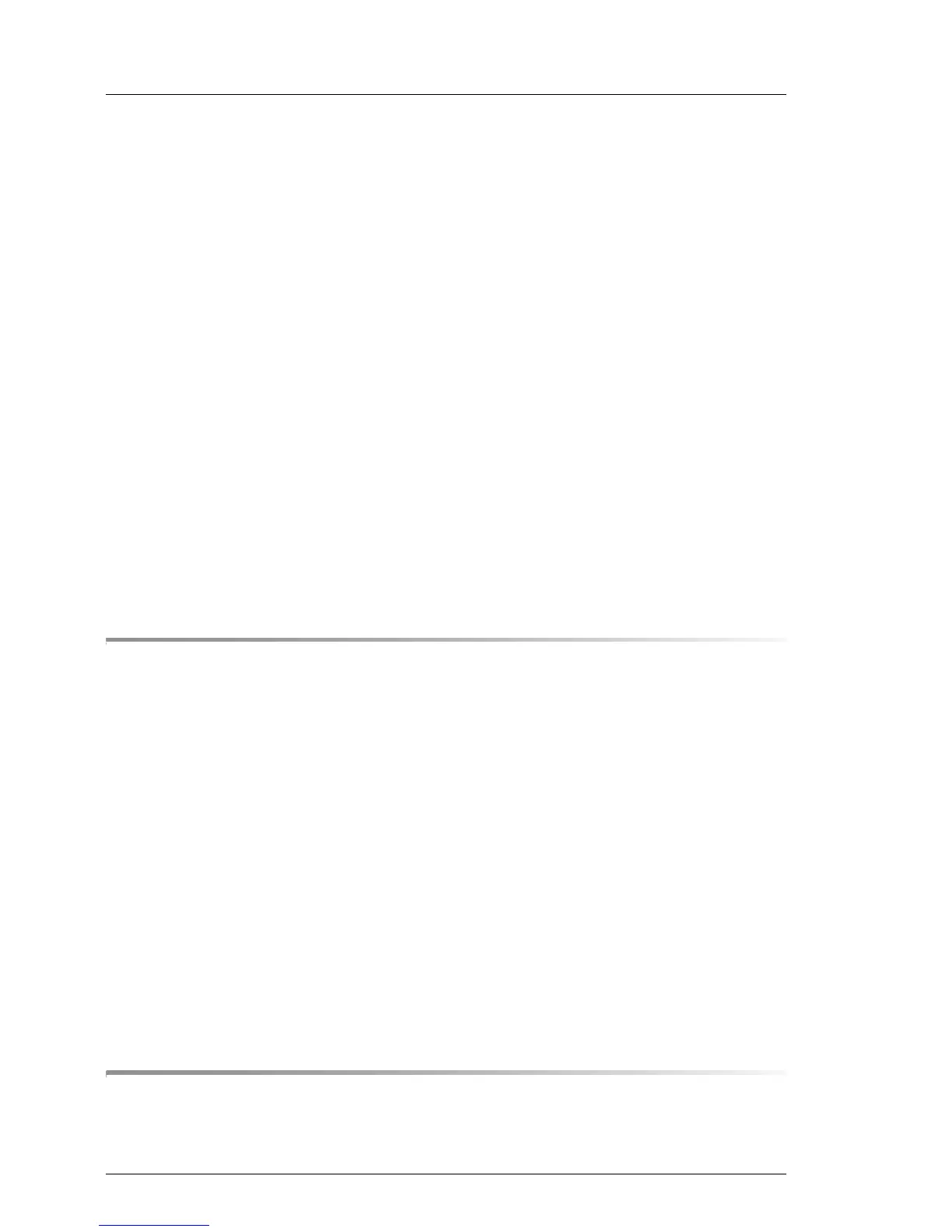12 Upgrade and Maintenance Manual MX130 S2
Contents
12.2 Trusted Platform Module (TPM) . . . . . . . . . . . . . . . . 204
12.2.1 Installing the TPM board . . . . . . . . . . . . . . . . . . . . 204
12.2.1.1 Required tools . . . . . . . . . . . . . . . . . . . . . . . . 204
12.2.1.2 Preliminary steps . . . . . . . . . . . . . . . . . . . . . . 204
12.2.1.3 Installing the TPM board . . . . . . . . . . . . . . . . . . 205
12.2.1.4 Concluding steps . . . . . . . . . . . . . . . . . . . . . . 208
12.2.2 Removing the TPM board . . . . . . . . . . . . . . . . . . . . 209
12.2.2.1 Required tools . . . . . . . . . . . . . . . . . . . . . . . . 209
12.2.2.2 Preliminary steps . . . . . . . . . . . . . . . . . . . . . . 210
12.2.2.3 Removing the TPM board . . . . . . . . . . . . . . . . . . 211
12.2.2.4 Concluding steps . . . . . . . . . . . . . . . . . . . . . . 212
12.3 Replacing the system board . . . . . . . . . . . . . . . . . 213
12.3.1 Required tools . . . . . . . . . . . . . . . . . . . . . . . . . 213
12.3.2 Preliminary steps . . . . . . . . . . . . . . . . . . . . . . . . 214
12.3.3 Removing the system board . . . . . . . . . . . . . . . . . . 215
12.3.4 Installing the system board . . . . . . . . . . . . . . . . . . . 218
12.3.4.1 Mounting the system board . . . . . . . . . . . . . . . . . 218
12.3.5 Concluding steps . . . . . . . . . . . . . . . . . . . . . . . . 221
13 Front panel and front USB . . . . . . . . . . . . . . . . . . 223
13.1 Replacing the front panel indicators . . . . . . . . . . . . 224
13.1.1 Required tools . . . . . . . . . . . . . . . . . . . . . . . . . 224
13.1.2 Preliminary steps . . . . . . . . . . . . . . . . . . . . . . . . 224
13.1.3 Removing the On/Off button . . . . . . . . . . . . . . . . . . 225
13.1.4 Removing the HDD activity LED . . . . . . . . . . . . . . . . 226
13.1.5 Removing the cable for On/Off button and HDD activity LED . 227
13.1.6 Installing the On/Off button and the HDD activity LED . . . . . 228
13.1.7 Concluding steps . . . . . . . . . . . . . . . . . . . . . . . . 228
13.2 Replacing the front USB board . . . . . . . . . . . . . . . . 229
13.2.1 Required tools . . . . . . . . . . . . . . . . . . . . . . . . . 229
13.2.2 Preliminary steps . . . . . . . . . . . . . . . . . . . . . . . . 229
13.2.3 Removing the defective front USB board . . . . . . . . . . . . 230
13.2.4 Installing the new front USB board . . . . . . . . . . . . . . . 231
13.2.5 Concluding steps . . . . . . . . . . . . . . . . . . . . . . . . 232
14 Cables . . . . . . . . . . . . . . . . . . . . . . . . . . . . . 233
14.1 Cabling overview . . . . . . . . . . . . . . . . . . . . . . . 234
