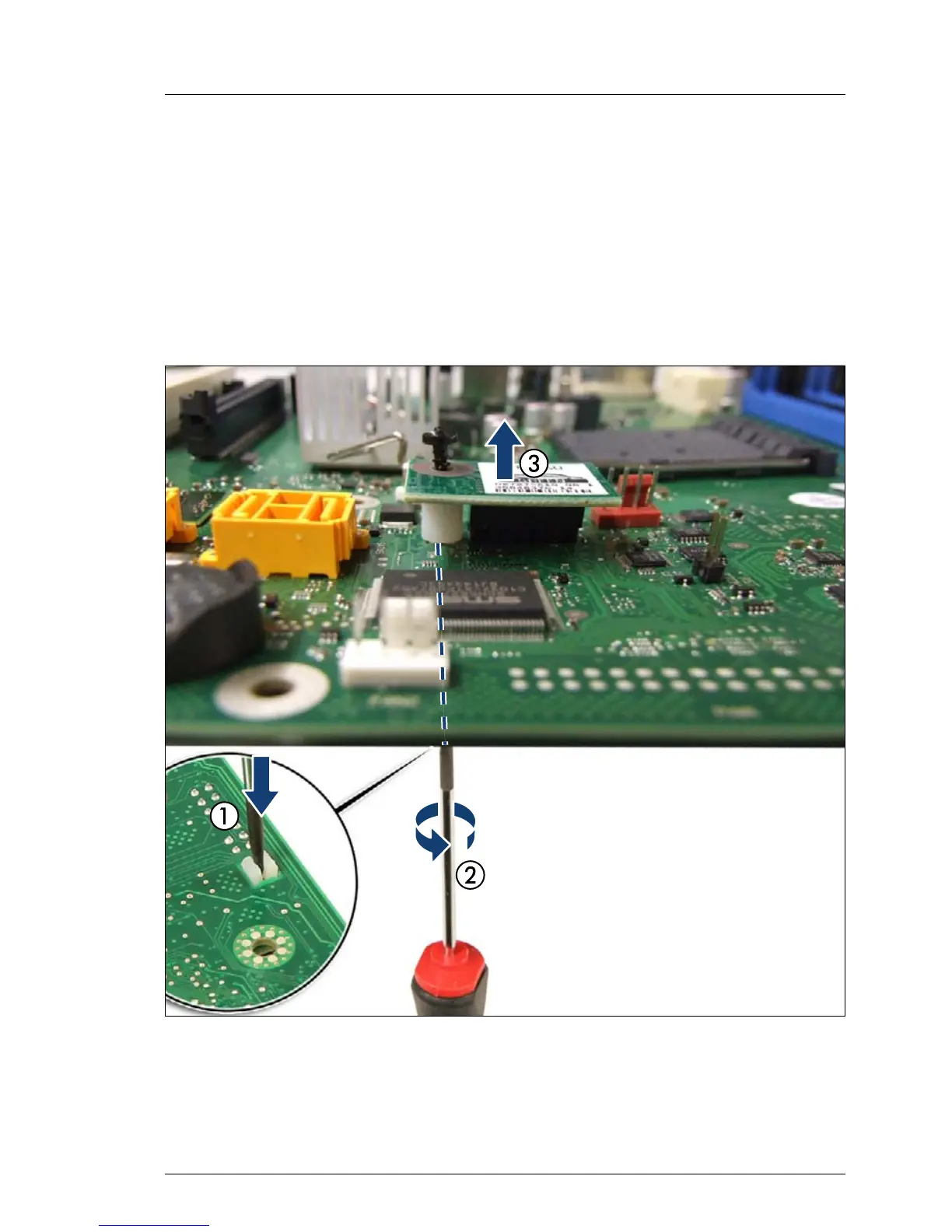MX130 S2 Upgrade and Maintenance Manual 211
System board and components
Ê Follow all procedures described in section "Opening the server" on page 48.
12.2.2.3 Removing the TPM board
Ê Remove the system board as described in section "Removing the system
board" on page 215.
Ê Lay the system board on a soft, antistatic surface with its component side
facing down.
Figure 133: Removing the TPM screw
Ê Locate the slotted lower end of the TPM screw (1).
