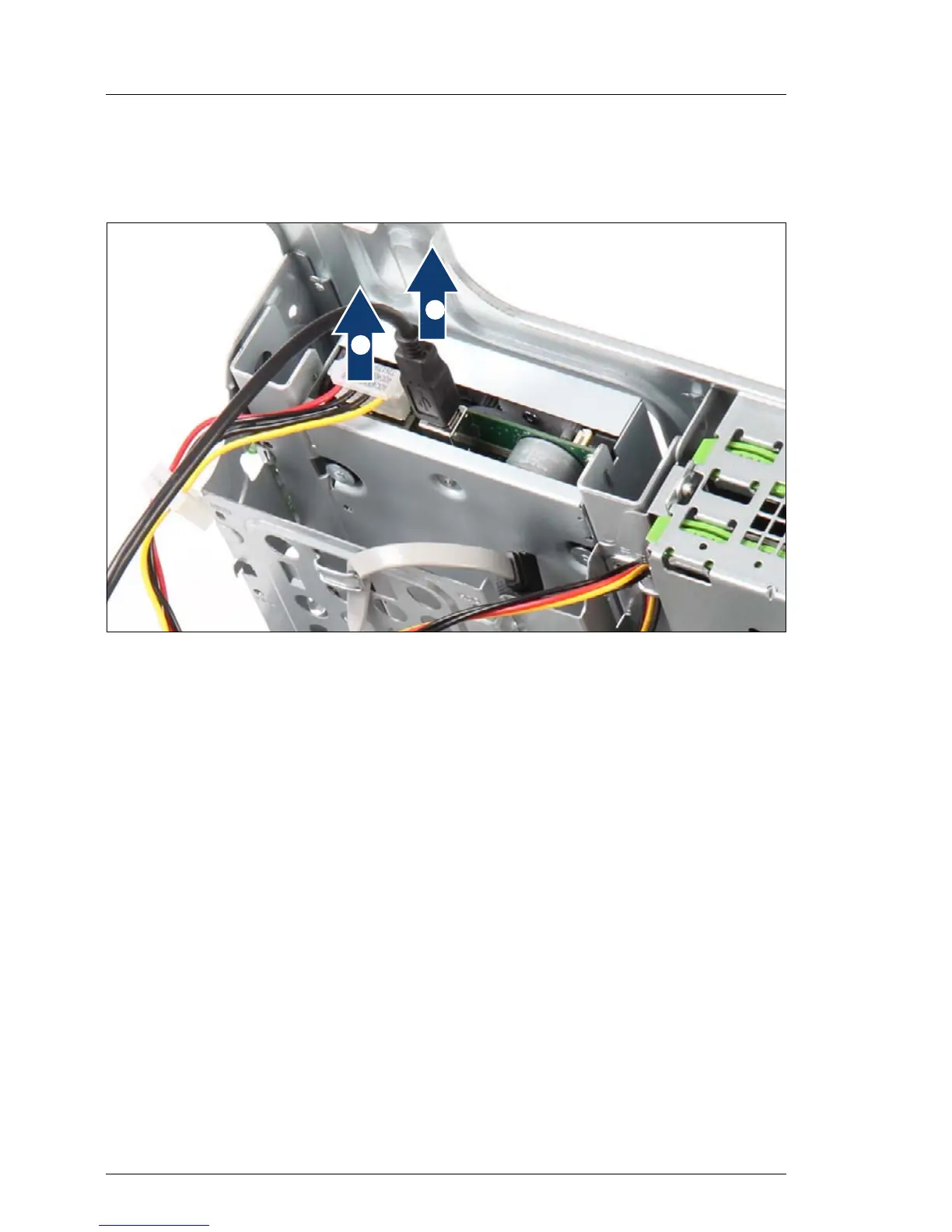134 Upgrade and Maintenance Manual MX130 S2
HDDs and accessible drives
7.18.3 Removing backup drive out of 5.25-inch chassis
bay
Figure 71: Disconnecting cables from the backup drive
Ê Disconnect all cables from the backup drive.
Ê Disconnect cables from the backup drive.
1 Disconnect the adapter cable from the backup drive and then
disconnect the power connector P2 (see "Power cable T26139-
Y4012-V211" on page 239) from the power adapter cable
SNP:A3C40057660.
2 USB cable T26139-Y3973-V401.
Ê Remove the USB cable from the system board connector USB-FRONT3/4.
Ê Close the front cage as described in "Closing the front cage" on page 53.
/
0
