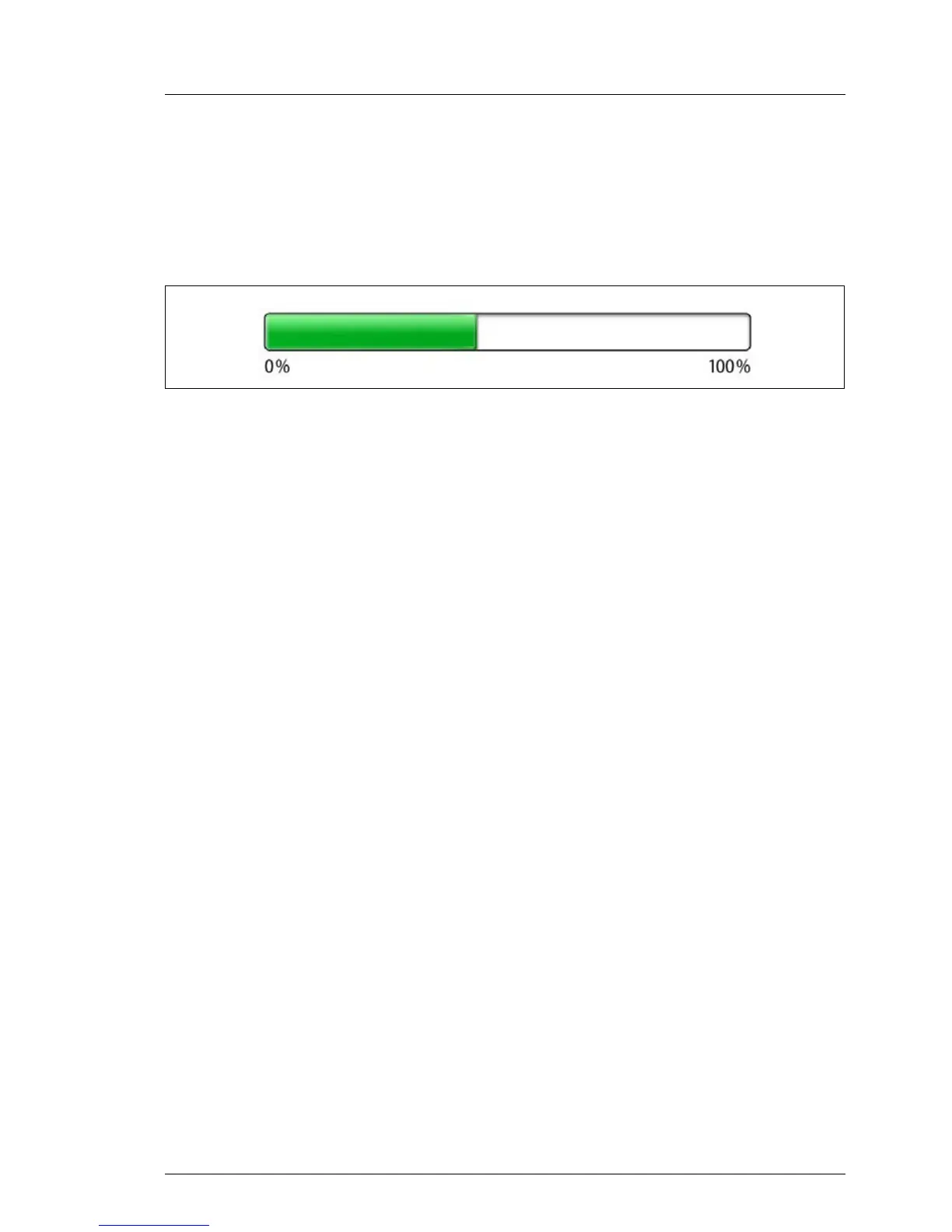MX130 S2 Upgrade and Maintenance Manual 67
Basic software procedures
5.2.7 Performing a RAID array rebuild
After replacing a hard disk drive that has been combined into a RAID array,
RAID rebuild will be performed completely unattended as a background
process.
Figure 14: Progress bar (RAID array rebuild)
V CAUTION!
The system is now operational, however, data redundancy will not be
available until the RAID array rebuild is complete. Depending on the hard
disk drive capacity the overall process can take up to several hours, in
some cases even days.
I You may notice a slight performance impact during rebuild.
5.2.8 Looking up changed MAC addresses
When replacing the system board, the MAC (Media Access Control) address
will change. In order to look up changed MAC adresses, proceed as follows:
Ê Enter the BIOS.
Ê In the Main menu, select System Information and press [Enter].
Ê Note down the new 12-digit MAC address displayed under Network
Controller Details.
Ê Press [Esc] to exit the System Information menu.
Ê Press [Esc] to exit the BIOS.
Ê Inform the customer about the changed MAC address.
