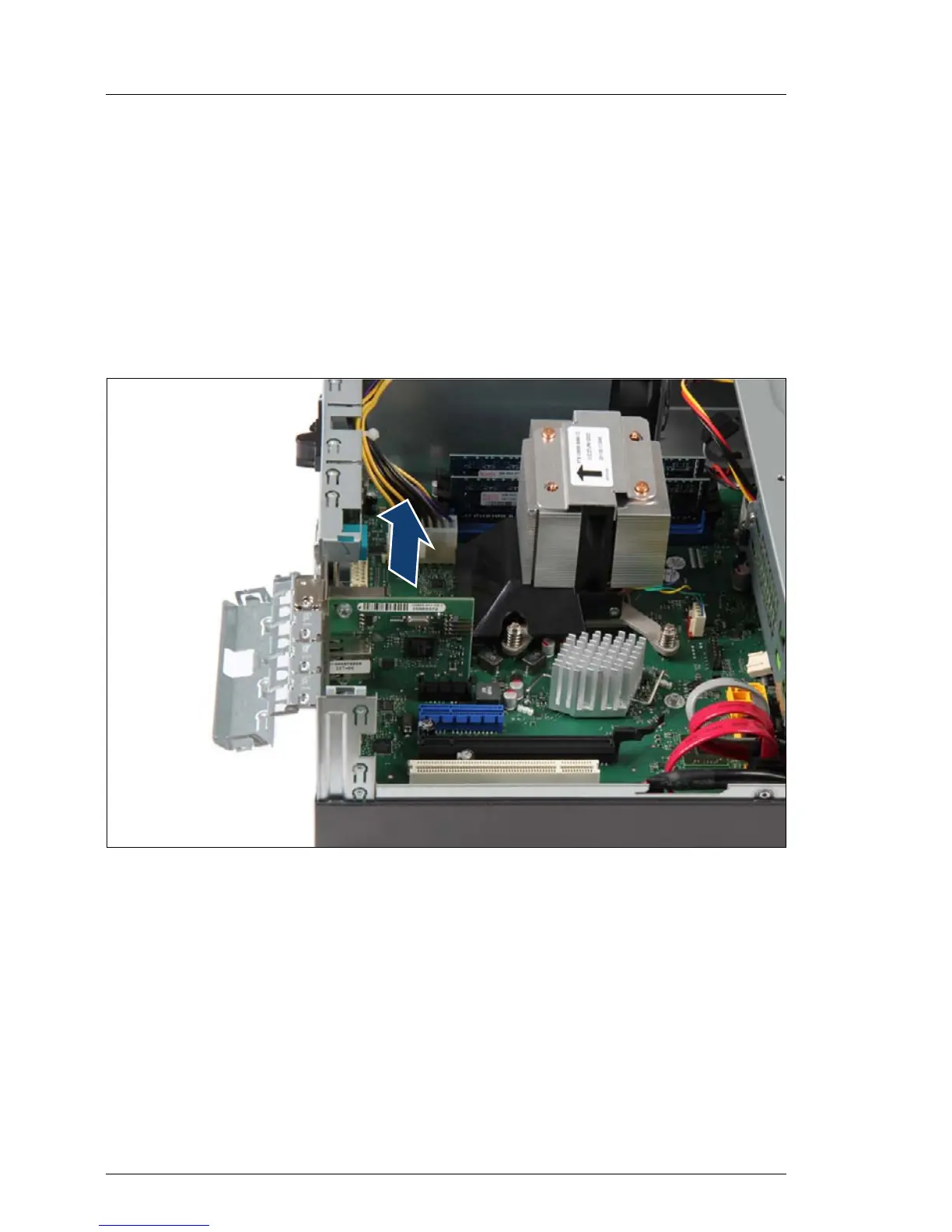166 Upgrade and Maintenance Manual MX130 S2
Expansion cards
9.2.2.2 Preliminary steps
Before removing an expansion card, perform the following steps:
Ê Disable BitLocker functionality as described in section "Disabling BitLocker
functionality" on page 59.
Ê Follow all procedures described in section "Opening the server" on page 48.
9.2.2.3 Removing an expansion card
Figure 101: Removing an expansion card
Ê If necessary, disconnect all cables from the expansion card.
Ê Fold up the locking handle on the slot bracket clamp.
Ê Carefully remove the expansion card from its slot.
