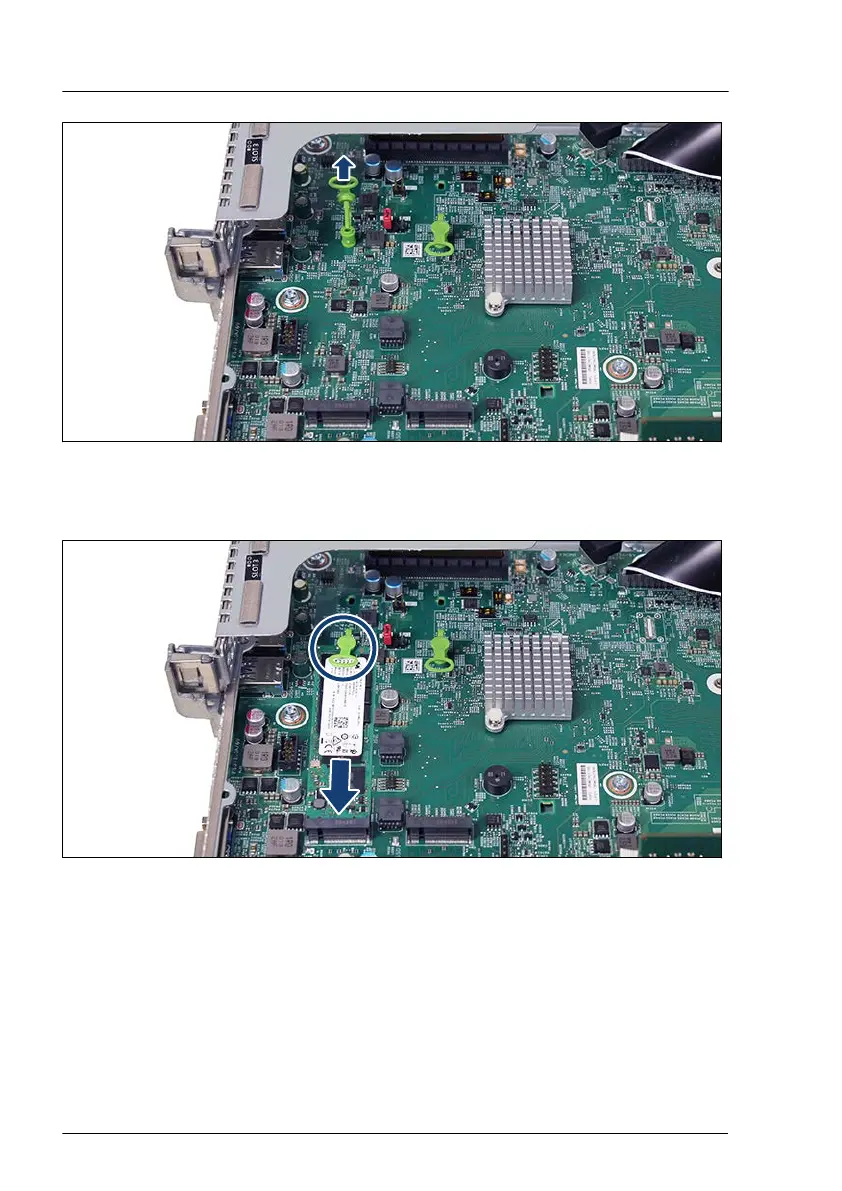Figure 249: Opening the M.2 SSD lock
▶
Open the M.2 SSD lock.
Figure 250: Installing the M.2 SSD
▶
With the label facing up, insert the M.2 SSD into the M.2 slot at a slight
angle.
▶
Align the key pin with the M.2 slot.
▶
Close the M.2 SSD lock (see circle) to fasten the M.2 SSD.
System board and components
314 Upgrade and Maintenance Manual RX1330 M5
