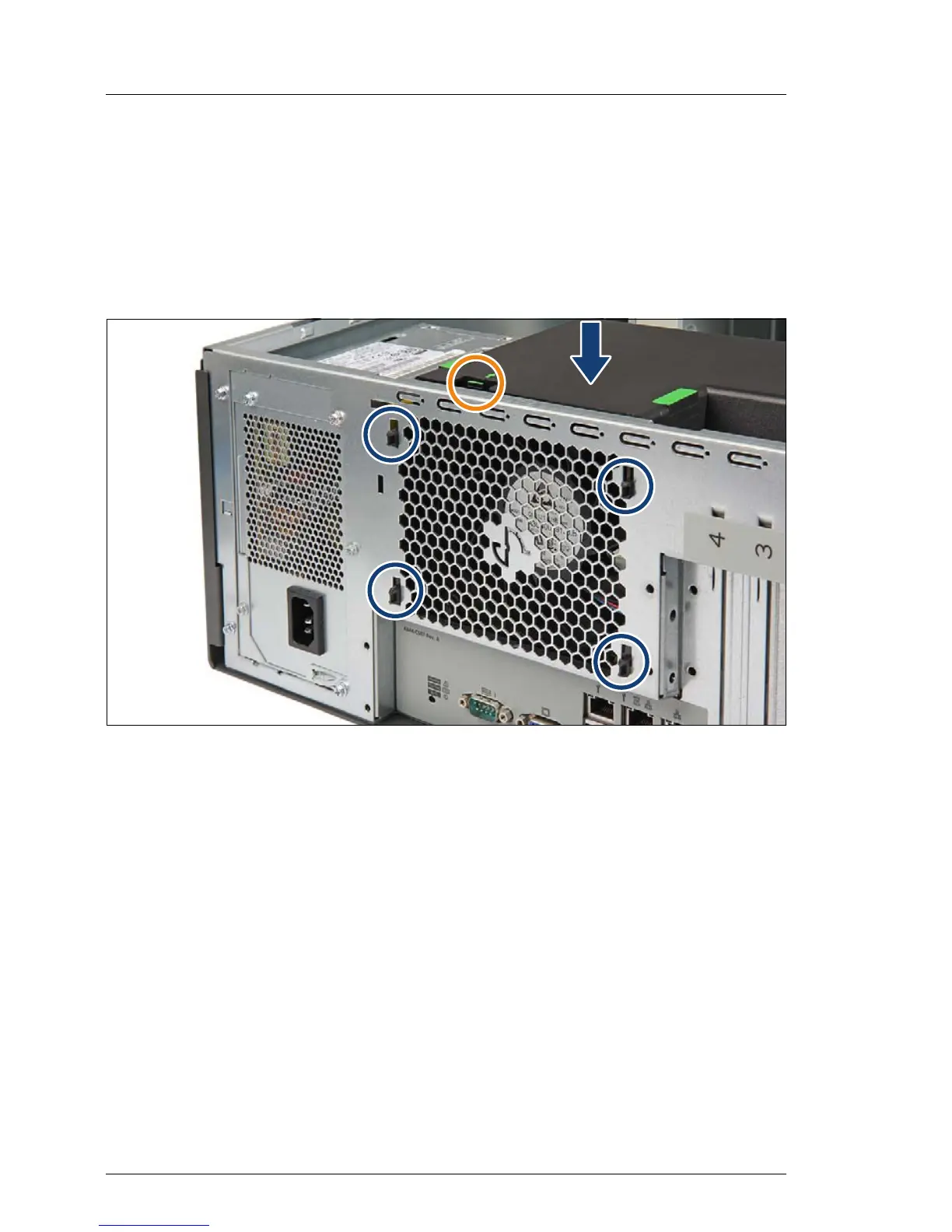152 Upgrade and Maintenance Manual
TX140 S2
System fan and air duct
Ê Push the locking tab (2) inside while slightly lifting up the fan module to
disengage the retaining brackets on the server rear.
Ê Lift the fan module out of the chassis (3).
8.2.3 Installing the fan module
Figure 69: Installing the fan module
Ê Lower the fan module into the chassis.
Ê Fit the four hooks on the fan module into the slots in the chassis (see blue
circles).
Ê Press down on the fan module until the four hooks lock in the narrow ends
of the slots.
Ê Ensure that the locking tab on the fan module is properly engaged with the
upper rim of the chassis (see orange circle).
Ê Connect the fan cable to system board connector "FAN1 SYS" (see figure
68).
