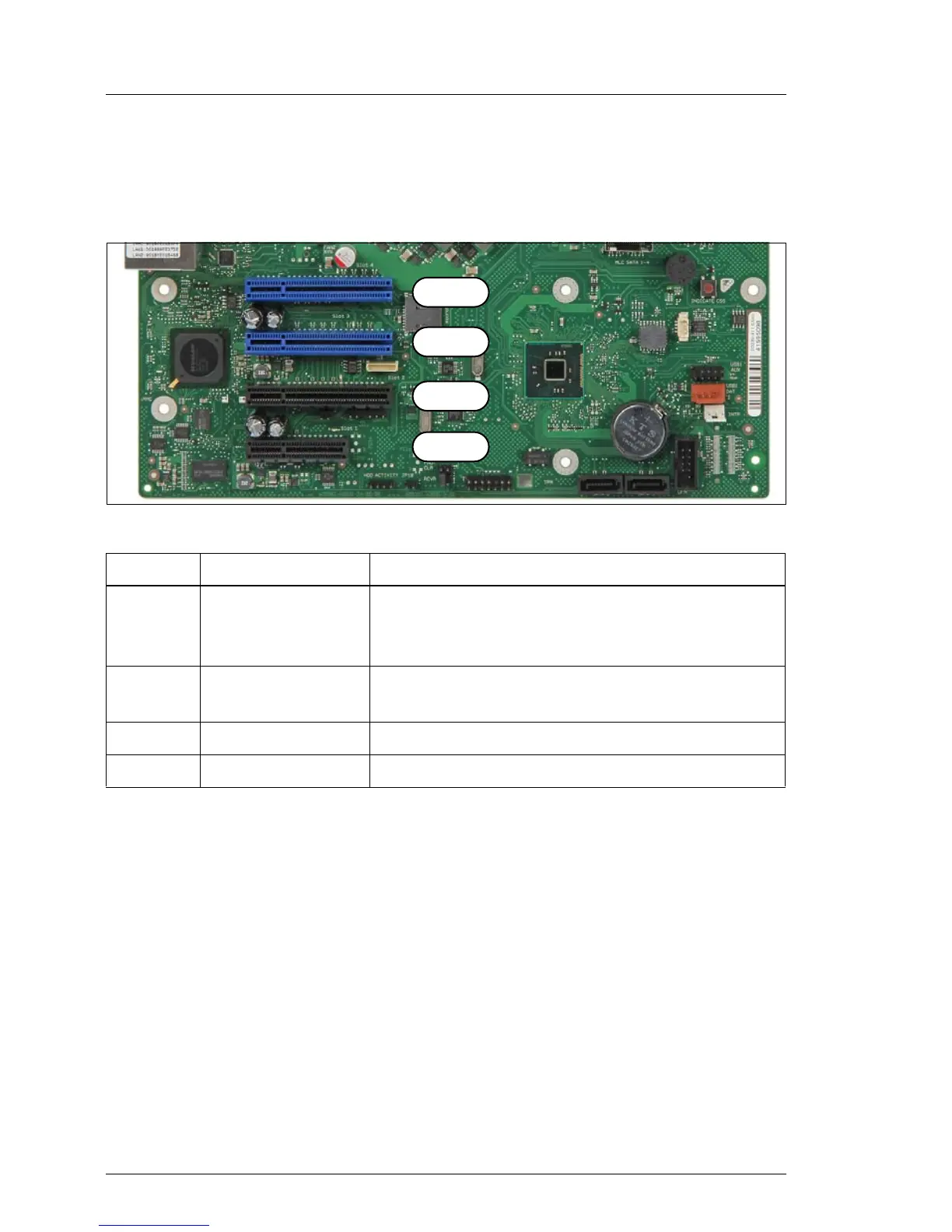160 Upgrade and Maintenance Manual
TX140 S2
Expansion cards and backup units
9.1 Basic information
The system board is equipped with four expansion slots.
Figure 74: PCI slot overview
I An additional PCI 32-bit slot is available with an optional riser card. This
riser card can be mounted on two spacer bolts positioned under slot 1. In
this case a PCI adapter board occupies slot 1 (see section "Installing the
new riser card" on page 186).
PCI slot Type Function
1
PCIe x1
(mechanical x4)
slot for optional PCI adapter board (connected
with riser card), preferred slot for USB 3.0
interface card D3305
2
PCIe x4
(mechanical x8)
3 PCIe x8
4 PCIe x8 dedicated slot for boot controllers
slot 4
slot 3
slot 2
slot 1
