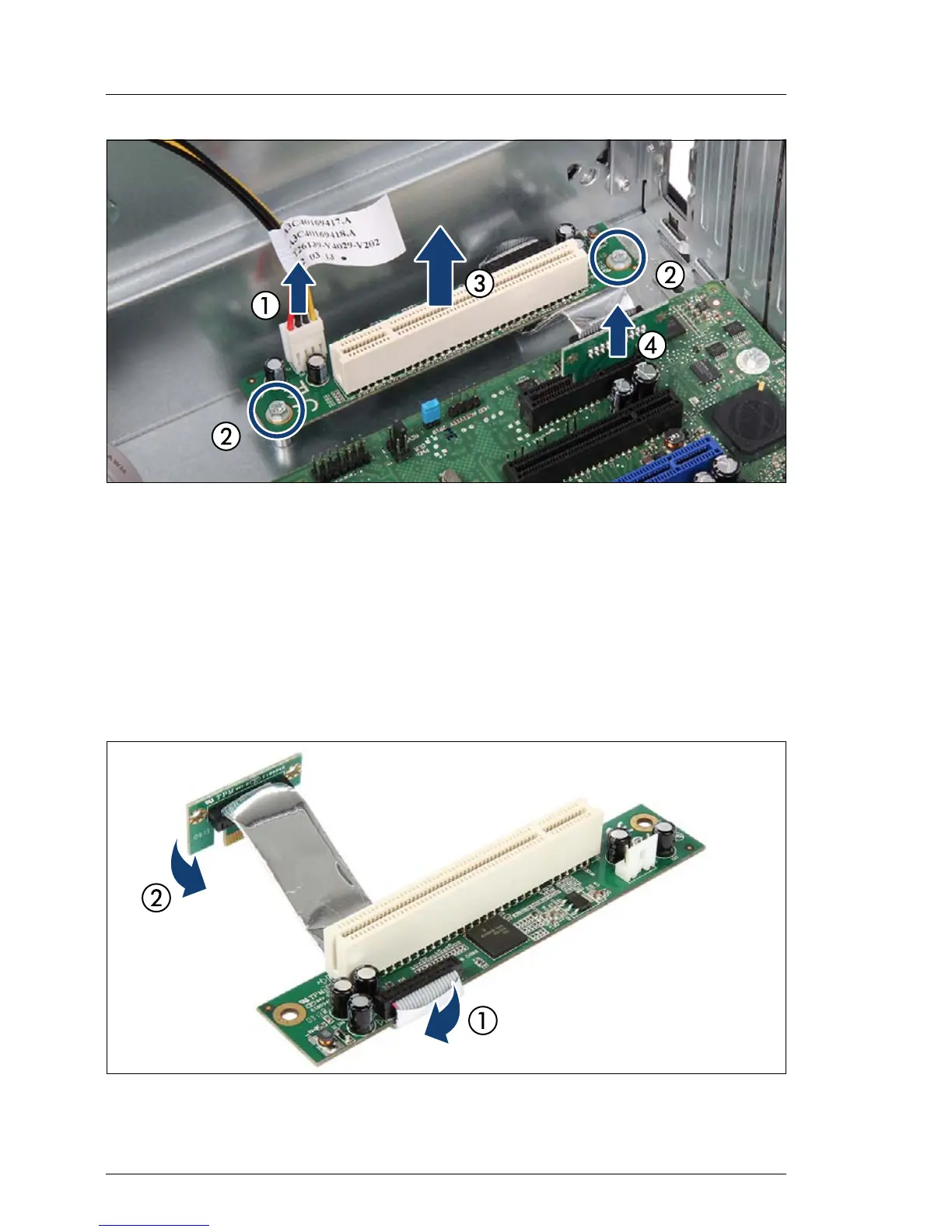186 Upgrade and Maintenance Manual
TX140 S2
Expansion cards and backup units
Figure 103: Removing the riser card
Ê Disconnect the power cable (1).
Ê Remove the two screws (2).
Ê Remove the riser card (3).
Ê Remove the PCI adapter board from slot 1 (4).
9.4.4.3 Installing the new riser card
Figure 104: Preparing the riser card
Ê Fold the cable under the riser card (1).
