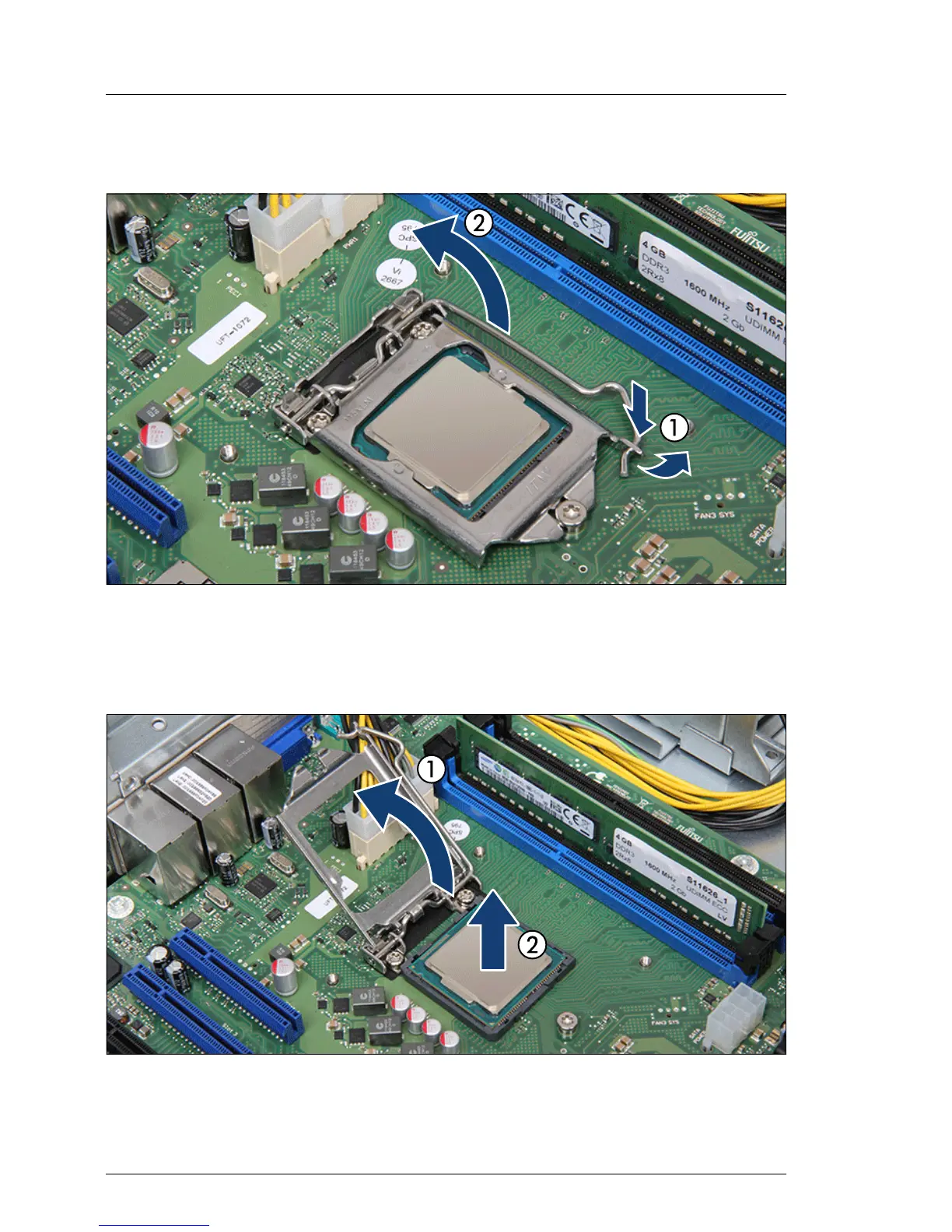220 Upgrade and Maintenance Manual
TX140 S2
Processors
11.2.3 Removing the processor
Figure 127: Unlatching the socket lever
Ê Unlatch the socket lever by pushing it down and away from the socket (1).
Ê Fold back the socket release lever (2).
Figure 128: Removing the processor
Ê Rotate the socket lever to lift the load plate away from the socket (1).
