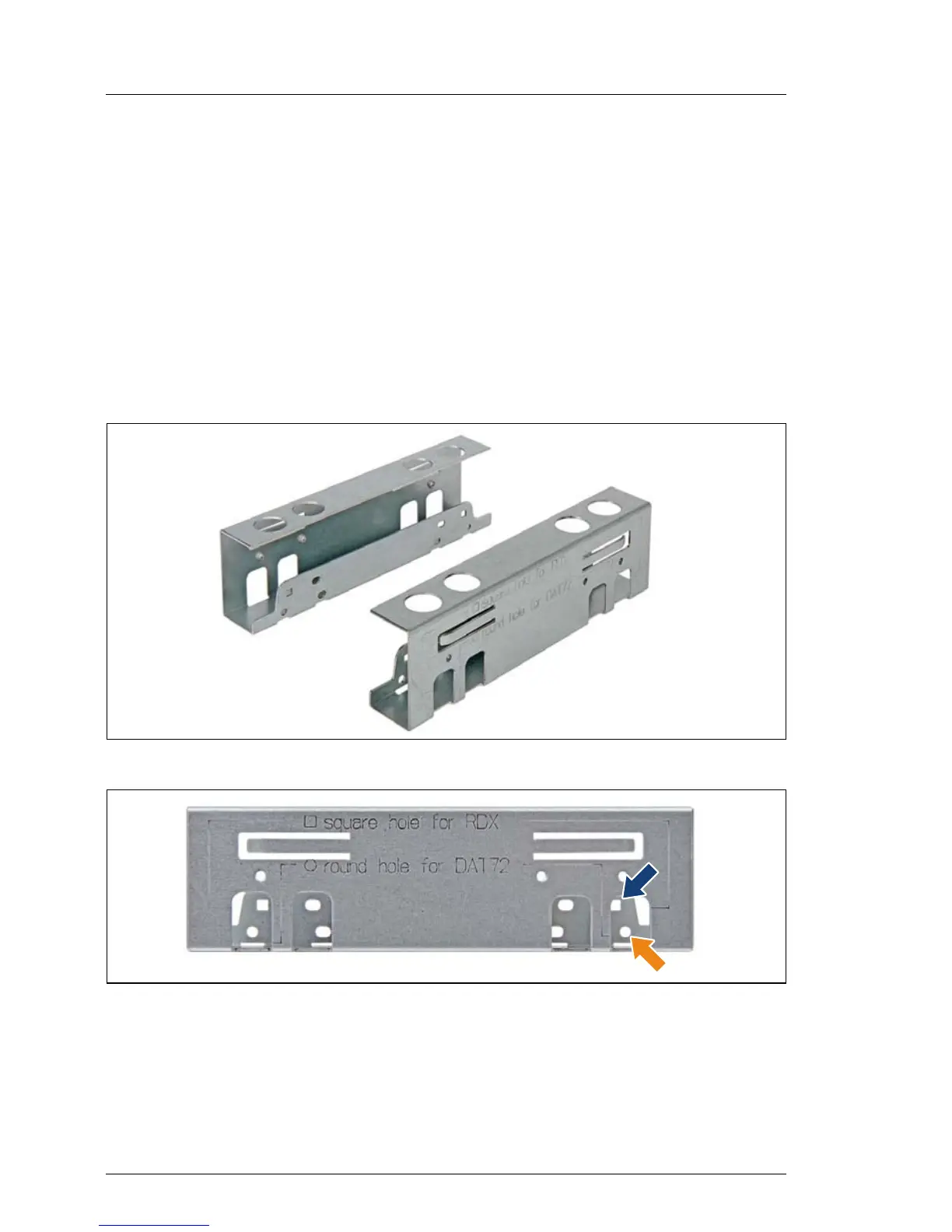234 Upgrade and Maintenance Manual
TX140 S2
Accessible drives
12.2.3 Installing mounting brackets to RDX and DAT72
backup drives (if applicable)
This section is not applied for Japanese market.
Backup drive mounting brackets are contained in mounting kit S26361-F3753-
E1 (to be ordered separately with the backup drive).
I No new mounting brackets are available when replacing a backup drive
during service.
Ê If applicable, remove existing mounting brackets from the backup drive.
Figure 141: Backup drive mounting brackets
Figure 142: Screw holes on backup drive mounting brackets
Ê Note the screw hole description stamped onto the mounting bracket:
Ê Use the square screw hole for RDX backup drives (see blue arrow).
Ê Use the round screw holes for DAT72 backup drives (see orange arrow).
