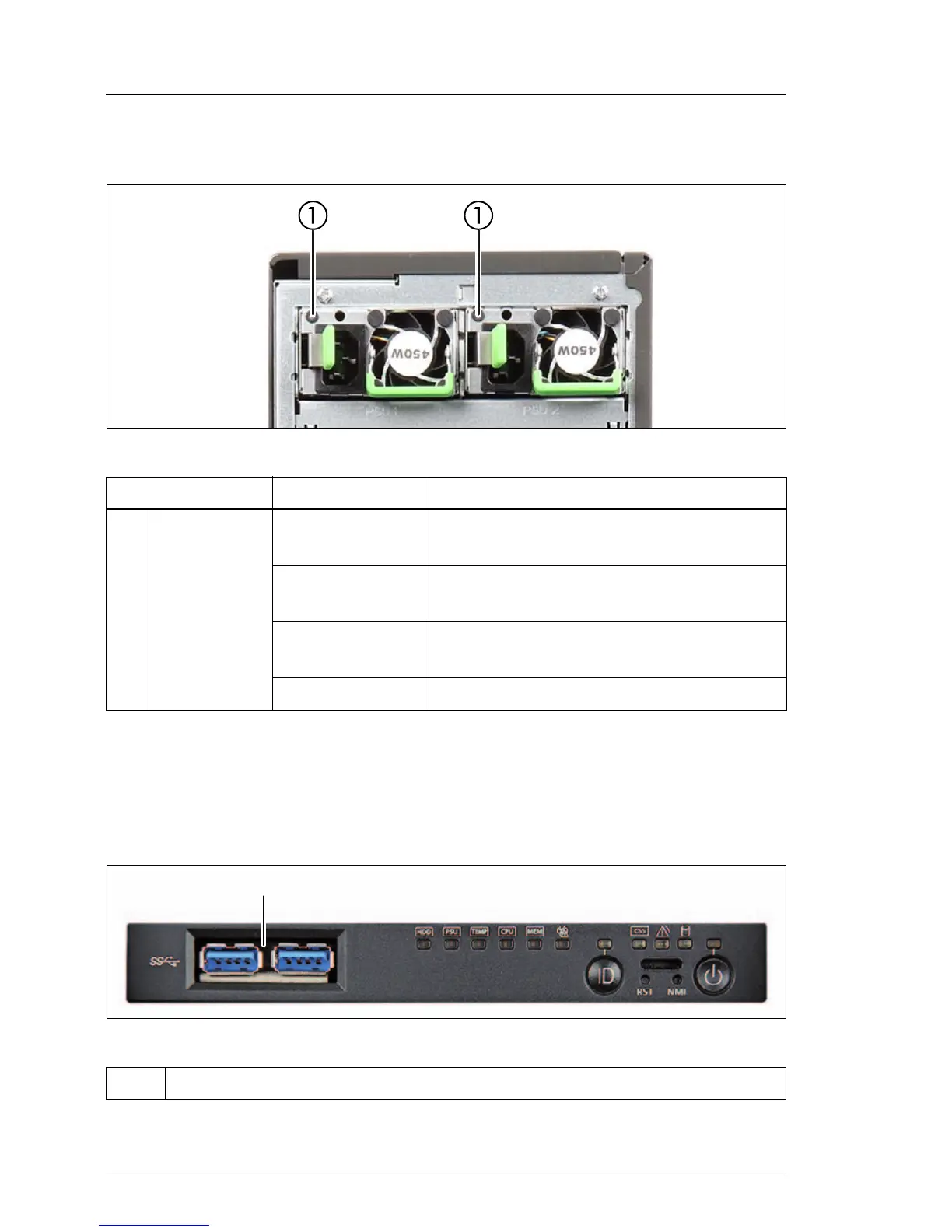326 Upgrade and Maintenance Manual
TX140 S2
Appendix
17.2.1.5 PSU indicator (only hot-plug PSUs)
Figure 228: PSU indicator
17.2.2 Connectors and indicators on the front panel
17.2.2.1 Front panel connectors
Figure 229: Front panel connectors
Indicator Status Description
1
PSU
operating
status
green on
Server is switched on and functioning
properly
green flashing
Server is switched off, main voltage is
present (Standby mode)
orange on
PSU failure (over / under voltage, over
temperature or fan failure)
orange flashing Overload warning
1 Front USB connectors (USB 3.0)
①
