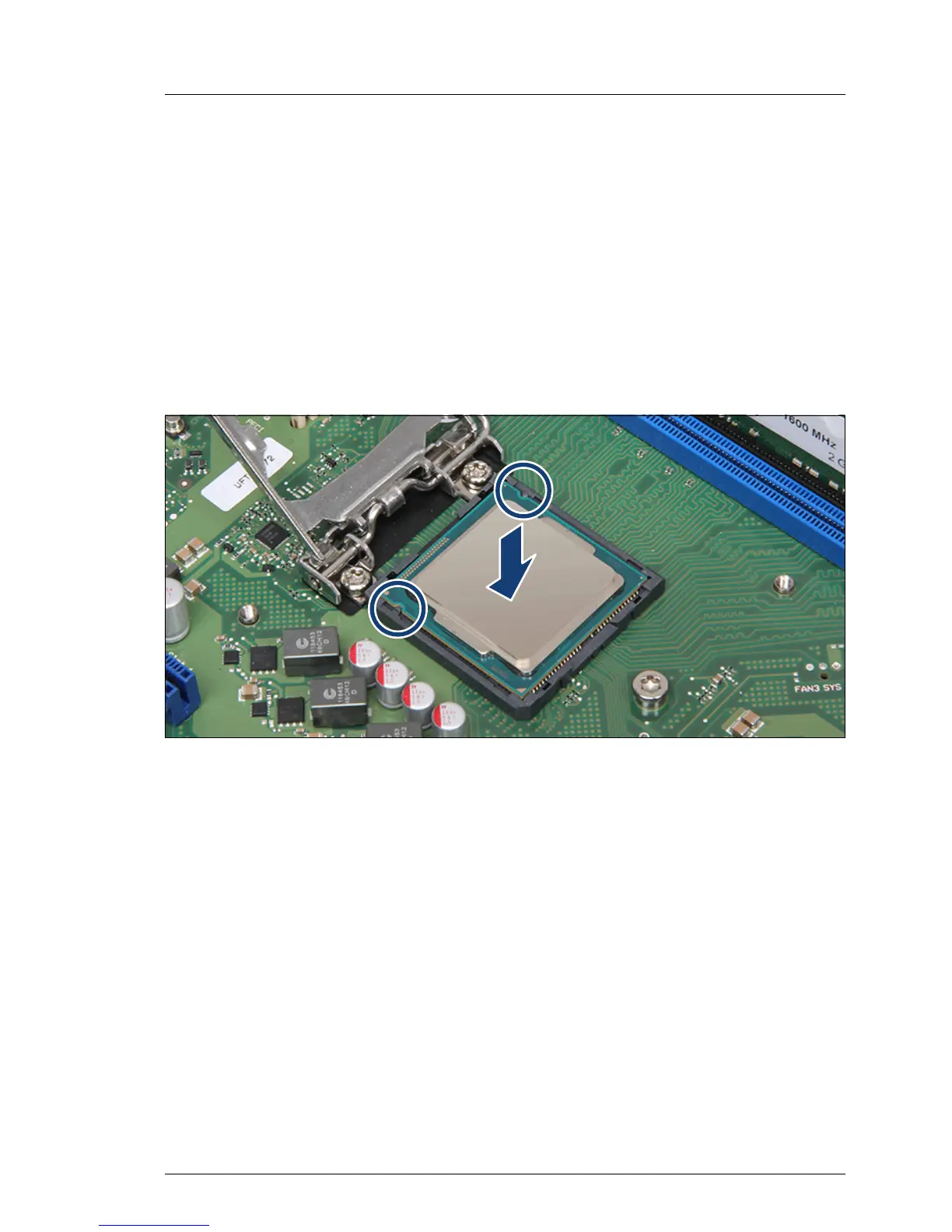TX140 S2
Upgrade and Maintenance Manual 221
Processors
Ê Make sure that the load plate is in the fully open position.
Ê Carefully remove the defective processor from its socket in a vertical motion
(2).
V CAUTION!
Be careful not to touch or bend the spring contacts on the processor
socket.
11.2.4 Installing the processor
Figure 129: Installing the processor
Ê Hold the processor with your thumb and index finger. Make sure that the
notches on the processor align with the posts on the socket (see circles).
Ê Lower the processor straight down without tilting or sliding it in the socket.
V CAUTION!
– Ensure that the processor is level in the socket.
– Be careful not to touch or bend the pins on the processor socket.
– Never touch the underside of the processor. Even minor soiling
such as grease from the skin can impair the processor’s operation
or destroy the processor.
– Ensure not to scrape or dent the processor edges.
