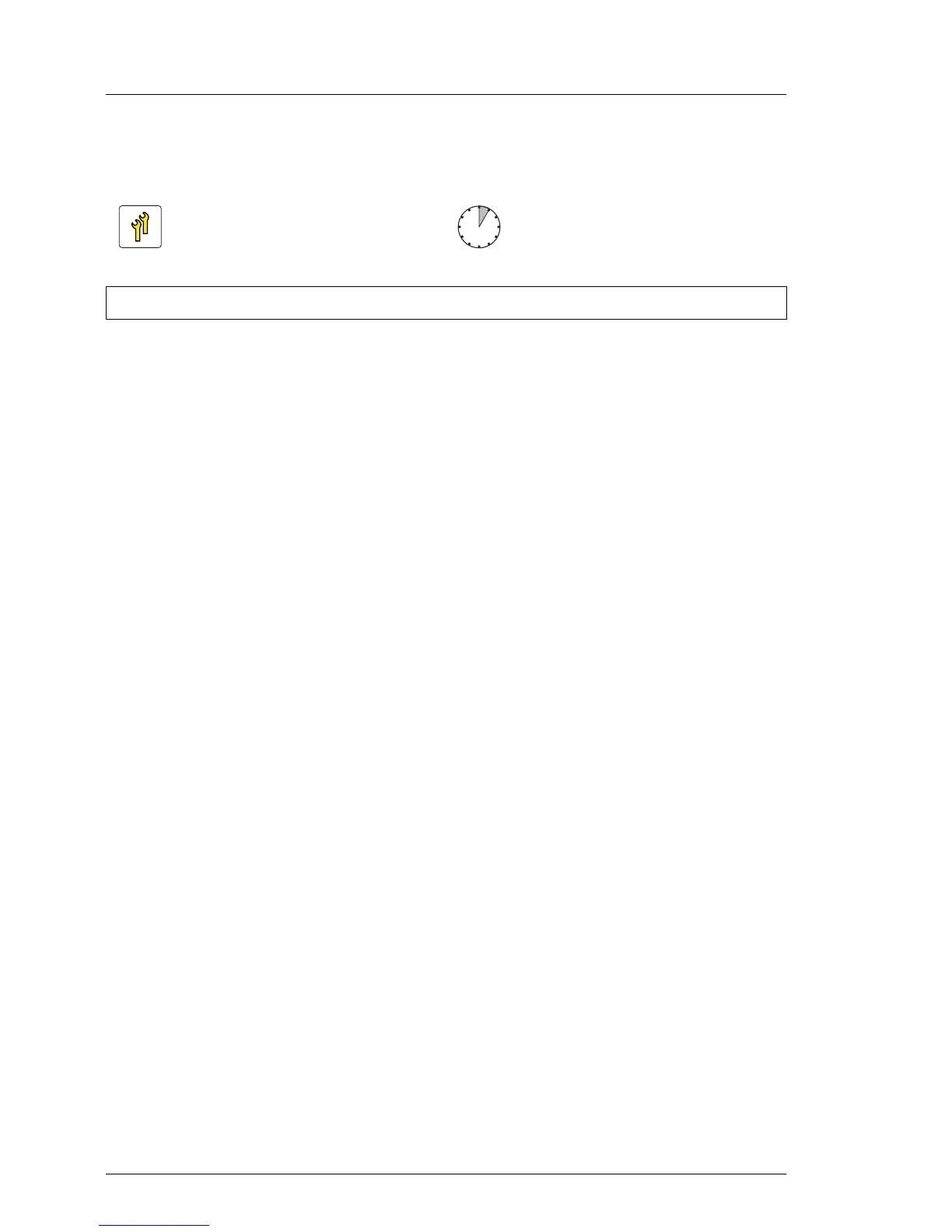252 Upgrade and Maintenance Manual
TX140 S2
System board and components
14.2 Replacing the CMOS battery
Safety notes
V CAUTION!
●
The CMOS battery must be replaced with an identical battery or with
a battery type recommended by the manufacturer.
●
Keep lithium batteries away from children.
●
Do not throw batteries into the trash can. Lithium batteries must be
disposed of in accordance with local regulations concerning special
waste.
●
For further safety information, please refer to section "Environmental
protection" in the operating manual of your server.
●
Ensure to insert the CMOS battery the with the positive pole
facing up!
14.2.1 Preliminary steps
Ê "Locating the defective server" on page 43
Ê "Shutting down the server" on page 46
Ê "Disconnecting the server from the mains" on page 46
Ê "Getting access to the component" on page 47
Upgrade and Repair Unit
(URU)
Hardware: 5 minutes
Tools: tool-less; recommended: tooth pick
