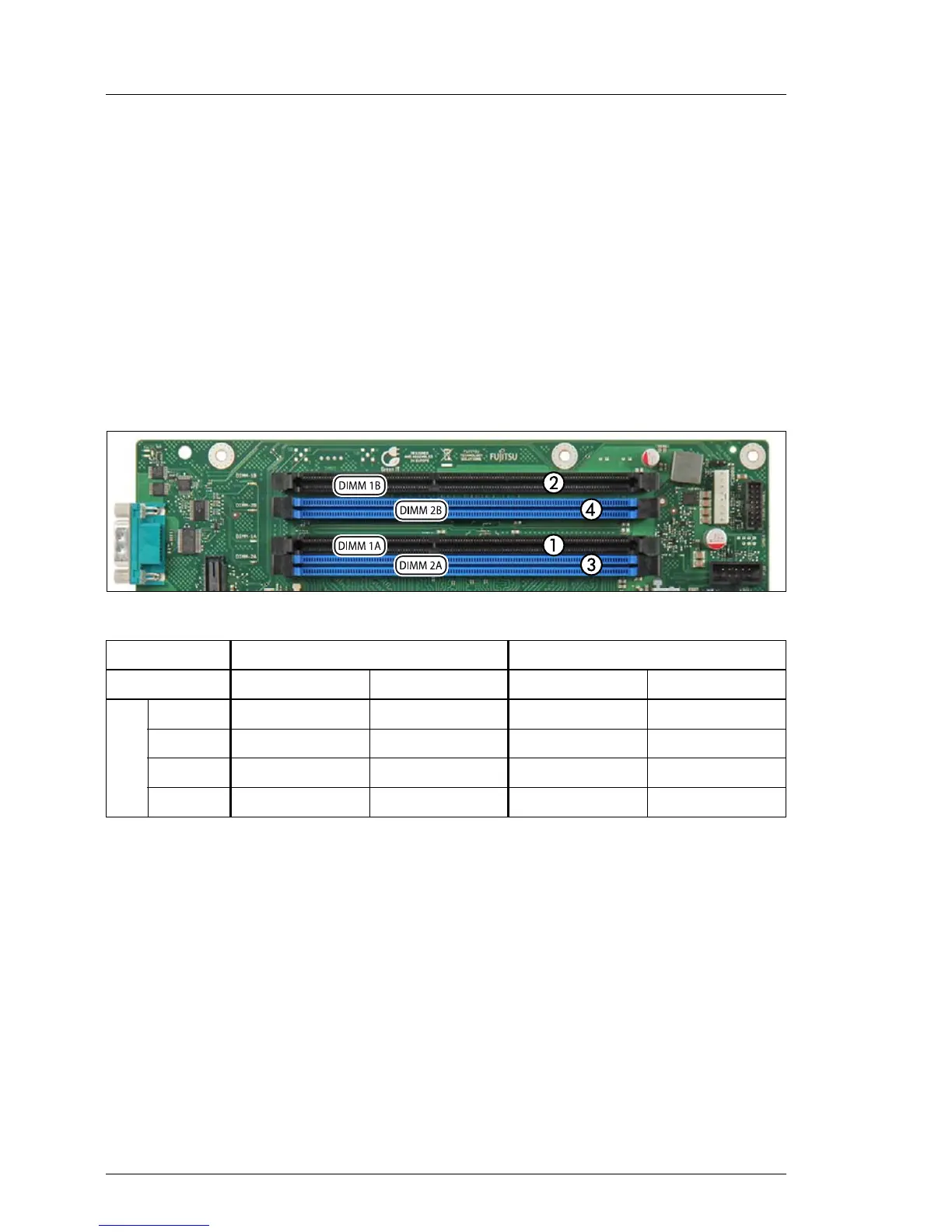210 Upgrade and Maintenance Manual
TX140 S2
Main memory
10.1.1 Memory sequence
– Populate memory slot 1 / channel A (DIMM-1A) first.
– Within both channels, memory slot 1 must be populated prior to slot 2.
– If memory modules with different capacities are used:
– Install modules with higher capacities first.
– Within a channel, install modules in descending order of capacity.
– If memory modules with different speeds are used, the lowest clock rate
applies for all DIMMs.
Figure 123: Memory overview
Channel A B
Slot ID 1A 2A 1B 2B
DIMM #
1o
2o o
3ooo
4oooo
Table 6: Mounting order - Mirrored Channel Mode: Single CPU
