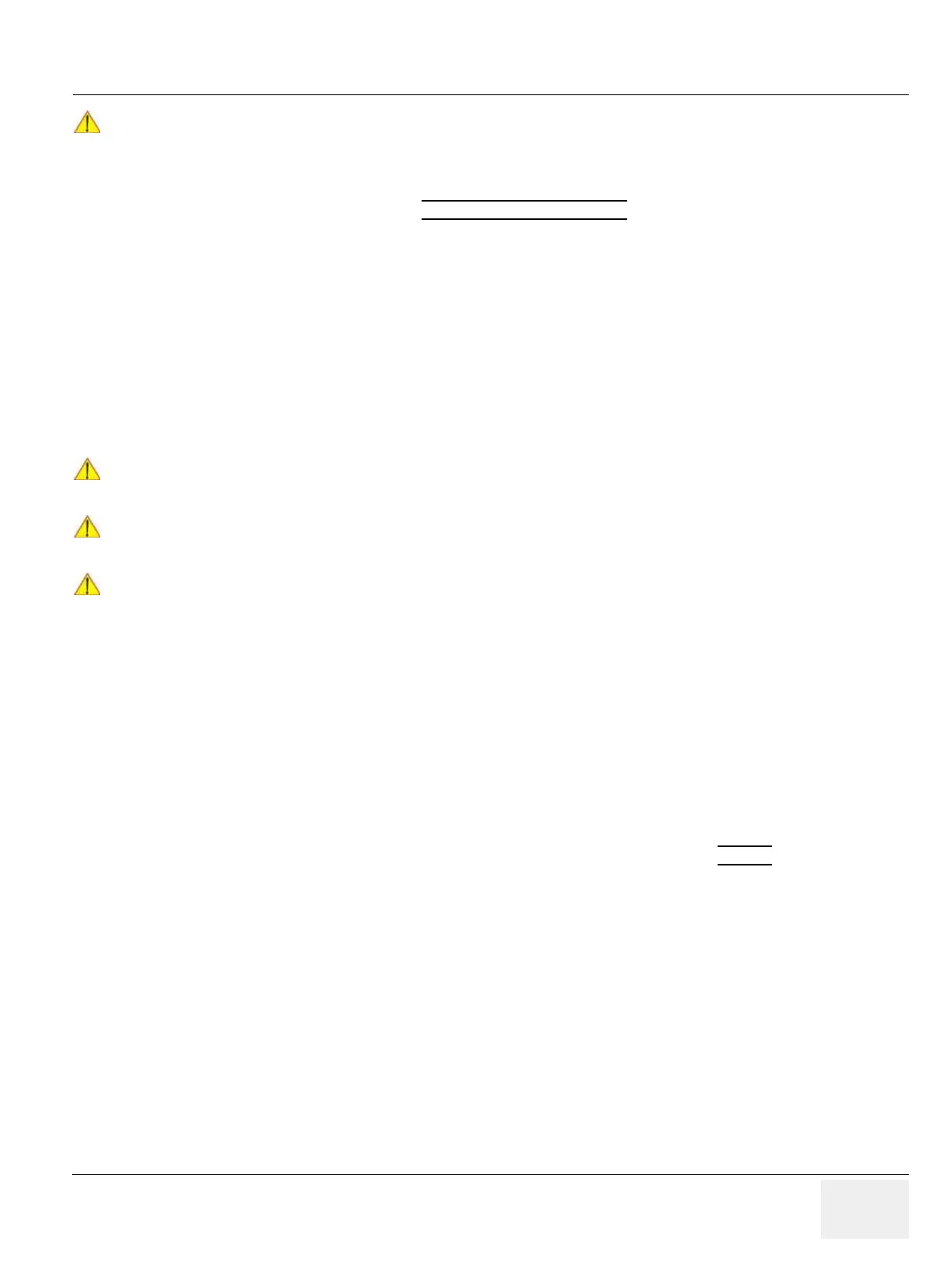GE HEALTHCAREDRAFT VOLUSON® P8 / VOLUSON® P6
DIRECTION 5459672-100, R
EVISION 6 DRAFT (JANUARY 17, 2013) PROPRIETARY SERVICE MANUAL
Chapter 5 - Components and Functions (Theory) 5-65
The resulting hard disk contains factory default partition images (Linux, C:, D: and R:); independent of
previous hard disk contents.]
• C:\ [System]: Windows XP with latest patches, Ultrasound Application Software [UIS],
Image Settings [Backup], Service Software [SSW] and Electronic User Manual [EUM]
• D:\ [User]: Initialized Databases for Measurements, Patient Archive Images, Data and Reports
• R:\ [Rescue]: Rescue image of C:\, Printer Driver
5-15-5-4-1 BIOS “Boot Priority Order” Setting
NOTE: General operation and selection is done with the “Arrow” keys (right, left, up, down) and the “Enter”
key on the keyboard.
NOTE: When booting from System DVD, the Primary Master have to be the 1st Boot Device. Primary Master
is CD/DVD. Third Master is HDD.
BIOS Setup Utility (Congatec Dual-core PC-Motherboard installed)
1.) Turn system off and then back on.
2.) During startup, press the DEL key immediately, to enter the BIOS Setup.
3.) If a password is required, enter polaris (case sensitive) and then press ENTER
.
4.) Insert the System DVD into the DVD Drive.
NOTICE
However, if system functionality allows it:
• save the patient images and corresponding patient data
via System Setup - Backup - IMAGE ARCHIVE, as described in Section 4-5-6 on page 4-44
• gather full system configuration by saving a “Full Backup”
via System Setup - Backup - SYSTEM CONFIGURATION
, as described in Section 4-5-3 on page
4-39
Backed-up data can be restored after new hard disk setup.
NOTICE
Disconnect all external USB devices (e.g. USB printer, memory stick, etc.) - except the DVD Drive
before proceeding with the recovery.
NOTICE
If the currently installed software has to be upgraded to a newer version, and the system DVD being
used is SW 13.0.0 or higher, a new software specific “Permanent key” is required.
NOTICE
The BIOS “Boot Priority Order” Setting has to be changed before the New Hard Disk Setup.