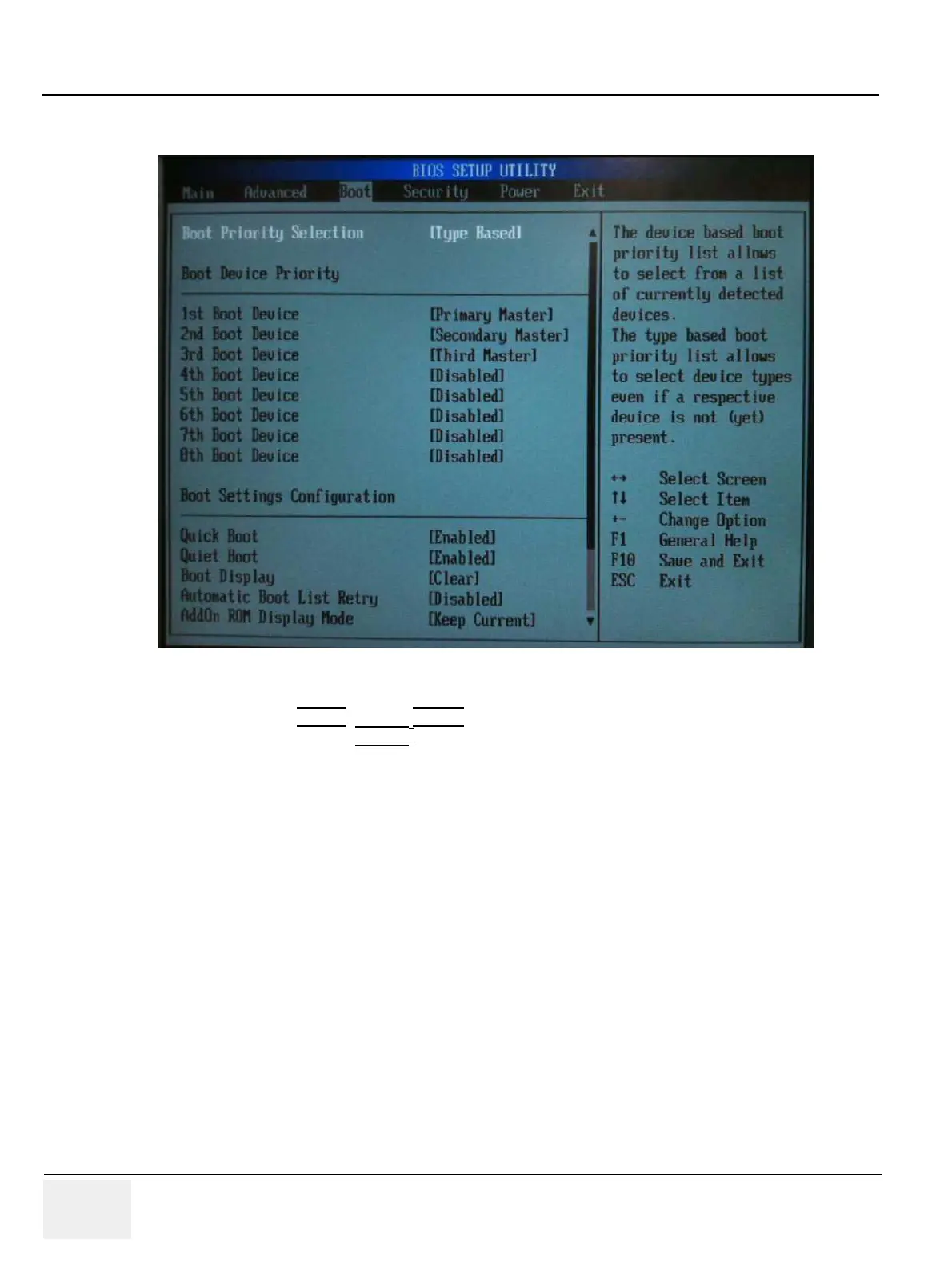GE HEALTHCARERAFT VOLUSON® P8 / VOLUSON® P6
DIRECTION 5459672-100, R
EVISION 6 DRAFT (JANUARY 17, 2013) PROPRIETARY SERVICE MANUAL
5-66 Section 5-15 - LINUX - Voluson Maintenance System
5.) Use “Arrow” keys [left] or [right] on the alphanumeric keyboard to select the [Boot] tab.
6.) Using the keys PG UP
[up] and PG DN [down] on the alphanumeric keyboard select 1st Boot
Device and then press ENTER
.
Figure 5-45 Boot Menu