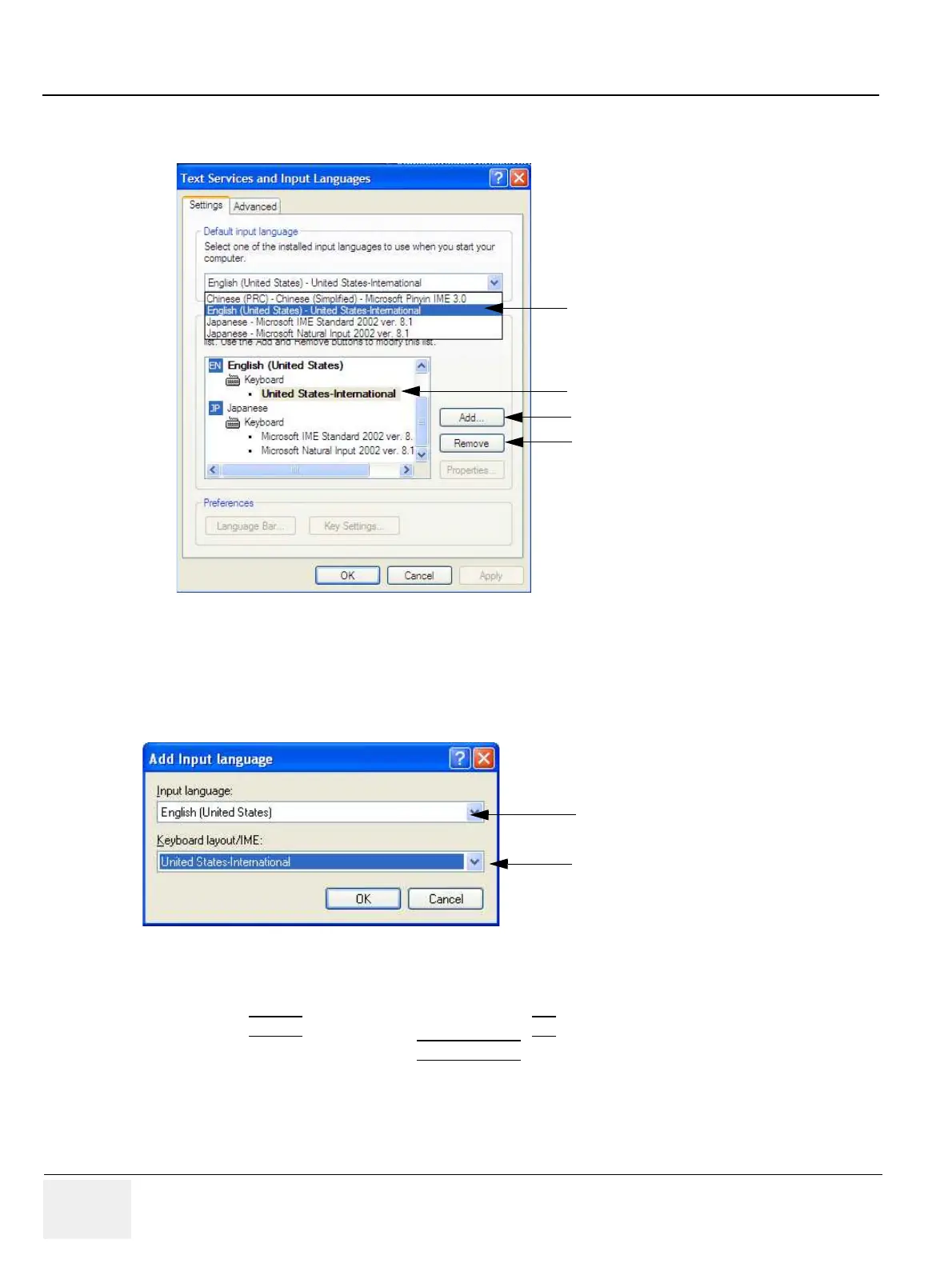GE HEALTHCARERAFT VOLUSON® P8 / VOLUSON® P6
DIRECTION 5459672-100, R
EVISION 6 DRAFT (JANUARY 17, 2013) PROPRIETARY SERVICE MANUAL
6-4 Section 6-4 - Modification of Keyboard Layout
6.) Select default input language from the drop down menu.
NOTE: If the desired language is not listed, click the ADD button, choose the desired input language from the
drop down menu, as shown in Figure 6-4 below, and then confirm with OK.
(The corresponding keyboard layout is shown automatically.).
7.) If not already done, select the default input language from the drop down menu (see: Figure 6-3).
The corresponding keyboard layout is changed automatically.
8.) Click on APPLY
and then close the window with OK.
9.) Close the Service page with the SAVE & EXIT
and restart the system.
10.)Reenter “Keyboard Layout” by repeating step 1.) to step 6.). This time remove unused language(s)
11.)Test the Keyboard function:
- Press the ABC key on the control panel.
- Press some keys on the keyboard and verify the entered text.
Figure 6-3 Default input language
Figure 6-4 Default Keyboard Settings and Input Locale Properties
default input languages
(drop down menu)
corresponding keyboard layout
[Add] button
[Remove] button
to remove unused language(s)
default input languages
(drop down menu)
corresponding keyboard layout