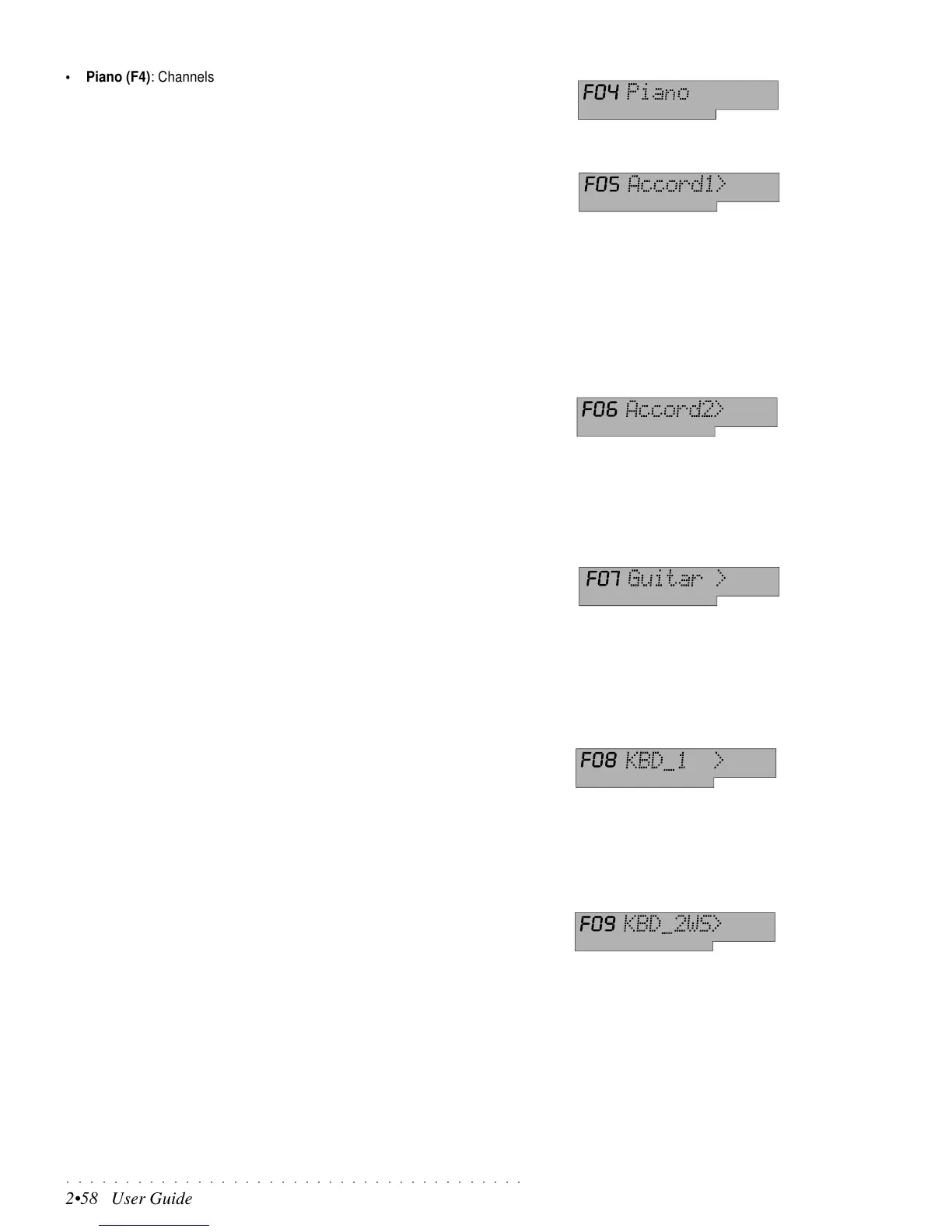○○○○○○○○○○○○○○○○○○○○○○○○○○○○○○○○○○○○○○○
2•58 User Guide
• Piano (F4): Channels from 01 to 16 off, Common = 01, Chord = Off.
Use this preset when you connect to a MIDI Piano. This will allow you to
play the PS1000 panel configuration from the master device. This setting
can be used for Midi Pianos that transmit over one channel only.
• Accord1 (F5): Bass = 03, Lower = 02, Upper1 = 01, Upper2 = 01, Common
= Off, Chord = 02. All other channels = Off.
This preset allows you to use a MIDI accordion consistent with the standard
established for accordions. As well as the Midi channel settings, this preset
also sets the PS1000 control panel to operate as follows:
The “Bass to Lowest” function operates as a BASS ON/OFF: this allows the
accordionist to manually activate or mute the Bass section of the PS1000 at
will.
The “Lower” section operates as a Chords ON/OFF for the accordion when
the rhythm section is not playing. When the rhythm section is playing, the
notes of the Lower section are added to the auto accompaniments.
• Accord2 (F6): Drum = 10, Bass = 03, Acc1 = 05, Acc2 = 06, Acc3 = 07,
Lower = 02, Upper1 = 01, Upper2 = 01, Common = 16, Chord = 02. All
other channels = Off.
This preset provides:
a) exactly the same features as the Accord1 preset (explained above);
b) if the MIDI accordion is able to transmit Program Change messages, it is
possible to change the Styles of the PS1000 by sending program change
numbers 00-96 across the Common channel (Ch. 16).
• Guitar (F7): Upper1 = 01, Upper2 = 01, Common = off, Chord = 01. All
other channels = Off.
This preset is best suited for the connection of a MIDI guitar and allows you
to play the PS1000 panel configuration from the master device. The guitar
will be able to play the PS1000 Style chords and add the Upper 1 and Up-
per 2 sounds to those of the guitar. The Style chords will be recognized
when the guitar notes are played all at the same time and not in arpeggio
form. At least 3 note chords must be played and the Arrange Mode setting
should be either Fingered 1 or FreeStyle.
• KBD_1 (F8): Channels from 01 to 16 closed, Common = 01, Chord = Off.
The Keyboard1 preset allows you to connect the PS1000 to a MIDI key-
board and play the PS1000 panel configuration from the master device.
This preset is suitable for master keyboards capable of transmitting across
a single MIDI channel.
The KBD-1 preset is also best suited to the keyboards of the previous se-
ries WX instruments by Generalmusic.
• KBD_2WS (F9): Channels from 01 to 16 off, Common = 16, Chord = Off.
This preset is best suited for connection of the PS1000 to the previous
Generalmusic series WS keyboard and allows you to play the PS1000 panel
configuration from the master device.
This preset is suitable for master keyboards capable of transmitting across
a single MIDI channel.