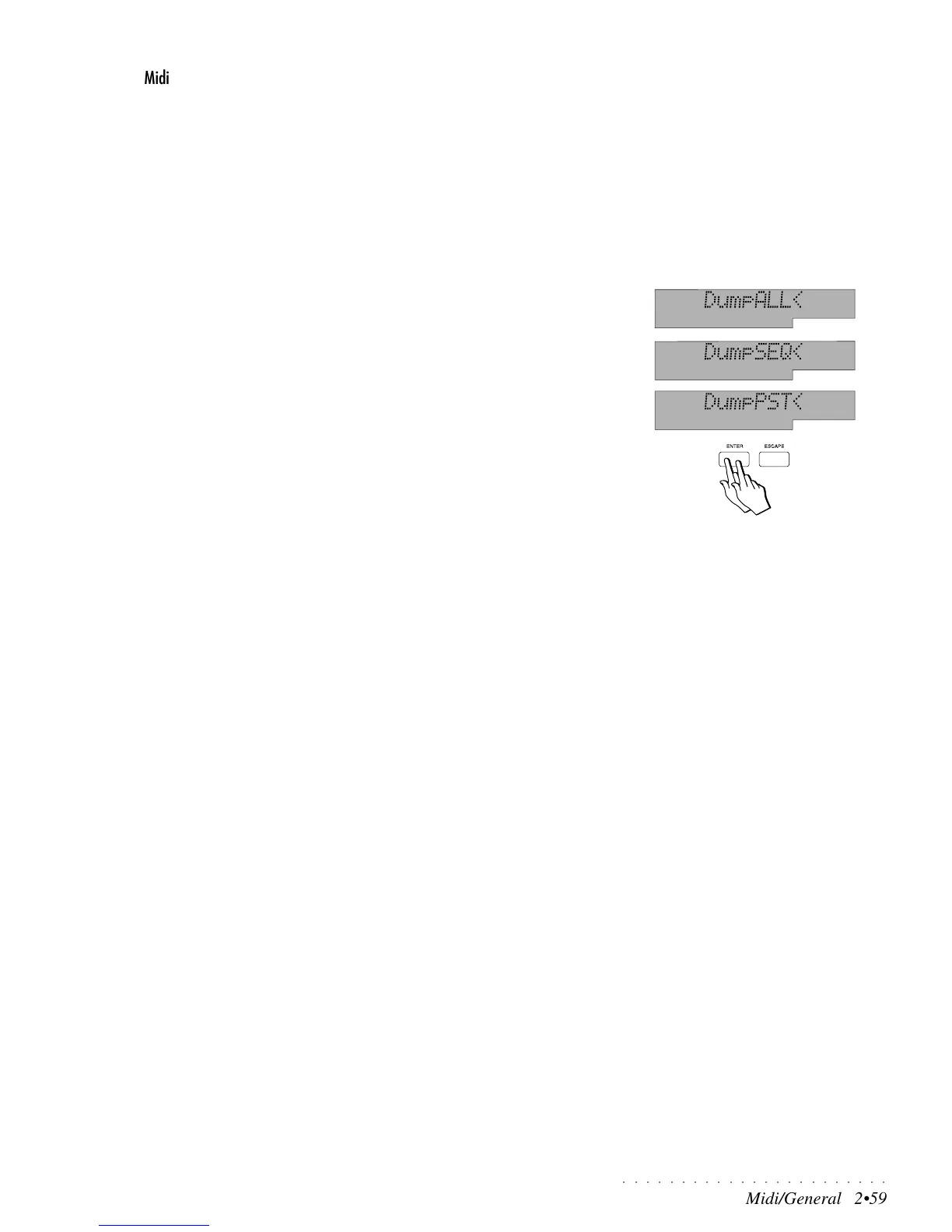○○○○○○○○○○○○○○○○○○○○○○○
Midi/General 2•59
Midi Dump
The DUMP function allows you to transfer the contents of PS1000’s internal
memory to external storage devices, (such as Home P.Cs or MIDI Data Filers),
via MIDI.
You can choose to dump all the data currently stored in internal memory, or
select a partial dump (Sequencer or Preset).
MIDI Dump procedure
1. Connect the PS1000 MIDI OUT port to the MIDI IN port of the external
device.
2. Go into the Midi/General menu and select the DUMP function under the
MIDIENT menu.
3. Select which part of the memory you want to dump with the Tempo/Data
buttons.
DumpALL = the entire internal memory data;
DumpSEQ = user sequencer data only;
DumpPST = user Preset data only.
4. Start the recording procedure in the external device.
5. Press ENTER twice.
To receive a MIDI Dump
It is not necessary to prepare the PS1000 to receive a dump because it configures
itself automatically. Dumps can be received at any time and the data will imme-
diately be available for use.
Connect the MIDI OUT of the external device to the MIDI IN of the PS1000 and
start the Dump from the external device.