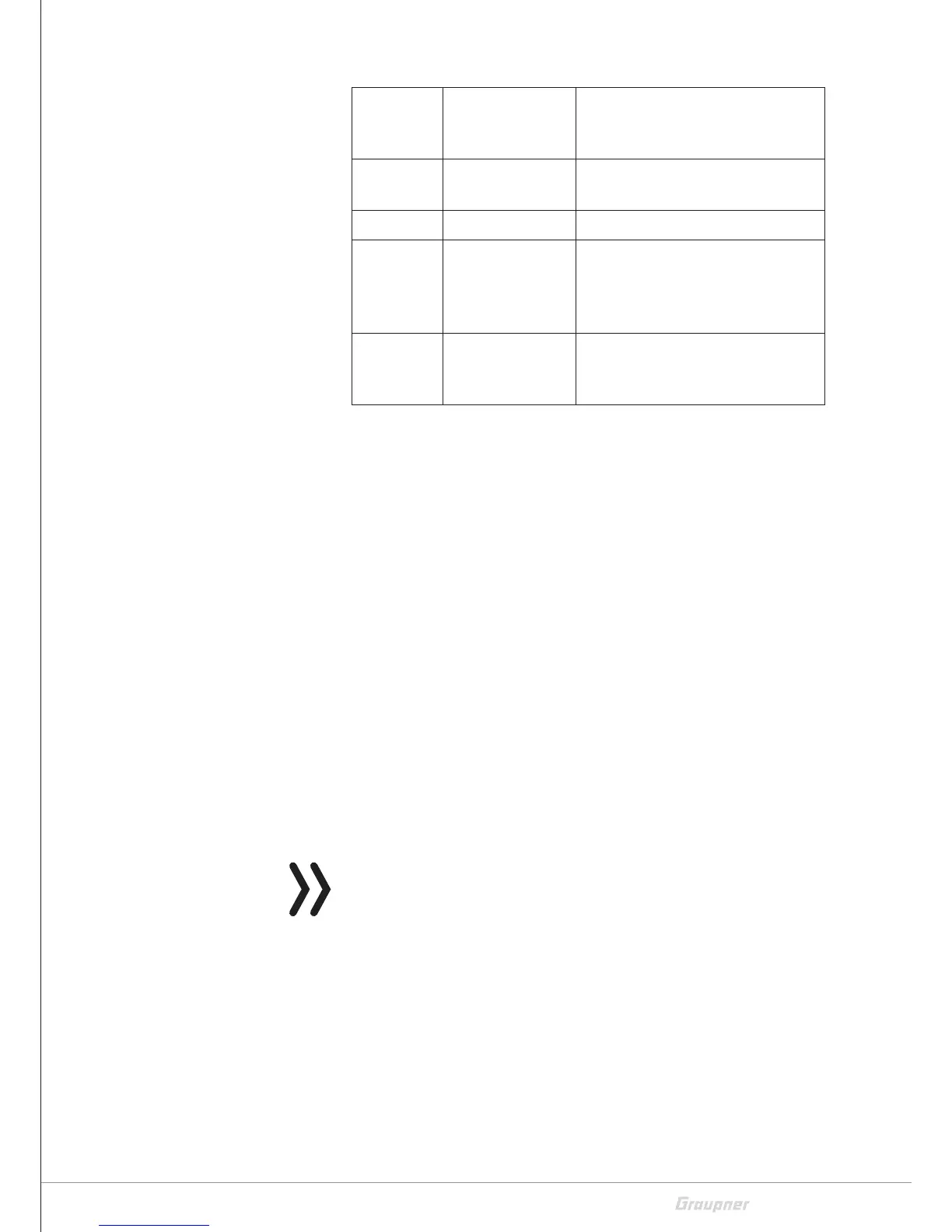83 / 116
S1002.PRO_mz12PRO_Teil2_V1sh
MODE Fail safe mode HOLD
FAIL SAFE
OFF
F.S.POS. Fail safe posi-
tion
DELAY Reaction time
FAIL SAFE
ALL
Save the fail
safe positions of
all control
channels
NO / SAVE
POSITION Display the
saved fail safe
position
between approximately 1000
OUTPUT CH (servo connection)
In this line, select the OUTPUT CH to be set (receiver servo connec-
tion).
Programming step-by-step
1. Select the desired line using the selection keys.
2. Push the ENT key.
The value field is displayed inverted:
3. Use the selection keys to set the desired value.
4. Proceed in the same way with the remaining channels.
INPUT CH (selected input channel)
The 12 control channels (INPUT CH) of the mz-12 Pro HoTT trans-
mitter can be correspondingly administered by assigning the servo
connection of the receiver selected in the OUTPUT CH line to the
INPUT CH of another control channel by "channel mapping".
Select an input channel as described in "Programming step-by-step"
under OUTPUT CH.
Note
It should be noted, however, that depending on the type of model,
some control function acts on more than one control channel. If for
example you entered "2AILE" in the basic settings for a model mem-
ory, the transmitter assigns control function 2 (aileron) to control
channels 2+5 for the left and right aileron. The corresponding
INPUT CH of the receiver to be mapped would in this case be chan-
nels 02 + 05.
