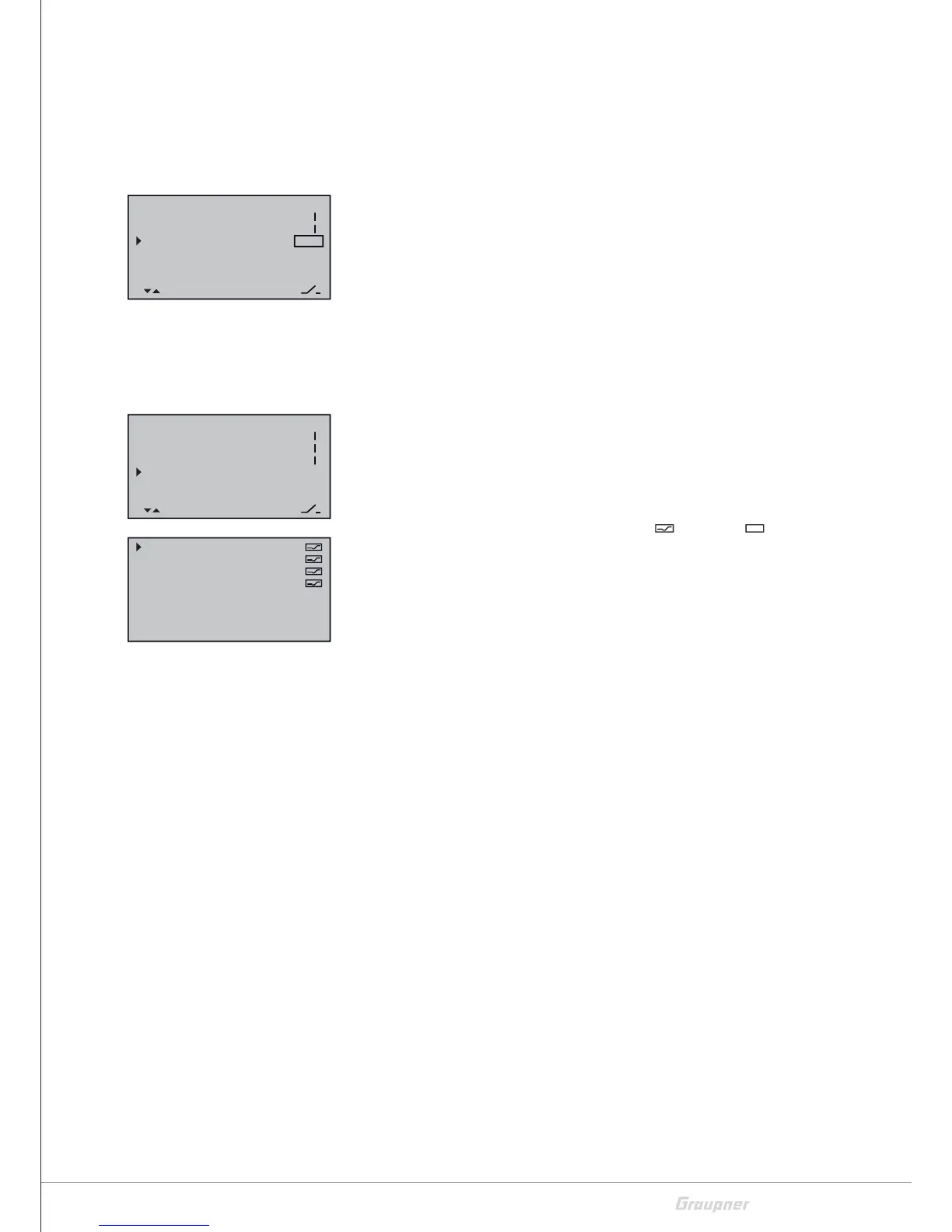99 / 116
S1002.PRO_mz12PRO_Teil2_V1sh
As long as the switches assigned to the line "REPEAT" and "TRIGGER"
are switched on, the selected announces will be repeated in the
adjusted interval.
VARIO
In order to be able to start outputting Vario tones via the headphone
jack, this line must be assigned a switch.
If there are several Vario sensors in the model, for example a General
Electric and a GPS module, the Vario sensor, which determines the
output of the varios, can be selected:
The following selections are available: VARIO, GAM, EAM, GPS so as
AUTO. (Following this sequence, the first of the sensors connected
to the receiver is selected as the "main" in the "Auto" position.)
Transmitter
After selecting the desired menu line, pressing the selection keys
and the SET key opens the selected submenu.
Programming step-by-step
1. Select the desired line using the selection keys.
2. Push the ENT button to switch between
(ON) and (OFF).
3. Proceed in the same way with the remaining lines.
RECEIVER
The receiver voice triggers are selected as described above.
"Sensors"
The names of sensors are only displayed line-by-line if the sensors
connected to the receiver are detected automatically when the RC
system is switched on.
Three corresponding voice triggers are selected as described above.
1
–––
3
SELECT ANNOUNCE
REPEAT10SEC.
NEXT ANNOUNCE
TRANSMITTER
RECEIVER
VARIO AUTO
GPS
1
3
4
SELECT ANNOUNCE
REPEAT10SEC.
NEXT ANNOUNCE
TRANSMITTER
RECEIVER
VARIO AUTO
GPS
TRANSMITTER VOLT
BATTERY TIME:
FLIGHT TIMER:
STOPWATCH :
