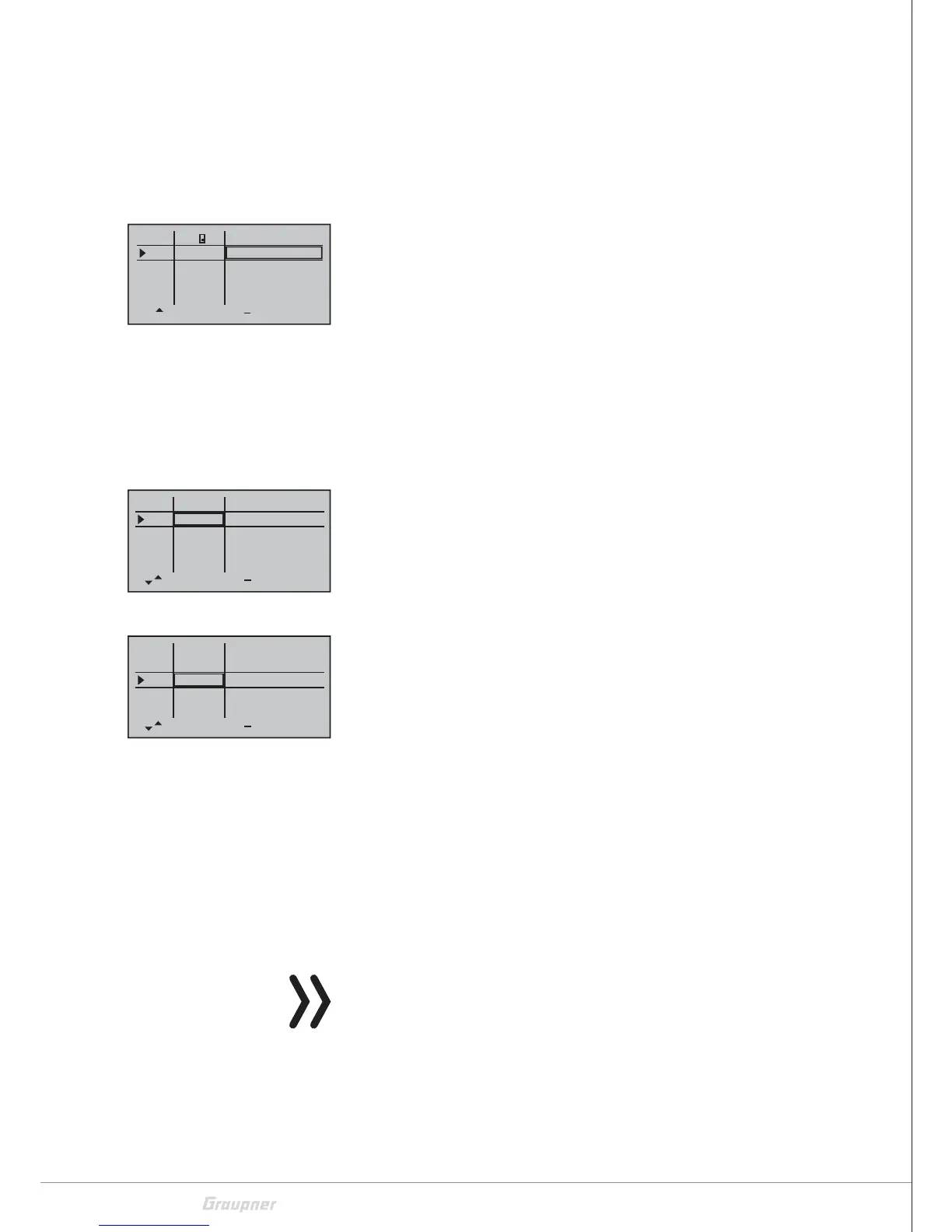42 / 116
S1002.PRO_mz12PRO_Teil2_V1sh
Column "– Trv +"
In this column you can set the control travel, together or separated
for each side. The setting range is 0 … 150% of the normal control
travel.
Symmetrical travel setting
Move the related control element (proportional control or switch)
into a position in which both sides of the travel adjustment are
framed.
Asymmetrical travel setting
Move the relevant control element (proportional rotary control or
switch) to the respective side to be set so that the marking frame
encloses only the value to be changed.
Helicopter specific settings
Throttle
In contrast to the other four model types, the throttle servo or the
speed controller of a helicopter is not directly controlled by the stick
or another control but through a complex mixing system, see menu
"". In addition, the "Throttle limiter function" also has an influence
on this mixing system. Therefore, this input is normally "free".
Gyro
Current Gyro systems have a stepless adjustability of the Gyro action
as well as the possibility of switching between two different operat-
ing principles from the transmitter.
If the Gyro you are using has this option, you can specify its static
gain or effect under form of an "Offset" in the "Gyro" line of the "Heli
mix" menu.
The Gyro action can be varied around the respective "offset point"
by means of a control assigned in the "Gyr" line of this menu, start-
ing from these static settings, which are phase-specific in the "Heli-
mix".
In the middle position of the control, the Gyro action corresponds to
the setting selected in the »Heli mix« menu. If the control is moved
from this middle position in the direction of full throttle, this is cor-
respondingly amplified and weakened in the direction of the oppo-
site end point.
Attention
In this connection it is absolutely necessary to observe the adjust-
ment instructions enclosed with the respective gyro, as otherwise
the helicopter in question is non-flyable.
E5
E6
+
Trv
3
DG
+100%
+100%
+100%
+100%
E7 +100%
+100%
free
E8 +100%
+100%free
E9 +100%
+100%free
E5
Thr
+
Trv
+100%
+100%
+100%
+100%
free
free
Gyr +100%
+100%free
E8 +100%
+100%free
E9 +100%
+100%free
E5
Thr
+
Trv
+100%
+100%
+100%
+100%
free
free
Gyr +100%
+100%free
E8 +100%
+100%free
E9 +100%
+100%free
