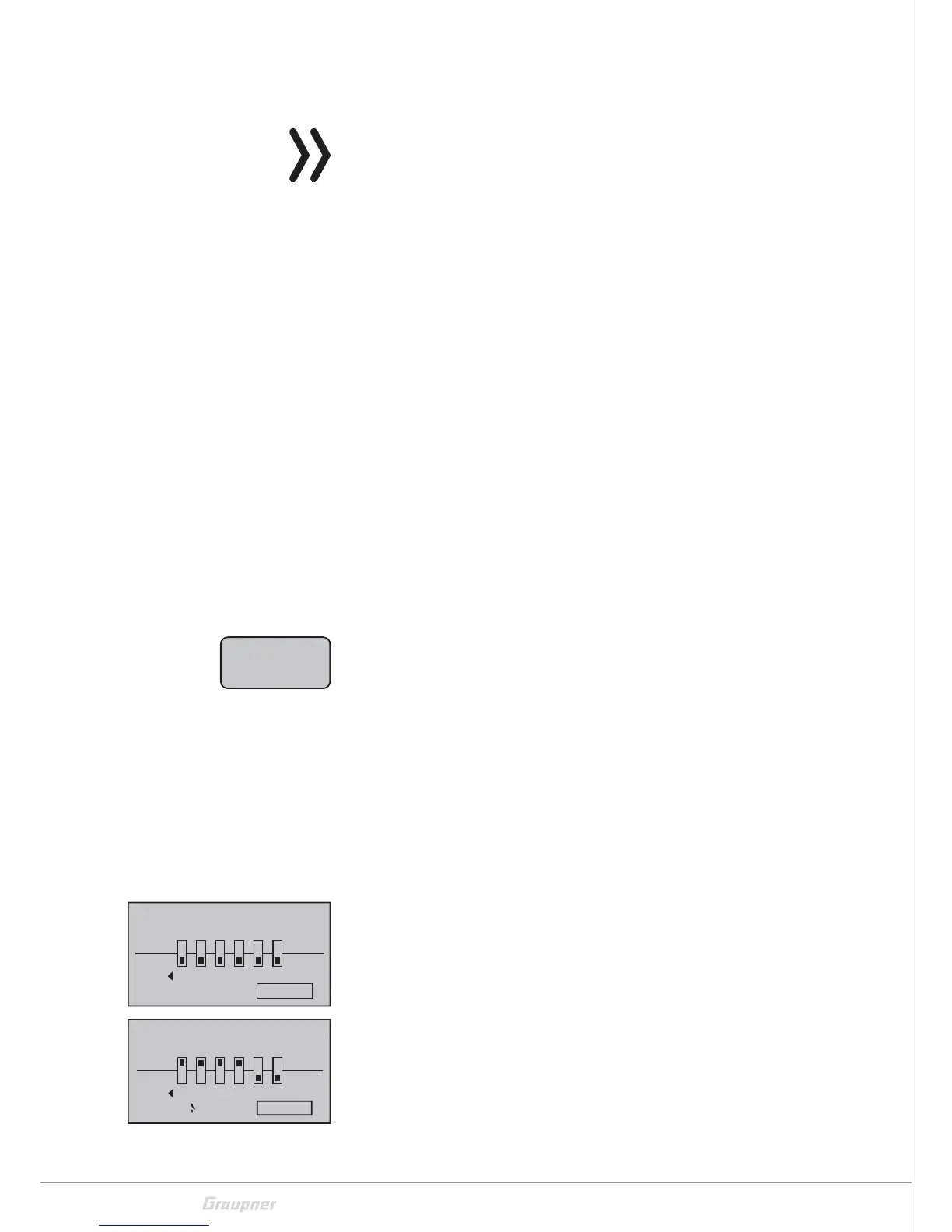72 / 116
S1002.PRO_mz12PRO_Teil2_V1sh
Trainer mode with DSC cable
Notes
• A wired teacher-student operation with mz-12 Pro HoTT trans-
mitters is possible only as long as in the value field of the line
"Back port" line of the "base settings" menu the option "DSC" is
set.
• For pupil transmitters of the type mx-20,
mc-16, mc-20
or mc-32 HoTT, the modulation type "PPMxx" is indicated in
the line "DSC output" of the "Model base settings" menu to
adapt a student to the control channels.
Trainer mode
Connect both transmitters via the DSC cable and check all functions
for correct transfer at the ready-to-go model before starting the T/P
function.
Functional test
Press the assigned teacher-pupil switch:
The teacher-pupil system works perfectly when the display changes
from "*T" to "*P" in the teacher's transmitter.
If, on the other hand, the central LED of the teacher's transmitter
flashes red and a beep sounds simultaneously, the connection
between the teacher and the pupil transmitter is interrupted.
At the same time, the warning message "No pupil signal" appears in
the base display of the teacher's transmitter and in the "teacher /
pupil" menu, the display on the left changes to "-S". In this case,
regardless of the current position of the T/P switch, all control func-
tions remain automatically at the teacher transmitter, so that the
model will not be uncontrolled at any moment.
Wireless HoTT system
Preparing the wireless T/P mode step-by-step
1. Switch on both transmitters with activated RF module.
2. Open the respective T/P menu in both transmitters.
3. PUPIL transmitter
Use the selection buttons to move the marking frame to the
"BIND" input field at the bottom right of the display. If a switch
is to be shown to the right of "SW:", it must first be erased, as
shown in the figure on the left.
4. Teacher transmitter
Use the selection buttons to move the marking frame to the
"BIND" input field at the bottom right of the display.
5. First in the pupil transmitter and then in the teacher transmitter
start the binding process by pushing the respective ENT key.
No
pupil
Signal
Trainer system / Pupil
–P
T
8 9
10
11
BIND:SW: –––
7
n/a
12
Trainer system / Pupil
–P
T
8 9
10
11
BIND:SW:
7
n/a
12
2
