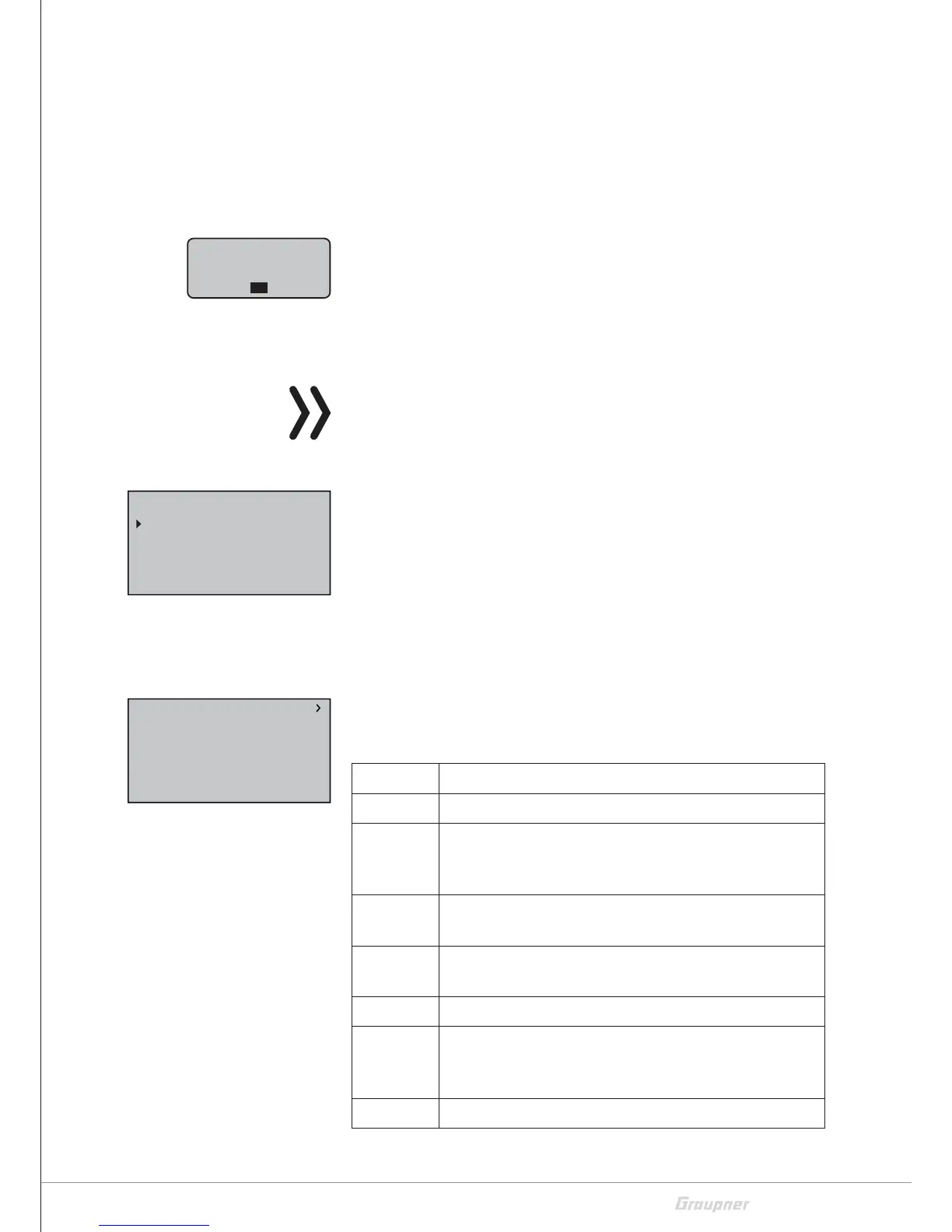77 / 116
S1002.PRO_mz12PRO_Teil2_V1sh
• Changing a parameter
Push the ENT key.
Change the selected value with the selection buttons within
the possible setting range.
Press the ENT key to accept the value.
Push the ESC key to come back to the exit position.
• If, instead of a submenu but the adjacent message appears, there
is still no connection to a receiver. It is therefore necessary to
switch on the receiving system or, if necessary, to bind the receiver
again if the latter is not the "last bound".
SETTING & DATA VIEW
Note
The description of the menus summarized in this collective con-
cept is based on the characteristics of the HoTT standard receivers
and therefore applies only to them.
Special receivers, e.g. the receivers GR-18 HoTT (No. 33579) or Fal-
con 12 (No. S1035) are equipped with unique versions of the menu
"SETTING & DATA VIEW". Corresponding menu descriptions are
contained in their respective receiver instructions.
The remaining points of the "telemetry" menu as well as the "dis-
play telemetry data" described in the following section are gener-
ally valid and thus apply equally to all receivers.
RX DATAVIEW
In this display page of the submenu "SETTING & DATA VIEW" you
will not be able to make any settings. This page is for information
only:
Value Description
Vx.xx Firmware version of the receiver
S-QUA Quality expressed as a percentage of the signal
packages from the transmitter arriving at the
receiver
S-dBm Level in dBm expressed as the percentage of
the transmitter signal arriving at the receiver
S-STR Signal strength expressed in percentage of the signal
from the transmitter arriving at the receiver
R-TEM. Receiver temperature in °C
L PACK
TIME
Shows the longest time in milliseconds in which data
packages were lost when transmitting from the
transmitter to receiver
R-VOLT Current operating voltage of the receiver
CAN‘T
RECEIVE
ANY DATA
OK
TELEMETRY
SETTING & DATA VIEW
SENSOR
RF STATUS DISPLAY
SELECT ANNOUNCE
RX DATA ON
ALARM SETTING
RX DATAVIEW V6.37
S–STR100% R–TEM.+28°C
L PACK TIME 00010msec
R-VOLT :05.0V
L.R-VOLT:04.5V
S–QUA100%S–dBM–030dBM
SENSOR1 :00.0V 00°C
SENSOR2 :00.0V 00°C
