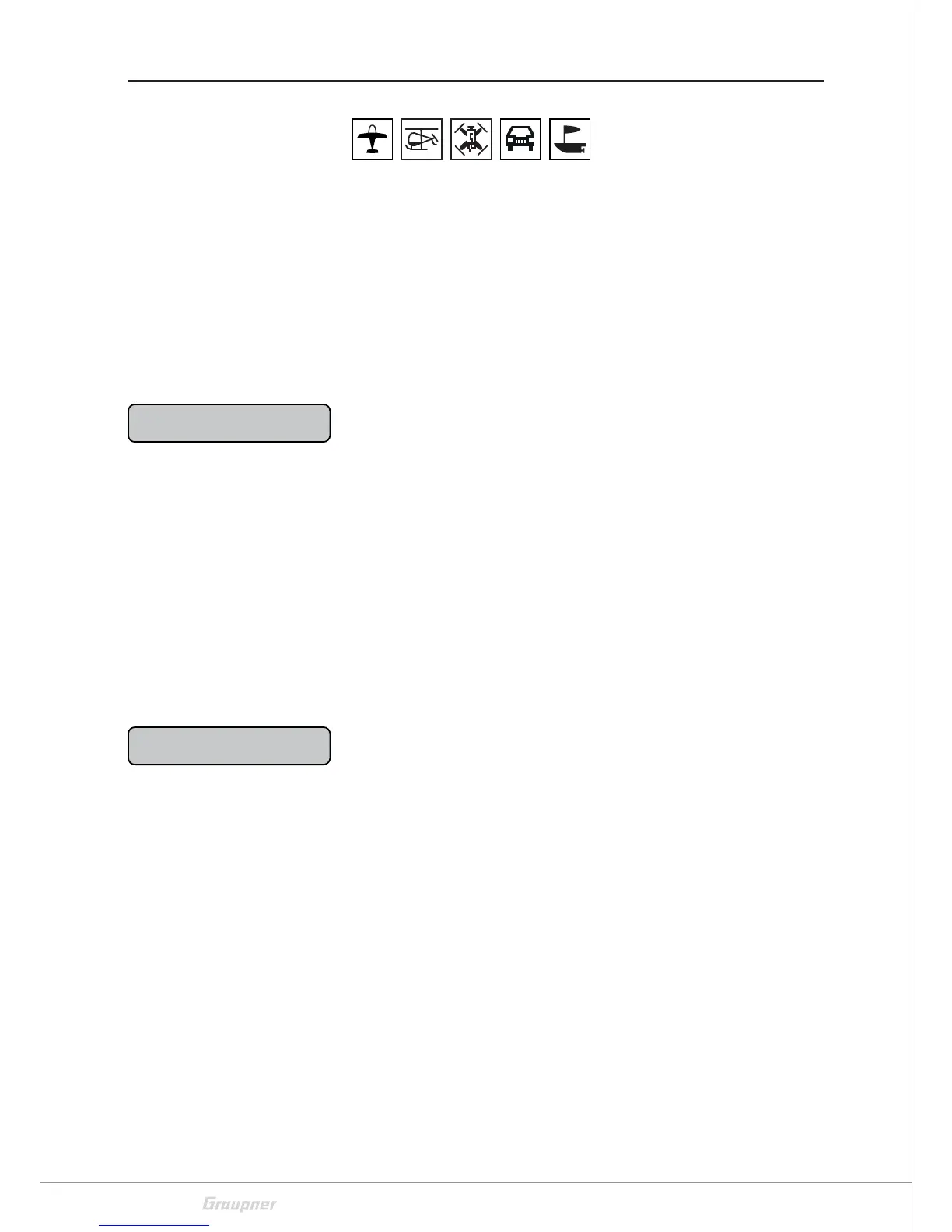20 / 116
S1002.PRO_mz12PRO_Teil2_V1sh
Control, switch and control switch assignment
Controls assignment
In the"Ctl setting" menu, it is possible to assign to the transmit-
ter-side inputs E5 to E12 or E5, Throttle, Gyr, E8 to E11 and Lim pro-
portional rotary knobs as well as any of the 2 or 3 position switches
mounted on the transmitter to control any servo.
Programming step-by-step
1. Move to the related column with the selection keys.
2. Move the desired switch or control to the OFF position.
3. Push the ENT key.
A notification window will appear.
4. Move the desired switch or control from the OFF to the ON posi-
tion.
In the value field will appear the related denomination.
This concludes the assignment.
Switch assignment
In the program points where a switch can be assigned, a switch sym-
bol appears in the lower display line:
Programming step-by-step
1. Move to the related column with the selection keys.
2. Move the desired switch to the OFF position.
3. Push the ENT key.
A notification window will appear.
4. Set the desired switch from the OFF to the ON position.
This concludes the assignment.
Deleting switches
After activating the switch assignment, as described above, simulta-
neously press the left and right selection buttons of the left four-way
button (CLEAR).
Control switch
In the program of the transmitter mz-12 Pro HoTT, two so-called
control switches are available on the CH1 control stick: A "G1" at
approx. +90% and a "G2" at approx. -90% of the control course.
The assignment is performed as previously described under switch
assignment. Only, instead of a switch, the CH1 control sticks is moved
from the OFF position to the ON position.
Move the desired
switch or control
Desired switch
in ON position
