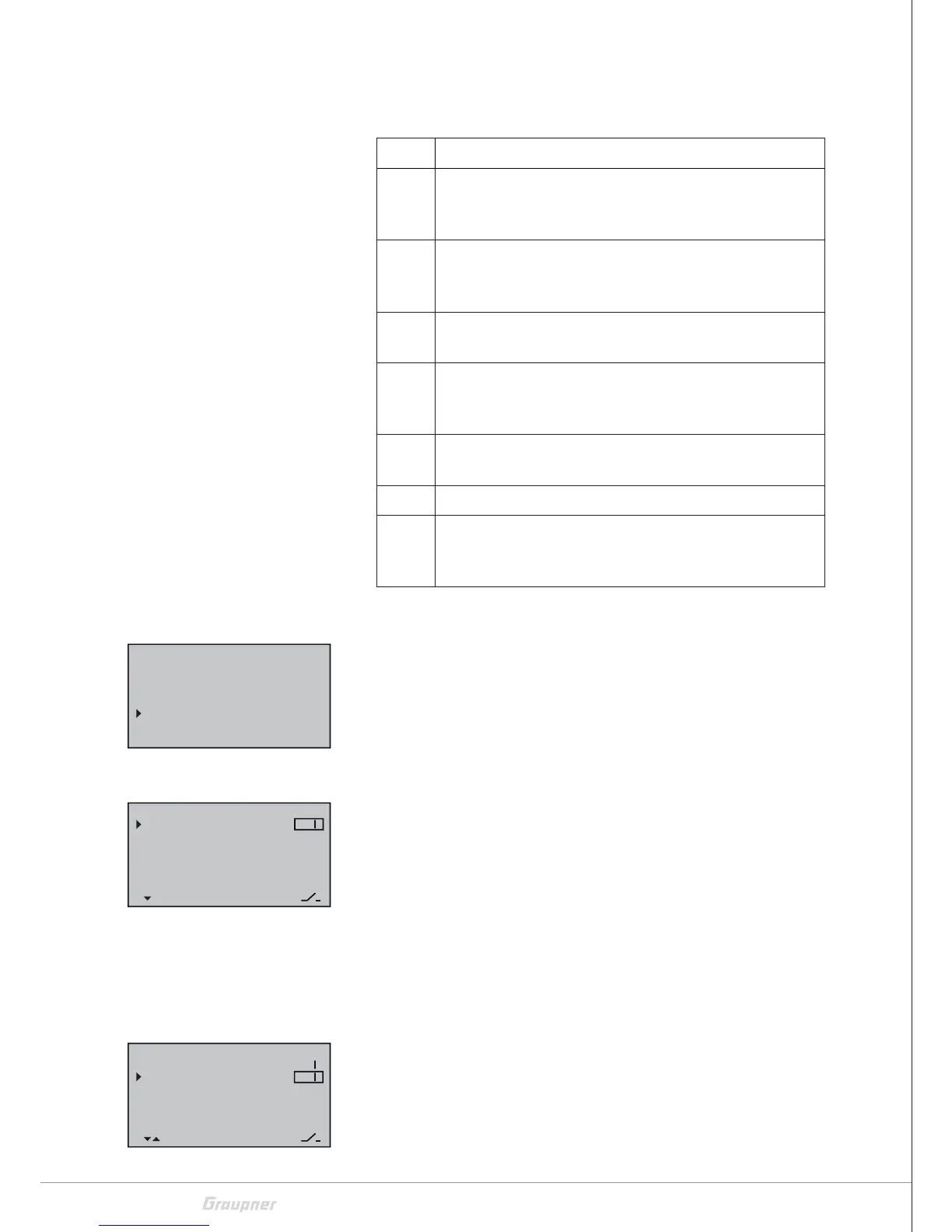98 / 116
S1002.PRO_mz12PRO_Teil2_V1sh
• In addition to the graphic display of the reception level, addi-
tional numeric information is provided to the left. This means:
Value Description
E Quality expressed as a percentage of the signal
packages from the receiver arriving at the transmit-
ter
S Quality expressed as a percentage of the signal
packages from the transmitter arriving at the
receiver
T Level in dBm expressed as the percentage of the
receiver signal arriving at the transmitter
P Shows the longest time in milliseconds in which data
packages were lost when transmitting from the
transmitter to receiver
R Level in dBm expressed as the percentage of
the transmitter signal arriving at the receiver
RS Current operating voltage of the receiver
RM "L.R-VOLT" shows the lowest operating voltage of the
receiver since the last time the receiver was turned
on.
SELECT ANNOUNCE
After selecting the desired menu line, pressing the SET key opens the
selected submenu. In this, the announcements to be selected can be
individually activated and deactivated and the type of replay can be
selected.
REPEAT
In order to start the announce output via the headphone connec-
tion, at least in the line "REPEAT" a switch has to be assigned as
described in the section "Control, switch and transmitter switch
assignment".
As long as the selected switch is active, the last reproduced message
will be repeated in the period which has been set on the left side of
the switch.
Simultaneously pressing the left and right selection keys (CLEAR)
resets the time setting to "1 sec"
NEXT ANNOUNCE
With a switch assigned to this line, preferably the S2 pushbutton,
you incrementally switch in a loop between the options (described
below) "TRANSMITTER", "RECEIVER", and voice triggers selected
under "Sensors".
TELEMETRY
SETTING & DATA VIEW
SENSOR
RF STATUS DISPLAY
SELECT ANNOUNCE
RX DATA ON
ALARM SETTING
SELECT ANNOUNCE
REPEAT10SEC.
NEXT ANNOUNCE
TRANSMITTER
RECEIVER
–––
VARIO AUTO
–––
GPS
3
1
–––
3
SELECT ANNOUNCE
REPEAT10SEC.
NEXT ANNOUNCE
TRANSMITTER
RECEIVER
VARIO AUTO
GPS
