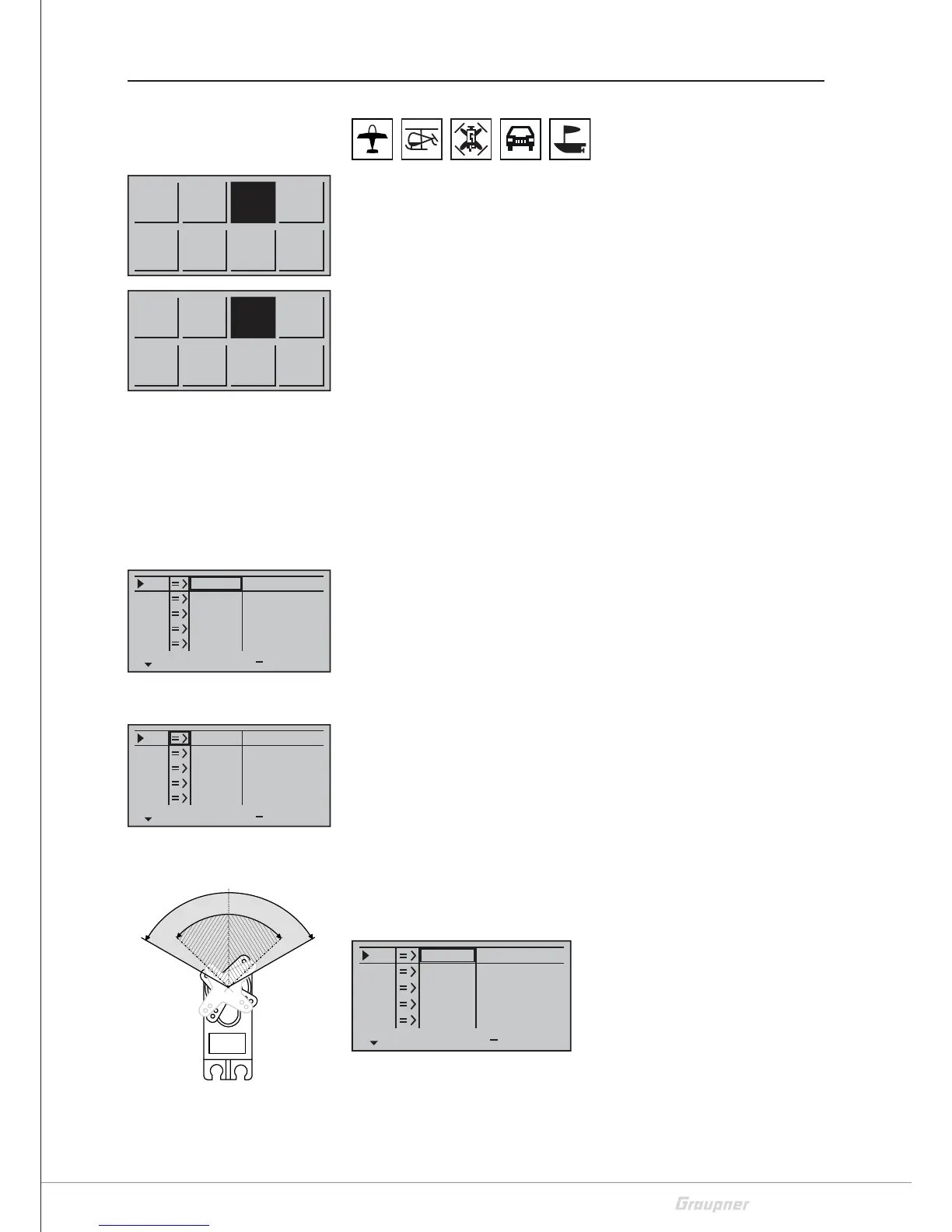39 / 116
S1002.PRO_mz12PRO_Teil2_V1sh
Servo/channel setting
Select the desired menu using the selection buttons and then press
the ENT button to enter the setup page of the menu.
Push the ESC key to stop the procedure.
In this menu, the parameters which exclusively affect the respective
control channel or the connected RC component are set, namely the
control direction, the neutral position and the control travel.
Programming step-by-step
1. Use the selection buttons to select the control channel to be set
and, if necessary, the value field to be set.
2. Push the ENT key.
3. Use the selection keys to set the desired value.
4. Press the ENT key to complete the operation.
5. Proceed appropriately with the remaining value fields.
Column 1
In the first column are listed the control channels 1 ... 12.
The numbers of the channel names refer to the RC components con-
nected to the corresponding receiver outputs as long as the receiver
outputs have not been interchanged.
A change in the control mode therefore does not influence the num-
bering of the servos.
Column 2 "Rev"
With this option it is possible to adapt the control direction of the
connected components to the specifics of each model.
The direction of rotation is symbolized by the symbols "=>" and "<=".
The control direction must be set before setting the following
options!
Column 3 "Centre"
Within the control travel of maximum ±150%, the control center can
be shifted in the range of ±125%. The servo is always adjusted directly
independent of all other trim and mix settings.
S1
S2
S3
Rev Centre
+
Tr v
0%
0%
0%
100%
100%
100%
100%
100%
100%
0%
0%
100%
100%
100%
100%
S4
S5
Model
memory
D/R
Expo
Tx
setting
Ctl
setting
Phase
M.OFF
timers
Channel
setting
C1
curve
Model
memory
D/R
Expo
Tx
setting
Ctl
setting
Wing
mix
M.Type
Phase
Servo
setting
C1
curve
S1
S2
S3
Rev Centre
+
Tr v
0%
0%
0%
100%
100%
100%
100%
100%
100%
0%
0%
100%
100%
100%
100%
S4
S5
S1
S2
S3
Rev Centre
+
Tr v
0%
0%
0%
100%
100%
100%
100%
100%
100%
0%
0%
100%
100%
100%
100%
S4
S5
-
1
5
0
%
S
e
r
v
o
c
e
n
t
e
r
+
1
5
0
%
-
1
2
5
%
C
e
n
t
r
e
s
e
t
t
i
n
g
+
1
2
5
%
