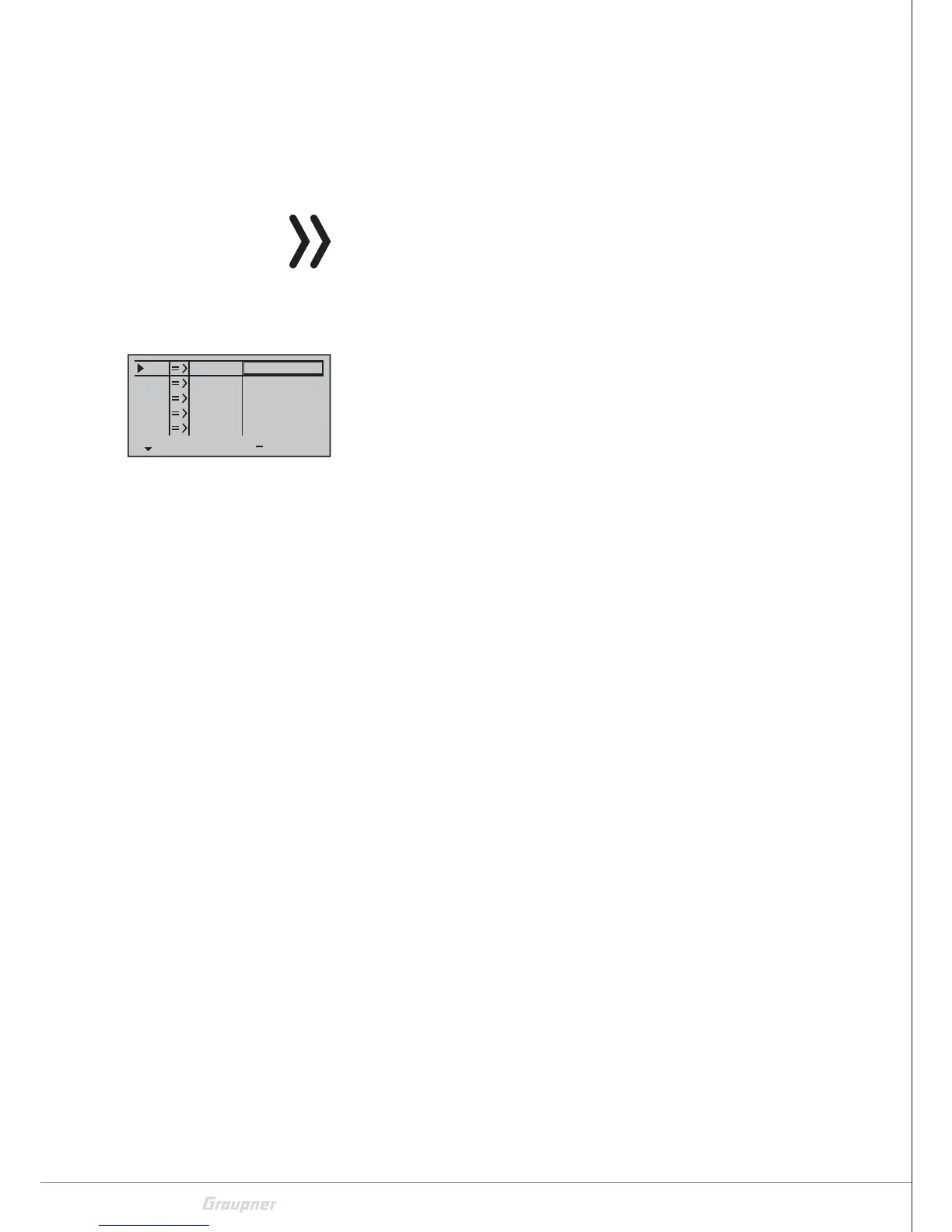40 / 116
S1002.PRO_mz12PRO_Teil2_V1sh
Column 4 "– Trv +"
In this column you can set the control travel, together or separated
for each side. The setting range is 0 … 150% of the normal control
travel. The set values always refer to the settings in the column "Cen-
tre".
Note
If the neutral position is adjusted strongly, servo travel on one side
may be restricted since the total travel is limited to ±150% for elec-
tronic and mechanical reasons.
Symmetrical travel setting
Move the related control element (control stick, proportional con-
trol or switch) into a position in which both sides of the travel adjust-
ment are framed.
Asymmetrical travel setting
Move the relevant control element (control stick, proportional rotary
control or switch) to the respective side to be set so that the mark-
ing frame encloses only the value to be changed.
S1
S2
S3
Rev Centre
+
Tr v
0%
0%
0%
100%
100%
100%
100%
100%
100%
0%
0%
100%
100%
100%
100%
S4
S5
