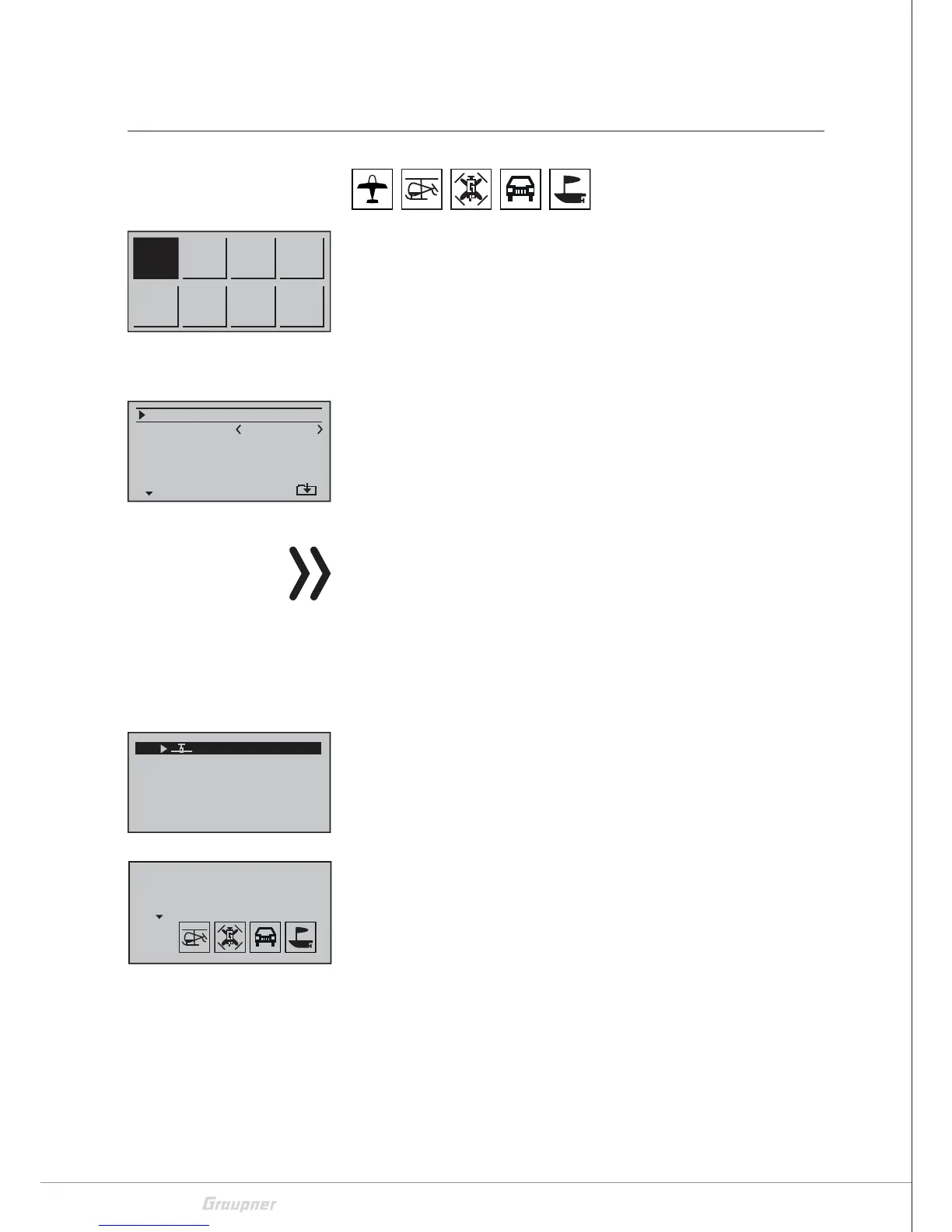22 / 116
S1002.PRO_mz12PRO_Teil2_V1sh
Menu description
The menus are described in the same sequence as they appear in the display.
Model memory
Model
memory
D/R
Expo
Tx
setting
Ctl
setting
Servo
setting
Wing
mix
M.Type
Phase
C1
curve
Push the ENT key to recall the selection menu from the base
display.
Push again the ENT button to recall the list of the sub-menus of the
"Model memory" menu.
Push the ESC key to stop the procedure.
Model selection
Push the ENT button to recall the available model memories.
Push the ESC key to stop the procedure.
Model change
Use the upper or the lower key of the four-way key to select the
desired model memory. Use the ENT key to confirm.
Notes
• For safety reasons, however, a receiving system, which may be
in operation, must first be switched off.
• In case of too low transmitter voltage a model change is not pos-
sible for safety reasons.
Occupying a new model memory
Programming step-by-step
1. Select "Free" model memory.
2. Push the ENT key.
3. Select the desired model type through the selection keys.
4. Push the ENT key.
The selected model memory will be installed with the selected
model type.
5. The display changes to the base display of the new assigned
model memory.
In the base display the message, that there is no connection with
a receiver, will appear for some seconds.
Push the ENT key to open the "Rx bind" line of the menu "Tx
setting". The binding of transmitter and receiver is described
in the section with the same name.
Push the ESC key to quit the message.
Model select
Delete model
Copy Mod–>Mod
=>
=>
=>
=>
=>
Model name
0 3
0 4
0 5
free
free
free
free
0 2
0 1
0 6
free
R0 8
M
Select model type
( free model memory )
