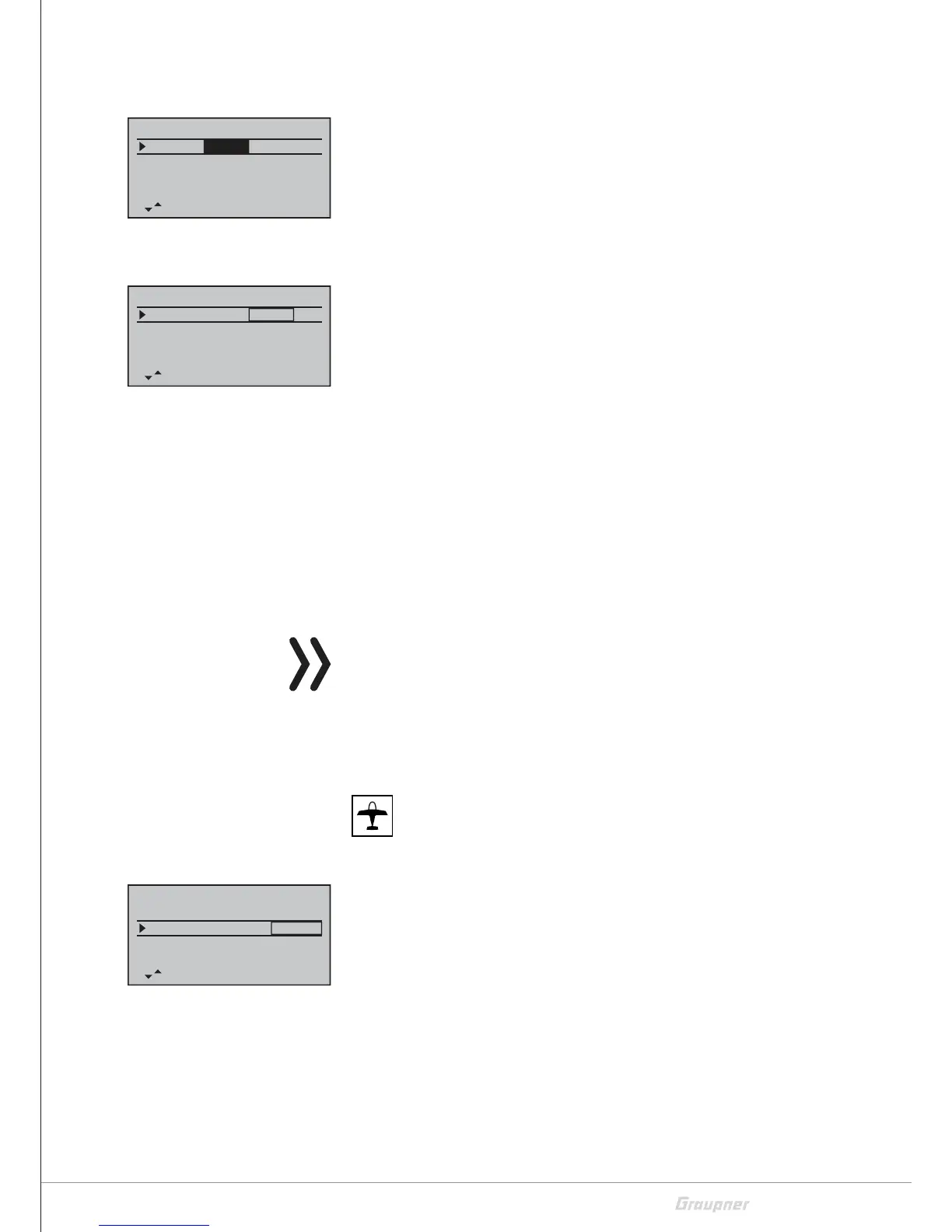27 / 116
S1002.PRO_mz12PRO_Teil2_V1sh
Programming step-by-step
1. In the left column of the "M-Stop" line, press the ENT key.
2. Use the selection buttons to set a value at which the motor is reli-
ably "off".
In the case of an i.e. engine, care must be taken that the throt-
tle servo does not run mechanically over.
3. Push the ENT key.
4. Use the right selection key to switch to the middle setting field.
5. The high default value of +150% in the middle column ensures
that the motor can be stopped with the switch, to be assigned in
the right column, over the maximum possible setting range of the
servo travel or the speed controller.
If a lower switching threshold is to be set than the preset
value of +150%, proceed as follows:
Move the throttle / brake control stick to the desired position
and then press the ENT button.
After the switch is closed, the throttle servo or the speed con-
troller is automatically switched to the motor-off position
after the first trespassing of the switching threshold.
6. At the end assign a switch in the right column, through which (in
case of emergency) the motor can be switched off or the switch-
ing threshold can be activated.
Note
A switching threshold of more than +100% is achieved by temporar-
ily increasing the path on the plus side of servo 1 in the "Servo
adjustment" menu to more than 100% and returning it to the orig-
inal value after storing the switching threshold.
Tail plane
In this line, select the tail type that is appropriate for your model.
"normal"
The elevator and rudder are controlled each by one servo.
"V tail"
The elevator and rudder are controlled by two separately-articulated
rudders arranged in a V-shape. The coupling function for the rudder
and elevator control is automatically transferred from the program.
The action of the side-to-elevator ratio can be adjusted through the
"Dual Rate / Expo" menu and the servo travel can be adjusted in the
"Servo setting" menu.
Tail
Motor at C1
normal
back
Aile./Flap 1AI
M.Stop
–––
+150%
–100%
Tail
Motor at C1
normal
back
Aile./Flap 1AI
M.Stop
–––
+150%–100%
Tail
Motor at C1
normal
back
Aile./Flap 1AI
M.Stop
–––
+150%–100%
