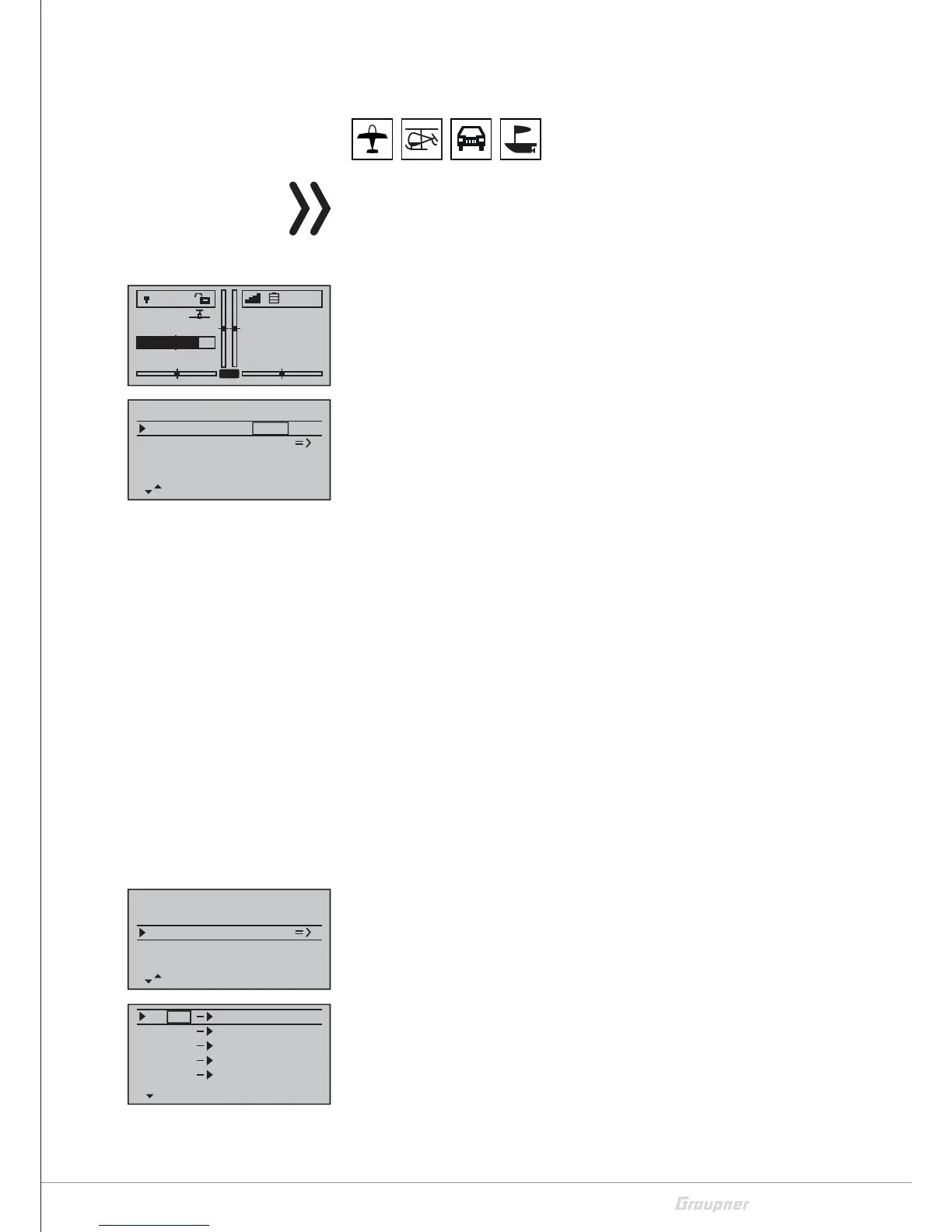47 / 116
S1002.PRO_mz12PRO_Teil2_V1sh
Timers
Note for copter
The menu item "Clocks", which is basically the same, is placed in the
menu "M.Off + Timers" in the menu "Copter" and is therefore
described in the same section (again).
To the right of the basic display there are two clocks: a stopwatch
and a flight or travel timer.
The stopwatch can optionally be forward or reverse. A reverse run-
ning stopwatch triggers acoustic signals from the transmitter in the
last 30 seconds.
The flight or the drive timer always start together with the stopwatch
but it continues to run when the stopwatch is stopped with the
assigned switch. The flight or drive timer can only be stopped by
pressing the ESC key when the stopwatch is stopped.
Pushing the left and the right selection buttons will reset the stopped
timers to the default value.
Programming step-by-step
1. Push the ENT key.
2. Use the selection buttons to set the desired number of minutes.
3. Push the ENT key.
4. Use the selection keys to move to the seconds field.
5. Push the ENT key.
6. Use the selection buttons to set the desired number of seconds.
7. Push the ENT key.
8. Use the selection keys to switch to the switch field.
9. Push the ENT key.
10. Assigning the desired switch.
Receiver output
When the telemetry connection between the transmitter and the
receiver is active, the default channel assignment within a receiver
can be interchanged as desired.
Programming step-by-step
1. Push the ENT key.
2. Use the selection buttons to select the servo / output combina-
tion to be changed.
3. Push the ENT key.
4. Use the selection buttons to set the desired servo / output com-
bination.
M-01
0:32h
Stop
Flight
K78
0:00
0:00
5.5V
4.0V
NR
0.0V
Control mode
1
–––
Timers 0:00
Rcv output
Bind
–––
Range test
99s
Control mode
1
–––
Timers 0:00
Rcv output
Bind
–––
Range test
99s
S
S
S
S
1
2
3
4
1
2
3
4
Output
S
5
5
Output
Output
Output
Output
