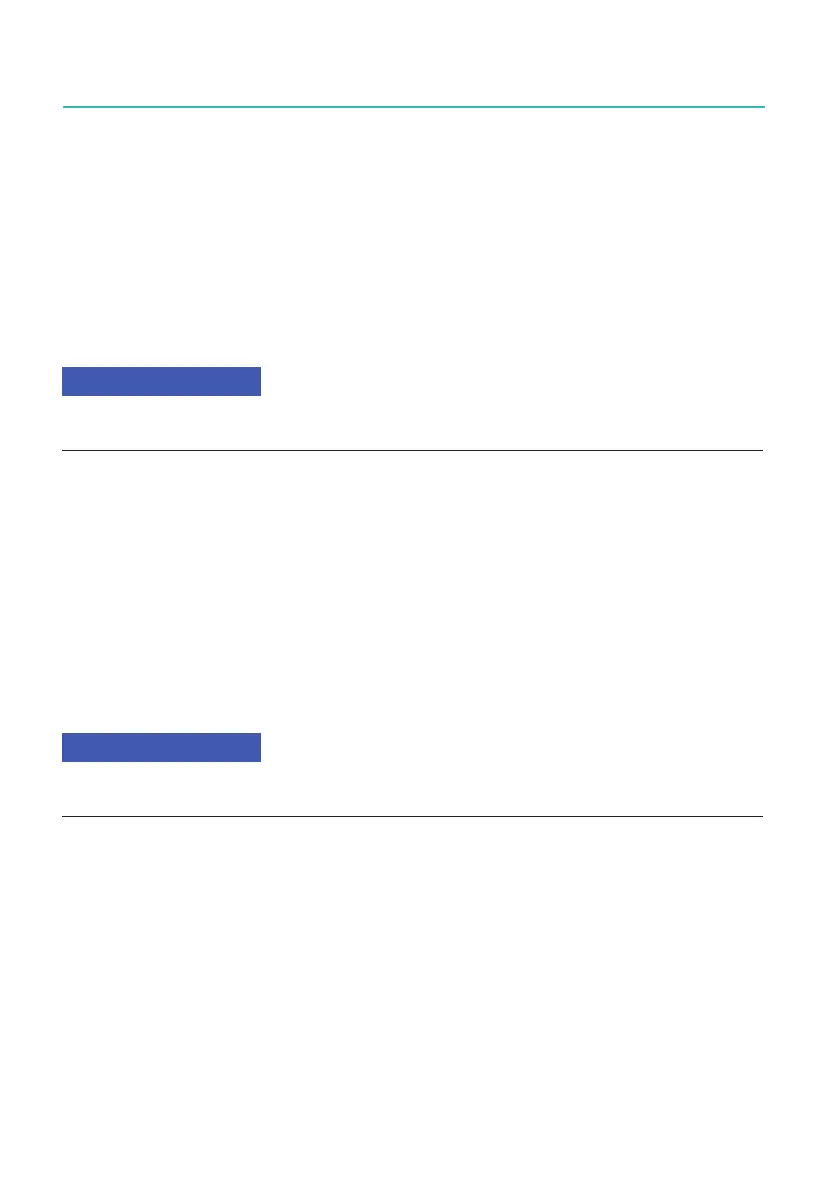GEN7iB
104
SETTING UP THE GEN7iB
SETTING UP THE GEN7iB
7
The adapter also supports a so called T-function. If the need exists to connect the out-
put of the Torque/RPM sensor both to a GEN series mainframe and any other receiving
system, the T-function output renews the original signal with an RS422 transmit buffer.
This setup garantees a point to point connection required for proper RS422 usage.
7.7.3 eAxle setup
With GN310B/GN311B or GN610B/GN611B cards, eAxle setups can easily be realized.
For this setup, the cable 1-KAB2148-1.5 is required.
1-KAB2148-1.5 replaces the standard connection cable delivered with the G070A Torque/
RPM adapter.
Y-type connection cable between one or two G070A Torque/RPM adapter and a
GEN series HighSpeed mainframe.
Use cases:
● Four torque transducers; Two G070A Torque/RPM adapters; Two B-type
(1)
input
cards: standard use case of Y-type cable.
● Two torque transducers; One G070A Torque/RPM adapter; One B-type
(1)
input card:
One end of the Y-type cable will remain unused.
● One torque transducer; One G070A Torque/RPM adapter; One B-type
(1)
input card:
One end of the Y-type cable will remain unused.
For two torque / speed transducers, two G070A Torque/RPM adapter (splitter boxes) are
needed.
Formoreinformationonthe“eAxlesetup”,pleaserefertochapter„eAxleconguration“
on page 500.
