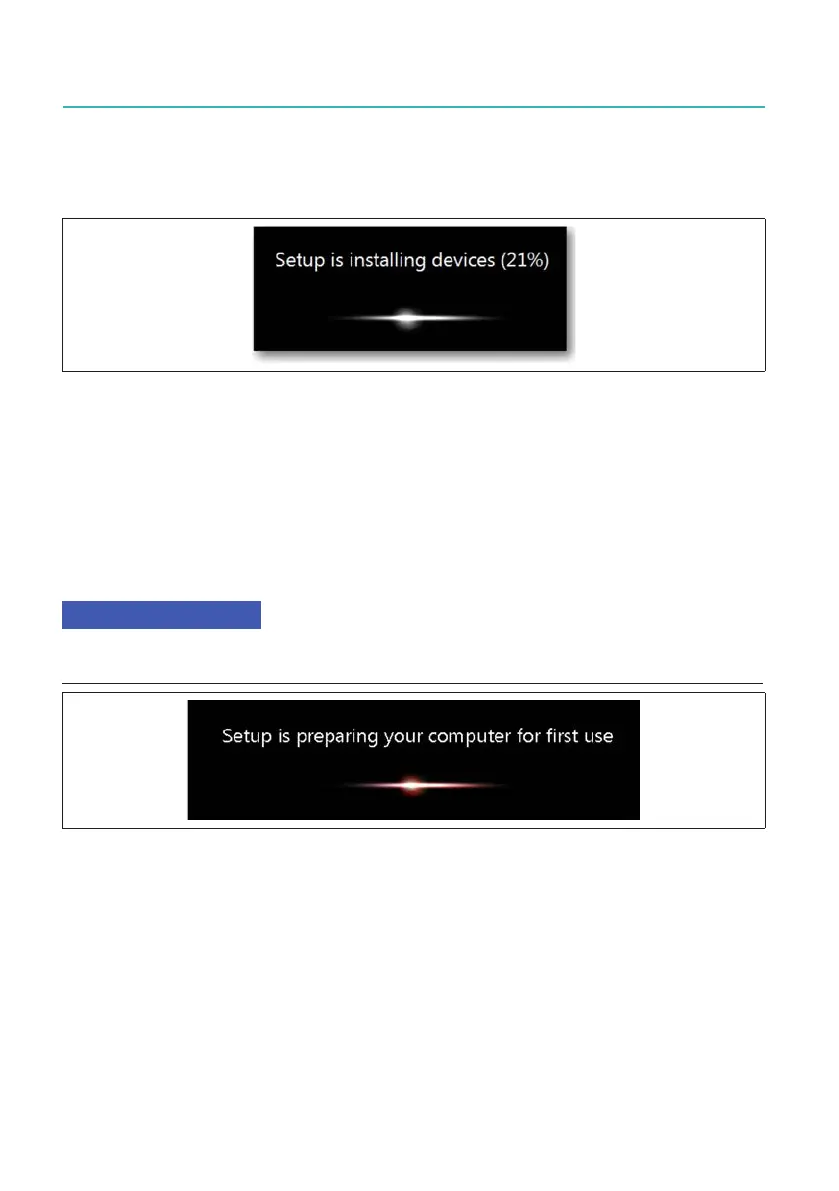GEN7iB
372
TROUBLE-SHOOTING
TROUBLE-SHOOTING
D
D.2.3 Image restore phase 1 - Installing devices
Theinstallationrstinitializesthesystemandscansfordevices.
Fig. D.9 Image restore phase 1 progress
After the devices have been installed, the system reboots. The boot menu appears (see
Fig. D.9) for 30 seconds before it continues. No selection is required; simply wait.
D.2.4 Image restore phase 2 - Measuring video performance
Thesystemispreparedforrstuseandthevideoperformanceistested.
Windows
®
10: System doesn't reboot but continues with “Image restore phase 2 - Measur-
ing video performance” (see chapter below).
Fig. D.10 Image restore phase 2 progress
After checking the video performance, the system reboots. The boot menu (see
Fig. D.10) appears for 30 seconds again. No selection is required; simply wait.
