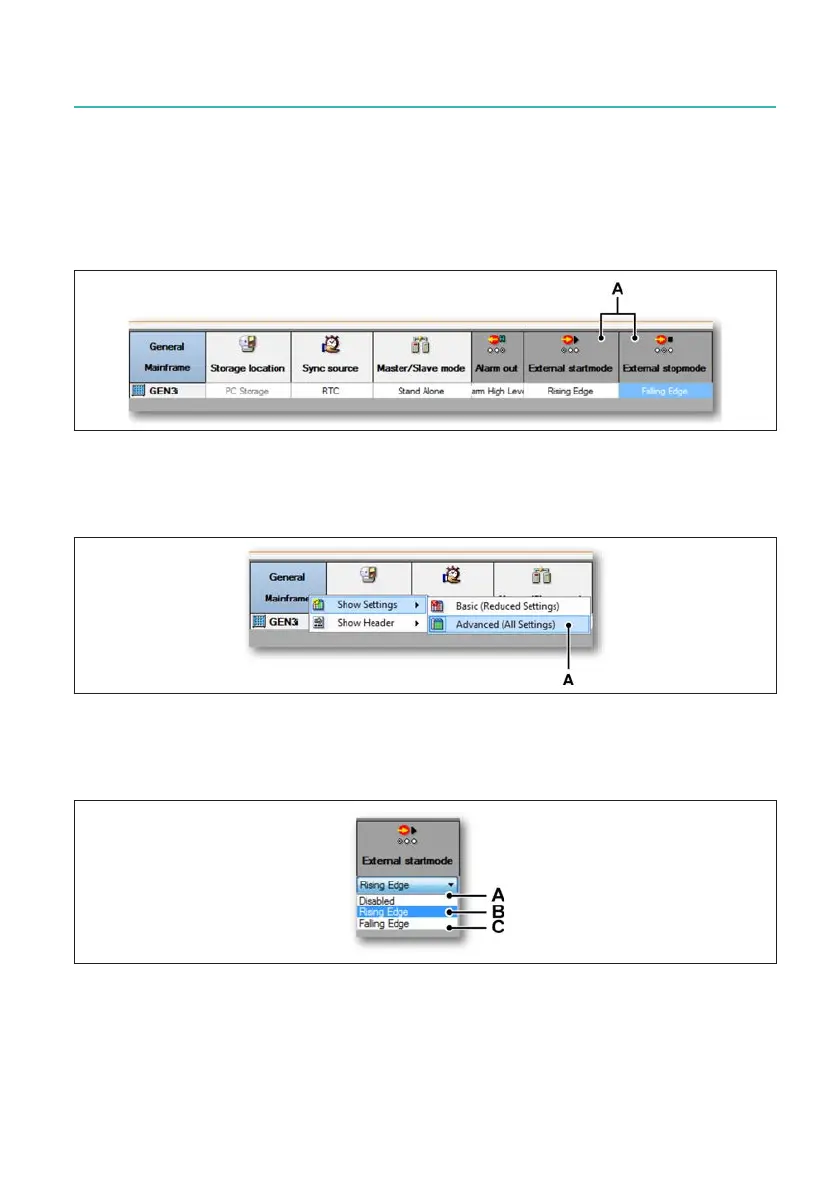GEN7iB
159
INTERFACE/CONTROLLER
INTERFACE/CONTROLLER
11
11.4.3 External Start In/External Stop In
The External start/stop (see Fig. 11.12) settings are located in the General/Mainframe
setting page of the settings spreadsheet. The settings are only visible when Advanced
(All settings) is enabled (see Fig. 11.13).
Fig. 11.12 General/Mainframe settings
A External start/stop mode columns
To enable the advanced settings, right click on the table header (see Fig. 11.13).
Fig. 11.13 Show Settings - Advanced
A Advanced (All Settings)
The External startmodesettingcanbeusedtoconguretheexternalstartinput.
A When selecting Disabled, the signal on the input is ignored.
B When selecting Rising Edge, a stop is initiated when a rising edge is detected.
C When selecting Falling Edge, a stop is initiated when a falling edge is detected.
