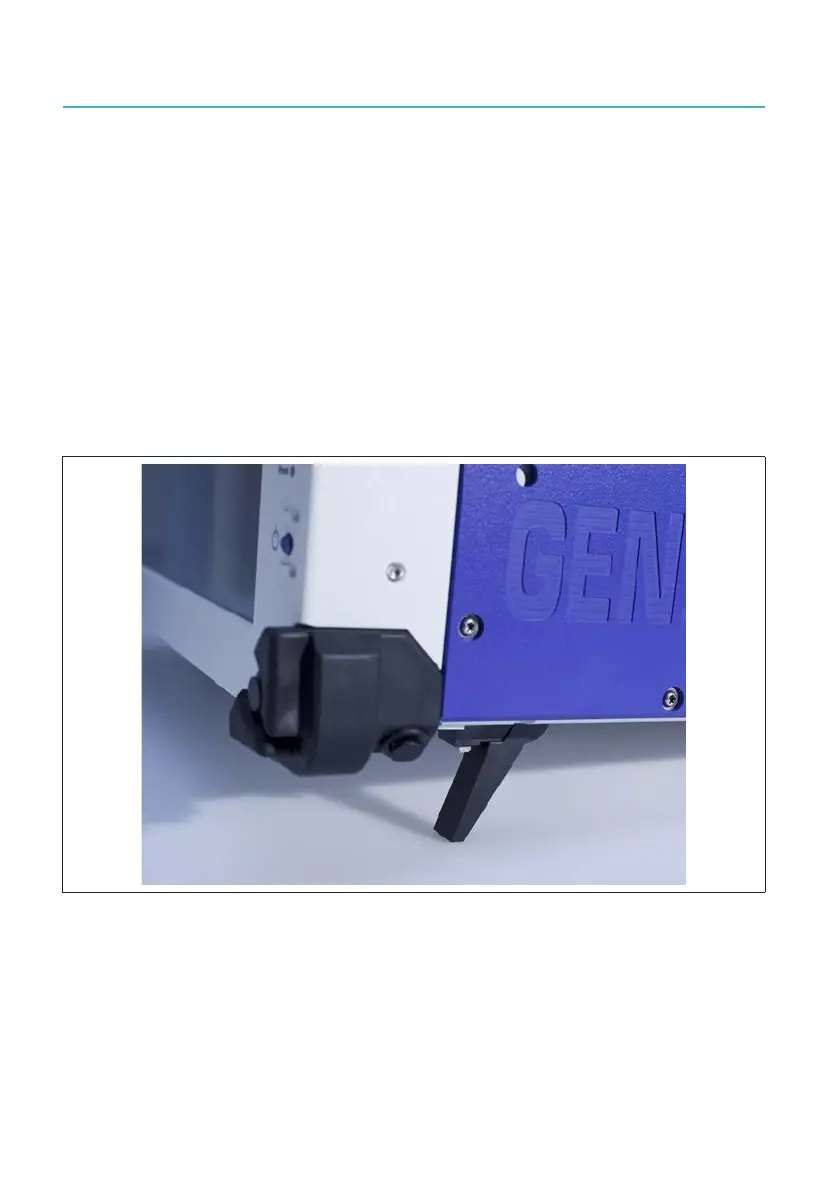GEN7iB
92
SETTING UP THE GEN7iB
SETTING UP THE GEN7iB
7
7.4 Feet
GEN7iB stands on four rubber feet in normal operation position. Two feet are posi-
tioned at the rear and two are at the front of the instrument. Two extra, foldable front
feet can be used to lift the instrument. The angle created is about +6 ° in this position.
7.4.1 To turn the feet out:
1. Puttheinstrumentonaatsurface.
2. Lift the instrument front.
3. Pull out the front feet by turning the back of the feet towards the front of the
instrument.
4. Gently put down the GEN7iB front and it will stand on its feet.
Fig. 7.11 GEN7iB stands on feet out
7.4.2 To turn the feet in:
1. Puttheinstrumentonatsurface.
2. Slightly lift the instrument front.
3. Push in the front feet by turning the feet towards the back.
4. Gently put down the GEN7iB front.
