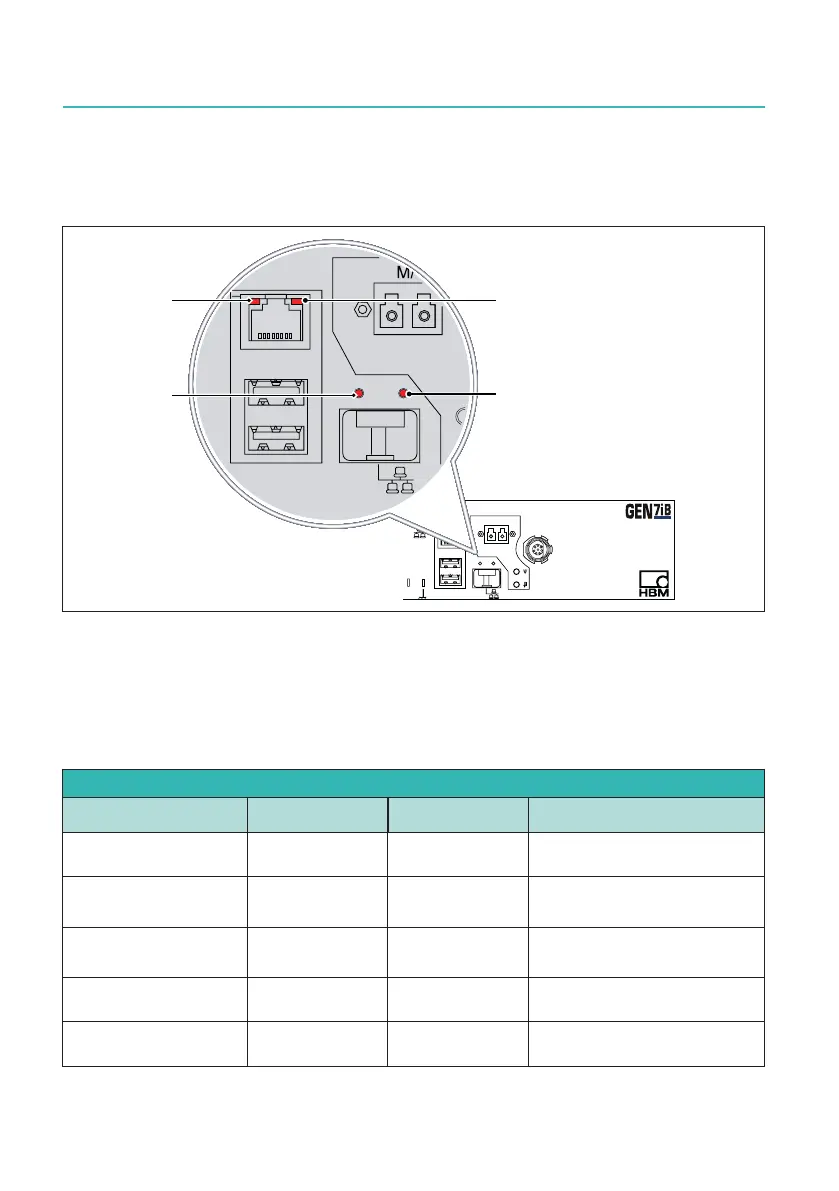GEN7iB
142
INTERFACE/CONTROLLER
INTERFACE/CONTROLLER
11
11.2 Communication and control
The GEN series uses standard TCP/IP protocol over Ethernet to communicate with the
PC. The Interface/Controller provides access to the Ethernet network.
06
$
&
%
'
Fig. 11.2 Ethernet LED indicators
A Link speed RJ45 network
B Activity LED RJ45 network
C Activity LED optical network
D Link speed LED optical network
Ethernet LED indicators
Status Activity LED Speed LED Description
No network connection OFF OFF No cable attached or no signal
on cable
100 or 10 Mbit/s net-
work connection
ON OFF Network connection with no
data exchange
100 or 10 Mbit/s net-
work connection
Blinking OFF Network connection with
active data exchange
1 Gbit/s network con-
nection
ON ON Network connection with no
data exchange
1 Gbit/s network con-
nection
Blinking ON Network connection with
active data exchange
