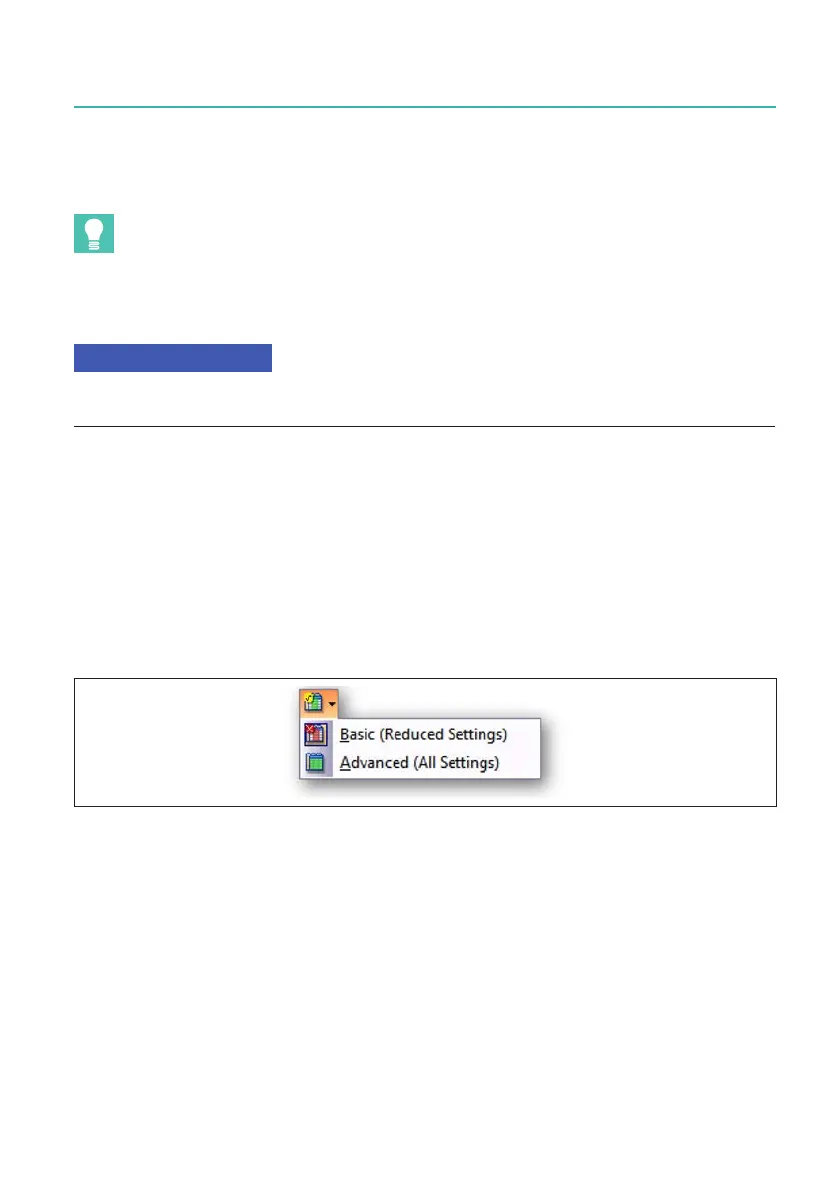GEN7iB
443
TROUBLE-SHOOTING
TROUBLE-SHOOTINGD
D.14 GPS OTMC 100 Trouble-shooting
In case the information in this chapter does not solve the problem, call your local HBM
Support group.
The PTP settings used in this document are displayed only in the Advanced settings mode
of Perception.
To open the Advanced settings do the following:
1. Open the settings sheet
2. In the main menu select Settings
3. In the Settings menu select Show Settings ►
4. In the submenu select:
● Basic: this will show only the relevant settings
● Advanced: this will show all settings
Fig. D.68 Perception settings sheet options
