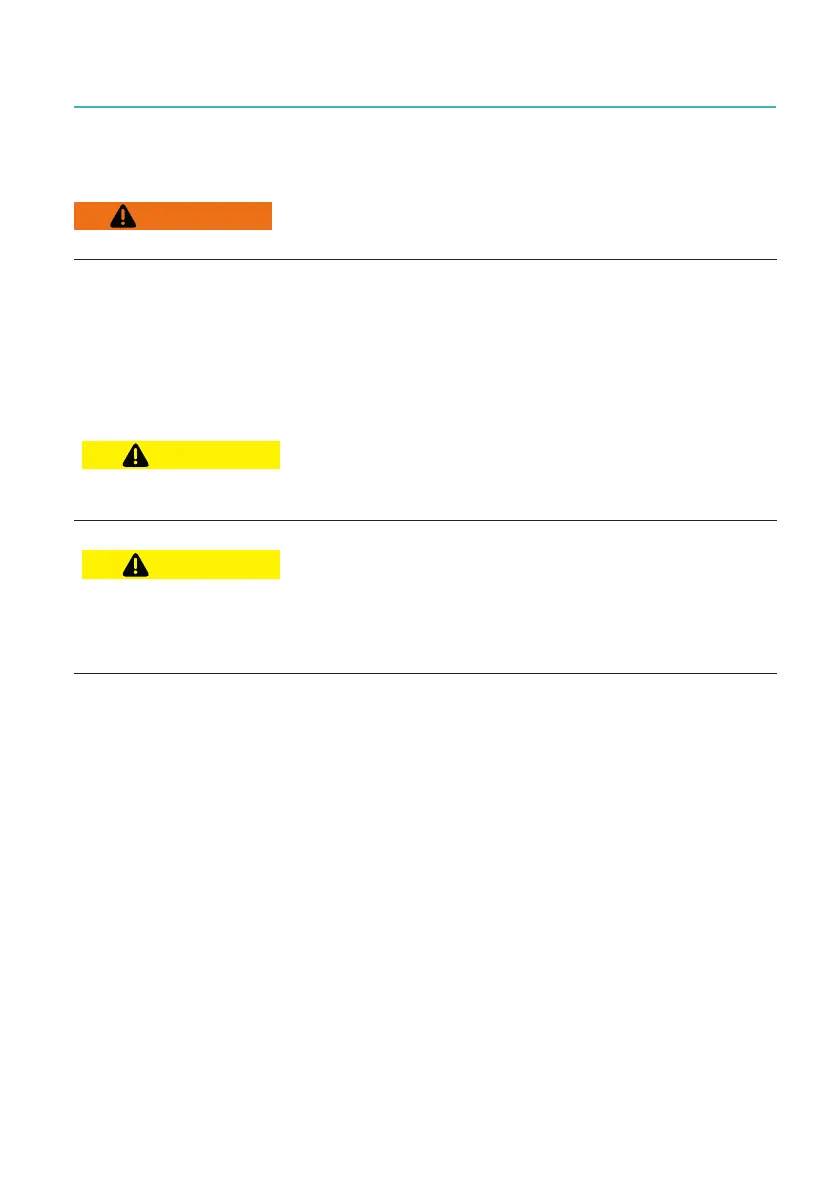GEN7iB
55
BATTERIES
BATTERIES
4
4.2 Removal and replacement
ELECTRICAL SHOCK HAZARD! Remove all cables before proceeding.
There is one CR2032 battery located inside in a GEN7iB in the Battery CPU section (see
Fig. 4.1).
To access the CPU section battery for removal or replacement, the mainframe cover
needs to be removed from the GEN7iB. For instructions on how access the CPU sec-
tion, please refer to chapter „Accessing the CPU section“ on page 105.
Use HBM approved batteries only.
CR2032 batteries fromVARTA
®
and Panasonic
®
are approved by HBM.
All GEN series mainframes are factory-calibrated as delivered to the customer. Swapping,
replacing or removing cards may result in minor deviations to the original calibration.
Make sure that the input cards are reinstalled in the exact same slot that they were
removed from to avoid changes to the calibration results.
