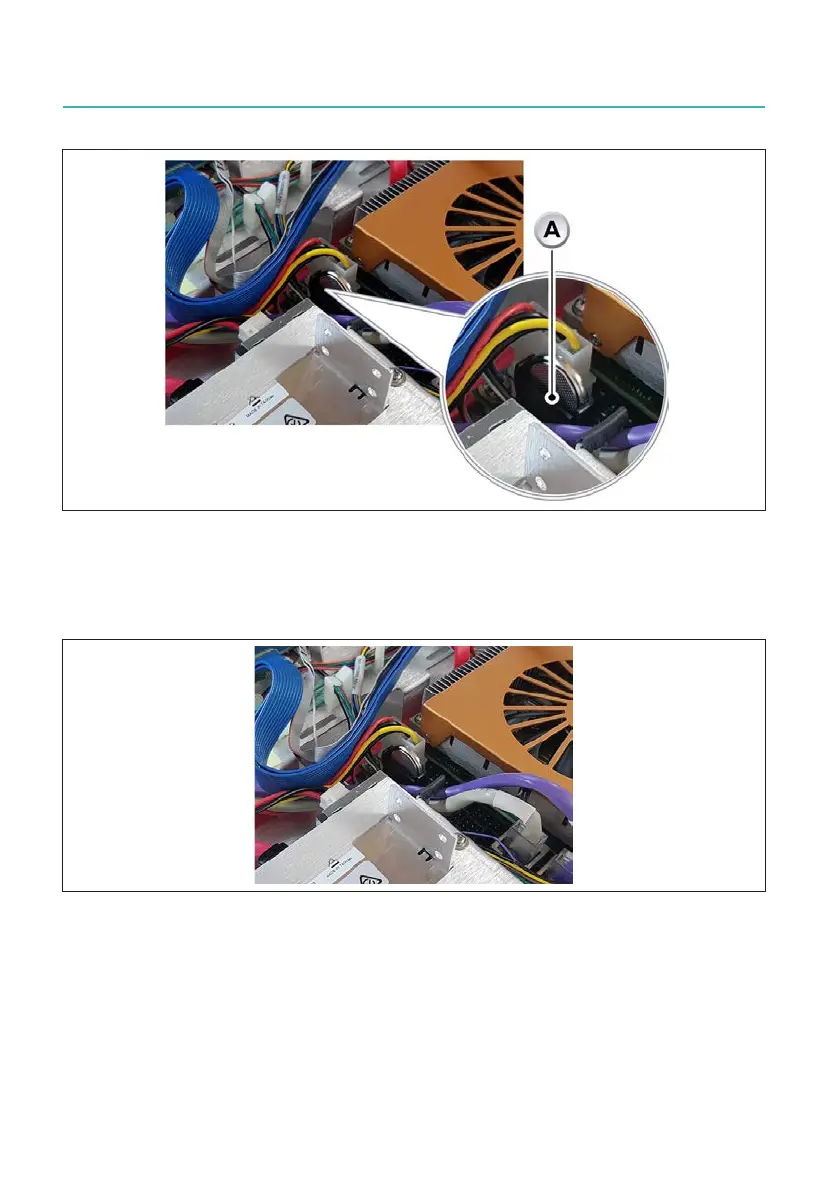GEN7iB
56
BATTERIES
BATTERIES
4
Fig. 4.1 Battery - CPU section
A Battery in the CPU section
Remove/replace the battery from the CPU section
1. Power off the GEN7iB system and remove the power input cable.
Fig. 4.2 Battery - CPU section
2. Disconnect all cables to the acquisition cards.
3. To obtain access to the GEN7iB CPU section, please refer to chapter „Accessing
the CPU section“ on page 105.
4. To remove the battery, pull the battery out of the holder.
