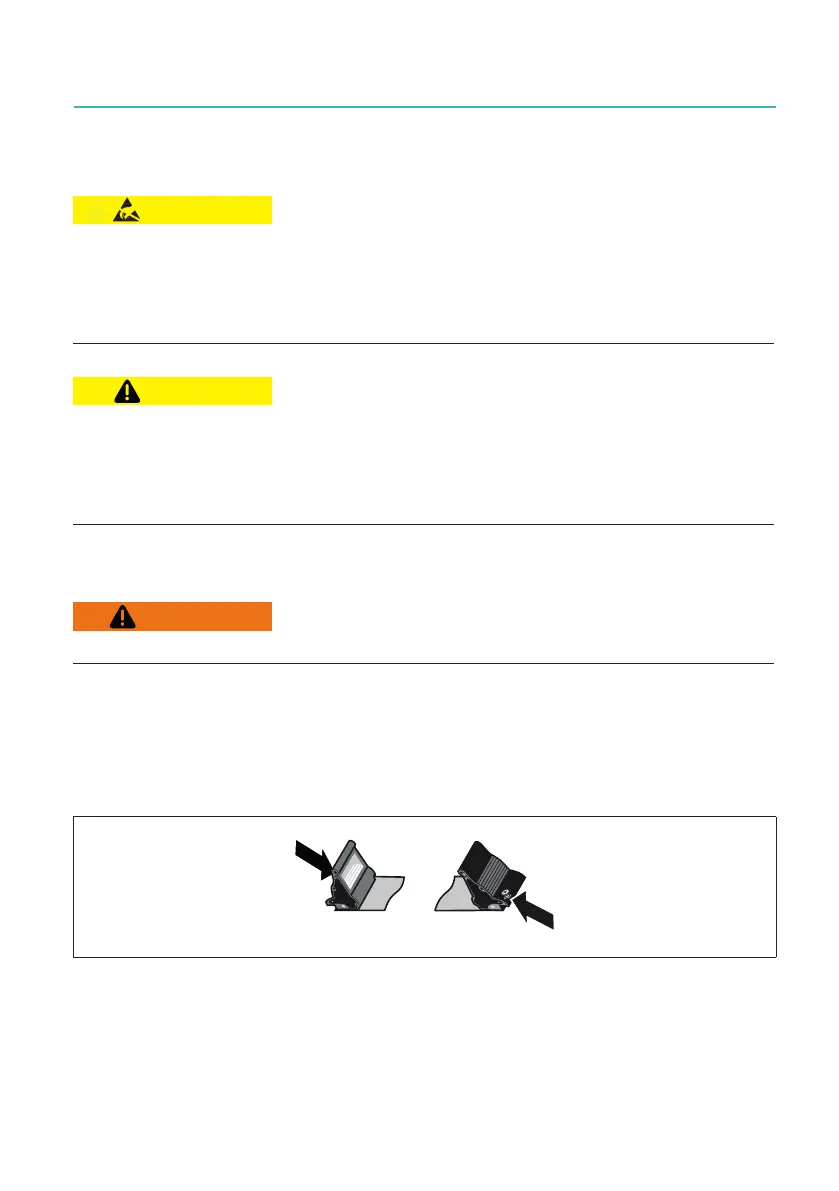GEN7iB
87
SETTING UP THE GEN7iB
SETTING UP THE GEN7iB
7
7.2 Removing and installing input cards
HBM uses state-of-the-art electronic components in its equipment. These electronic
components can be damaged by discharge of static electricity (ESD). ESD damage is quite
easy to induce, often hard to detect, and always costly. Therefore, we must emphasize
the importance of ESD preventions when handling a GEN7iB system, its connections or a
plug-in card.
The GEN7iB Portable data recorder is factory-calibrated as delivered to the customer.
Swapping, replacing or removing of cards may result in minor deviations to the original
calibration. The GEN7iB system should be tested and, if necessary calibrated, at one-year
intervals or after any major event that may affect calibration. When in doubt, consult the
local supplier.
7.2.1 Removing cards
Heatsink and other parts may be hot when removed just after switch-off.
To remove a card:
1. Power off the GEN7iB system and remove the power input cable.
2. Disconnect all cables from the acquisition cards.
3. Loosen the small set screw on both ejectors on the card.
/RRVHQ
Fig. 7.5 Removing card (Part 1)
