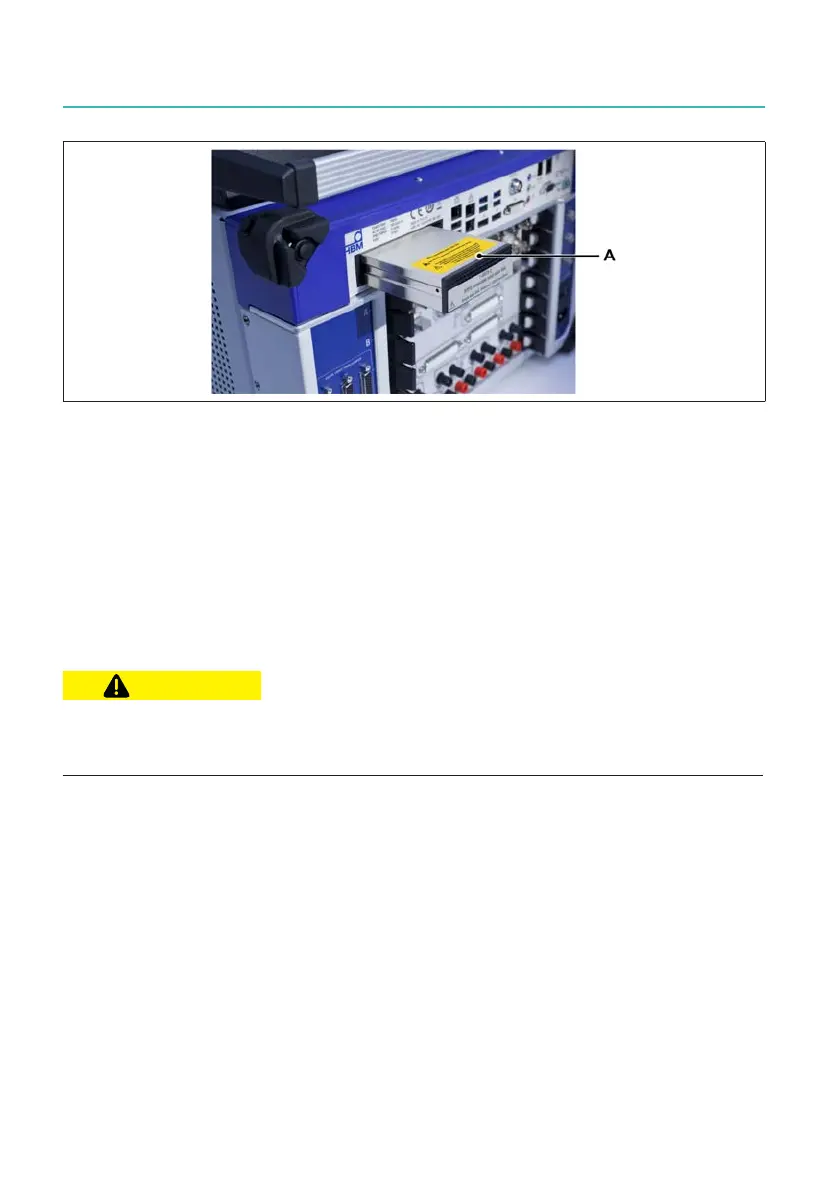GEN7iB
86
SETTING UP THE GEN7iB
SETTING UP THE GEN7iB
7
A Drive carrier
Safe drive carrier removal:
1. Power off GEN7iB.
2. Insert the key included in delivery into the keylock and turn it 90 degrees
counter-clockwise to unlock the drive carrier.
3. Push the eject button below the keylock once to release the button.
4. Push the eject button again to eject the carrier.
Never remove a removable disk without powering down GEN7iB. The operating system uses
the disk continuously while GEN7iB is powered ON. Removing the drive without powering it
down can result in a system crash and possible loss of data.
