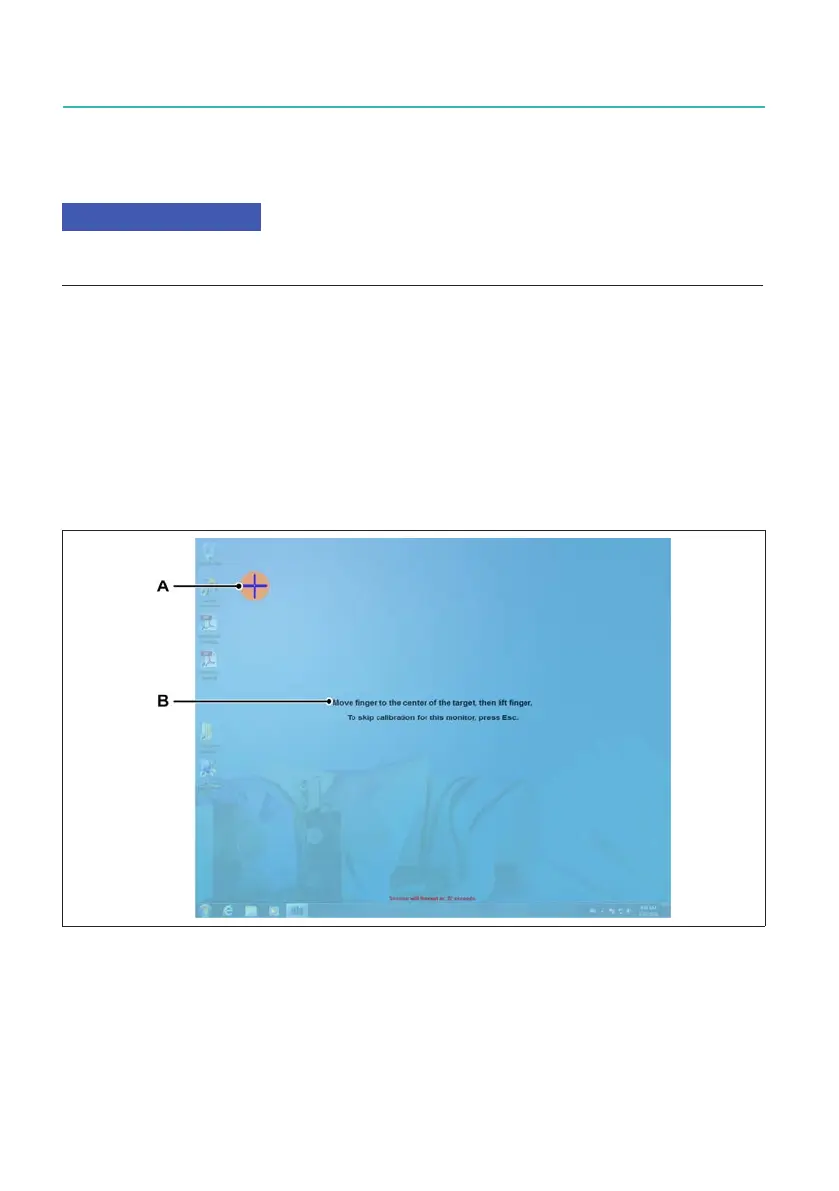GEN7iB
384
TROUBLE-SHOOTING
TROUBLE-SHOOTING
D
D.3.1 ELO touch screen
Be as accurate as possible when tapping with your nger. Any deviation from the indicated
point will result in misaligned touch screen operation.
The calibration process can be redone to make adjustments for personal usage. Three
(3) points need to be tapped on the screen. The tap positions are indicated on the
screen with a circle that has blue crosshairs.
After starting the calibration process, follow the instructions listed on the screen.
Press the Esc key to cancel the calibration process at any time. No changes are made
when this process is canceled.
1. Therstcrosshairsappearsintheupperleft-handcornerofthescreen.
A Crosshairs First crosshairs for calibration.
B DescriptionMoveyourngertothecenterofthetarget,thenliftyournger.
To skip calibrating for this monitor, press Esc.
