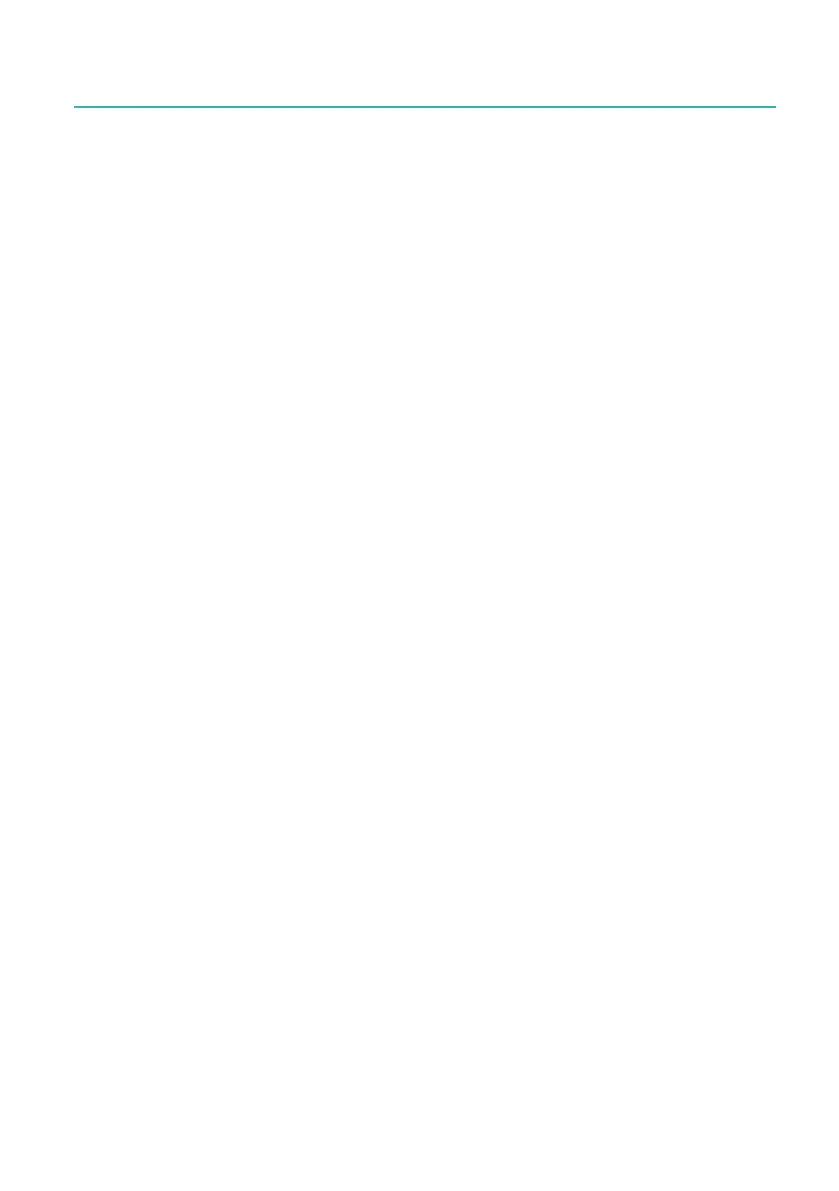GEN7iB
415
TROUBLE-SHOOTING
TROUBLE-SHOOTINGD
D.11 Optical Network (SFP)
Ifnoconnectionispresentontheberopticchannel,rstcheckthefollowing:
1. Check whether the cable wavelength and SFP module wavelength are the same.
Check the wavelength printed on the label of the SFP module with the specication of
the cable used.
2. CheckthewavelengthprintedonthelabeloftheSFPmodulewiththespecica-
tion of the cable used.
3. Inspect the cable and connectors for any possible faults or breaks that could
impede communication.
4. The optical connections should not be damaged and should be free of dust and
lint.
