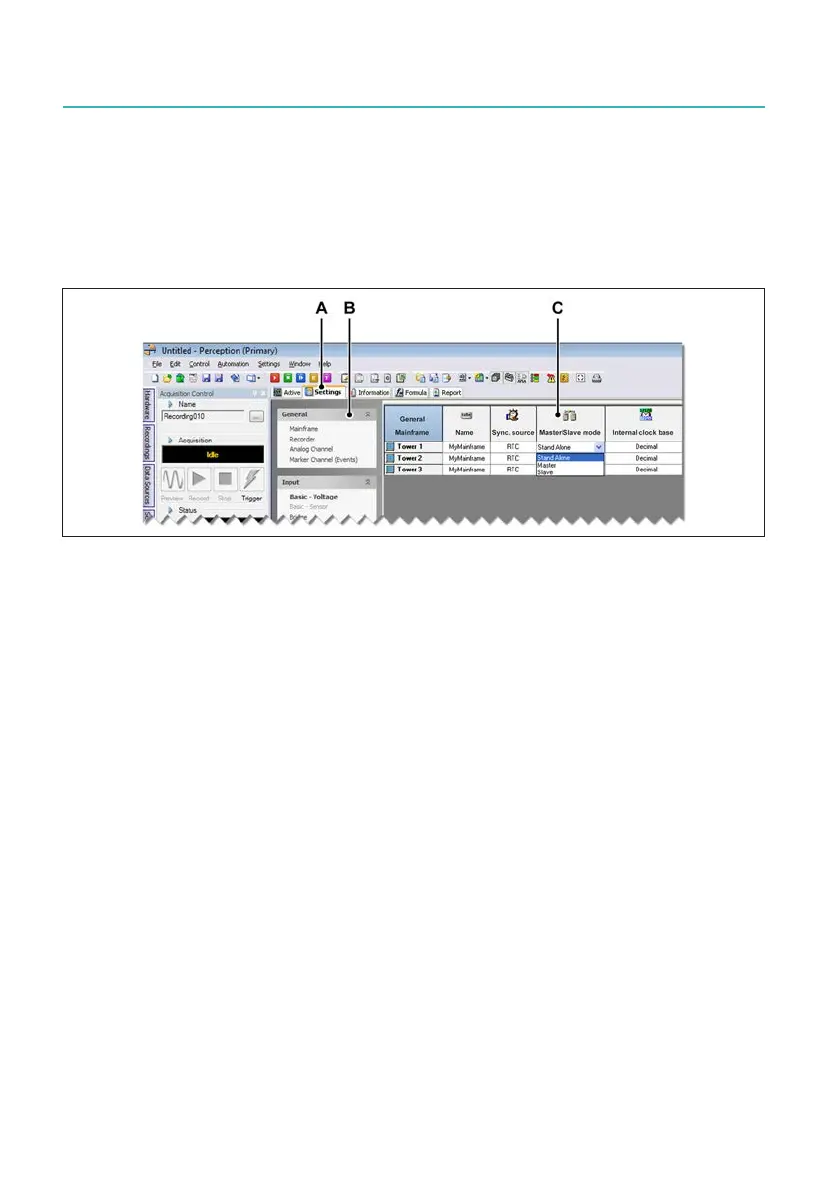GEN7iB
152
INTERFACE/CONTROLLER
INTERFACE/CONTROLLER
11
11.3.3 Setting the Master/Sync operating modes
Each mainframe can be used as a Master or Sync mainframe. The operating modes are
set up using the Perception software.
In the Perception work area:
Fig. 11.7 Perception work area with Master/Sync
A Settings tab
B General group
C Master/Sync mode column
To set the Master/Sync operation in the Perception software, proceed as follows:
1. Select the Settings sheet.
2. In the Settings sheet, go to the General group in the task pane and select Main-
frame.
A list of available mainframes is displayed in the settings area.
3. Set the master:
a Select the mainframe that should be used as Master.
b Double-click on the Master/Syncmodecelltoopenitformodication.
c In the drop-down list that appears, select Master.
4. Set one or more Sync mainframe(s):
a Select the mainframe(s) that should be used as Sync mainframes(s).
b Double-click on the Master/Sync modecelltoopenitformodication.
c In the drop-down list that appears, select Sync.
