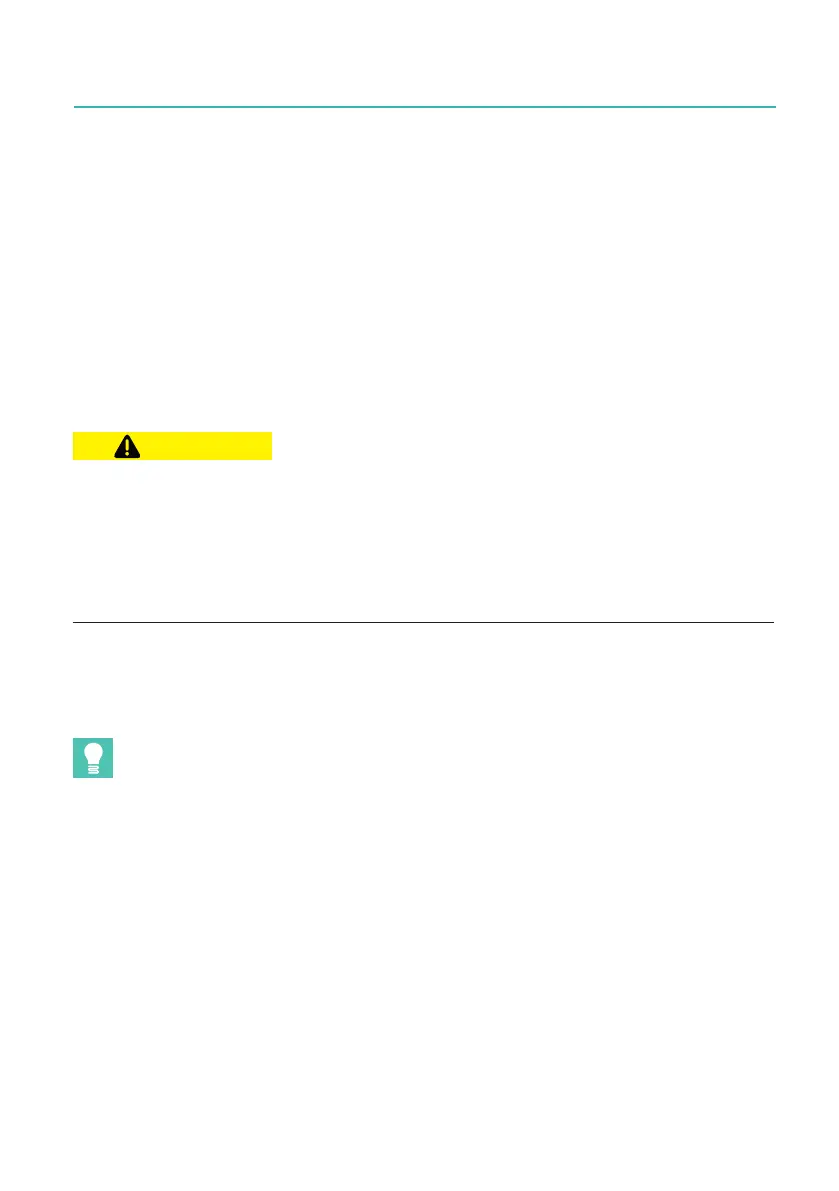GEN7iB
83
SETTING UP THE GEN7iB
SETTING UP THE GEN7iB
7
7.1.4 Removable drive bay
The GEN7iB drive bay supports two different disk options:
1. Removable system Solid State Drive (1-G074)
2. Removable Solid State Drive (1-G075)
The removable system Solid State Drive (G074) is a factory installed option. This
optionconsistsoftwoSolidStateDrivesconguredinaRAID0volume.RAIDvolumes
requireamatchbetweenthesystemsBIOSsettingsandthecongurationofthedisk
volumes. Any mismatch between these settings will make the RAID volume unread-
able.
The system Solid State Drive option (G074) is congured as a RAID 0 volume of two disks.
This is a custom-made conguration for GEN7iB and should not be used in any other sys-
tem. When connecting this RAID conguration to a standard Windows
®
or other operating
system based computer, the drives are not detected and data cannot be accessed. Do not
use disk repair software tools to try to access the data stored on this RAID volume. Any
attempt to access the data with the wrong bios RAID settings results in a complete loss of
all data stored on the RAID volume.
Removable system Solid State Drive (1-G074) needs to have the Windows
®
7 operating
system pre-installed. To install the Windows
®
7 license, the system has to be returned
to the factory.
The removable system Solid State Drive (1-G074) option has a Windows
®
10 license
installed. The use of a single Windows
®
10 license on multiple disks is not allowed. For this
reason, multiple system disks (standard internal or Solid State Drive option G074) cannot
be offered as a standard option. When ordering a system Solid State Drive (1-G074) option,
the standard internal system disk is always removed. HBM special services can work out a
special project proposal to meet special needs.
The standard format for the removable Solid State Drive option is NTFS. This option
can be used to transfer data from and to other Windows
®
PCs. Use the USB-based
drive carrier host (1-G504, 1-G505 or 1-G506) to connect your removable drive carrier to
any other Windows
®
PC.
