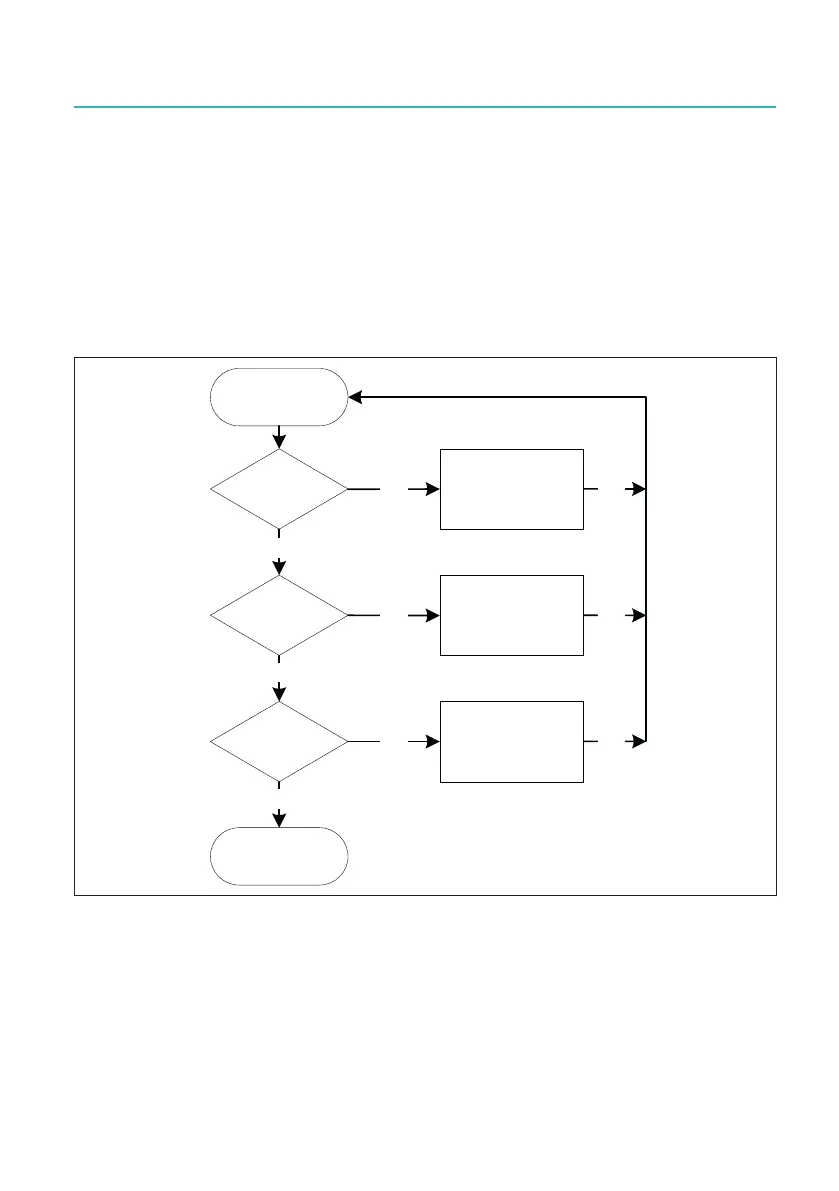GEN7iB
363
TROUBLE-SHOOTING
TROUBLE-SHOOTINGD
D Trouble-shooting
D.1 Boot setup
GEN7iB is an acquisition system with a built-in PC. As with any PC, this implies that the
system consists of a set of tools that allow the setup of the PC and its hard disk to be
set up.
These tools can only be accessed immediately after Power on. Make sure that the
mouse and keyboard are attached prior to powering on the system.
3RZHURQ
'HOHWH
3UHVVHG"
%,26VHWXS
3DVVZRUGSURWHFWHG
)
3UHVVHG"
%RRWGLVNVHOHFWLRQ
:LQGRZVGLVN66'DQG
DWWDFKHG86%GLVNV
'RZQDUURZ
3UHVVHG
"
1R
<HV
<HV
1R
<HV
([LW
([LW
([LW
1R
6WDUWQRUPDO
RSHUDWLRQ
%RRW0DQDJHU
(QDEOHVUHFRYHU\WRROV
Fig. D.1 Boot selections
To access the BIOS setup, press the delete key during the boot process. The BIOS
setup is password protected to prevent accidental changes to the BIOS. As GEN7iB
isaxedsystemsetup,noBIOSchangesarerequired.HBMservicecanmakeBIOS
changes if the system setup ever requires them.
