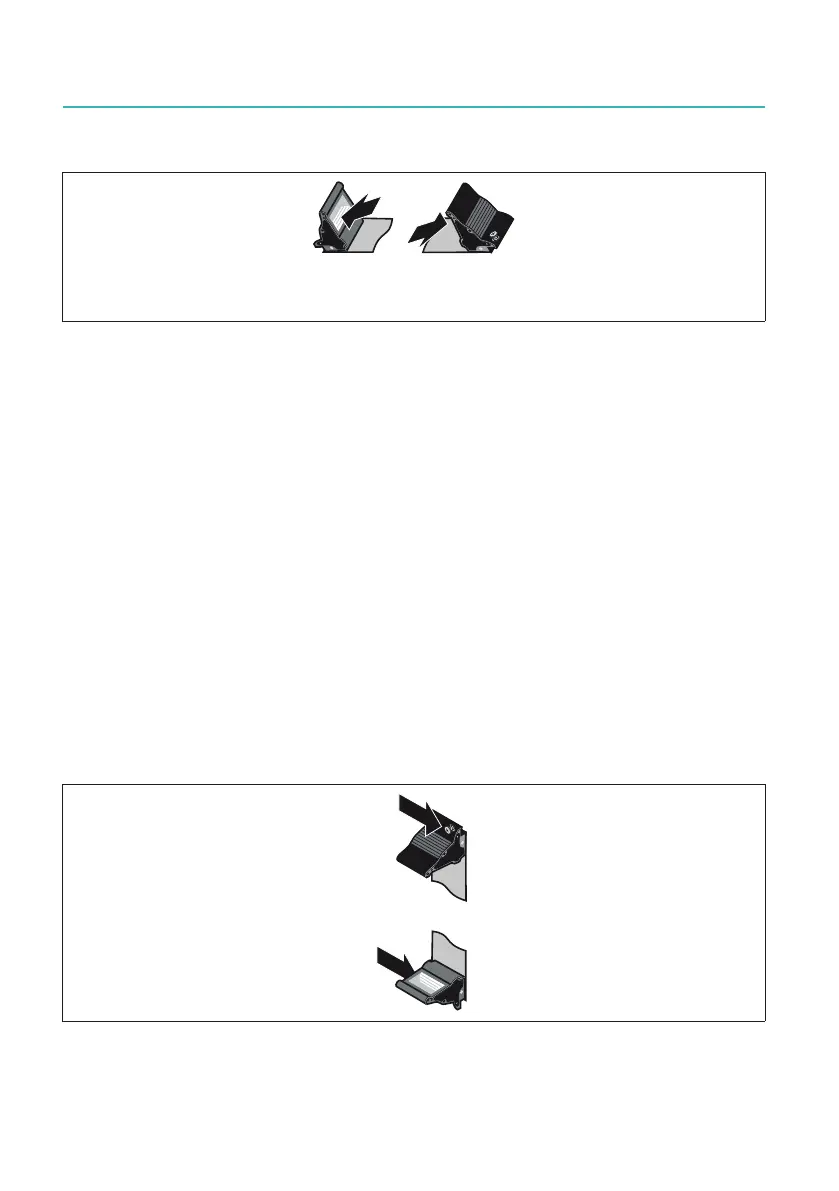GEN7iB
88
SETTING UP THE GEN7iB
SETTING UP THE GEN7iB
7
4. Press the inner grey button on each ejector to release the catch.
3UHVV,QQHU
*UH\%XWWRQ
Fig. 7.6 Removing card (Part 2)
5. Press both ejectors outward to release the card. They act as levers to gently pull
the card from its backplane sockets
6. Slide the card out of the GEN7iB unit.
7.2.2 Installing cards
To install a card:
1. Power off the GEN7iB system and remove the power input cable.
2. Ensure that the ejector levers are in the farthest outermost position, tilting away
from the card.
3. Slide the card into its guide rails until the ejectors contact the perforated metal
strips on the left and right.
4. Press both ejectors inward to seat the card. They act as levers to gently pull the
card into its backplane sockets. The grey button should snap to its default position
and lock the ejectors.
5. Tighten the small set screw on both ejectors on the card:
7LJKWHQ
6FUHZV
Fig. 7.7 Card ejectors with screws
