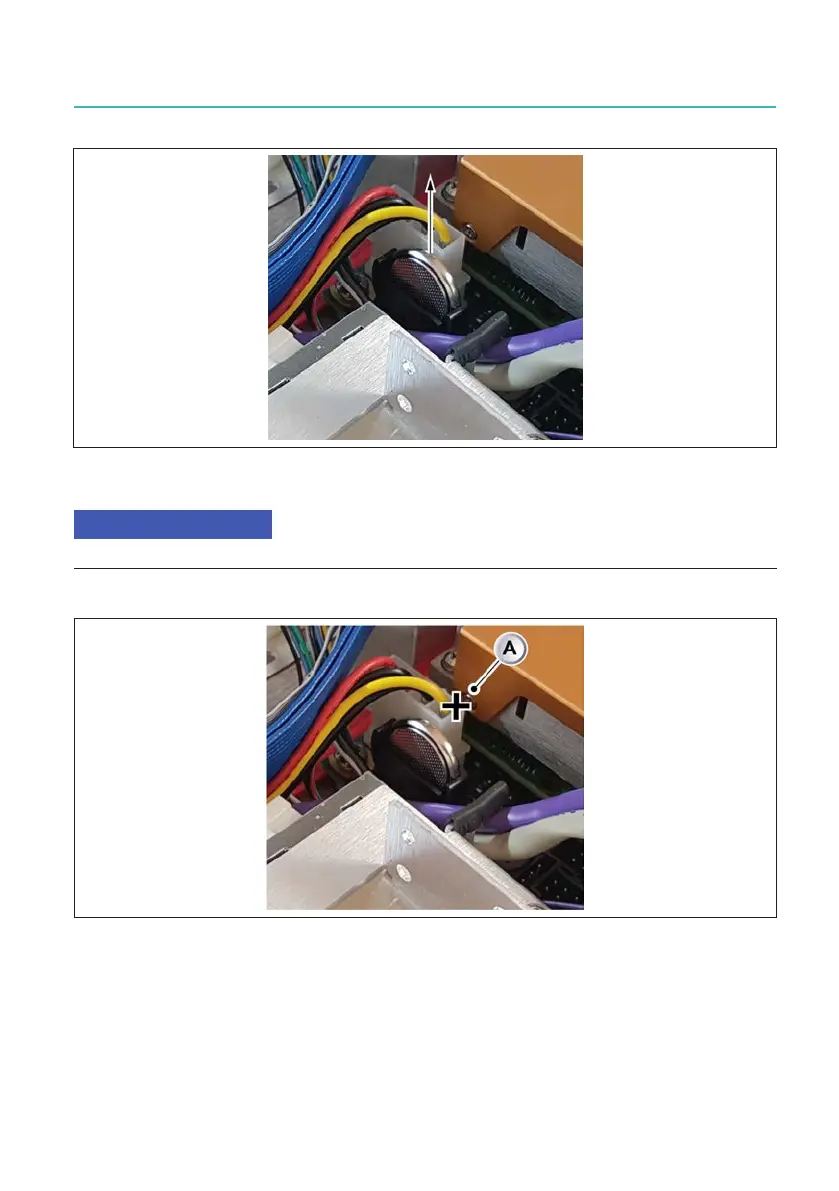GEN7iB
57
BATTERIES
BATTERIES
4
Fig. 4.3 Remove battery (CPU section)
Place the new battery in the same direction as the original battery was placed.
5. Push the battery into position.
Fig. 4.4 Battery in nal position (CPU section)
A Make sure the battery is inserted with the “+” sign on the right side.
6. Close the GEN7iB CPU section (in reverse order) as described in chapter „Access-
ing the CPU section“ on page 105.
