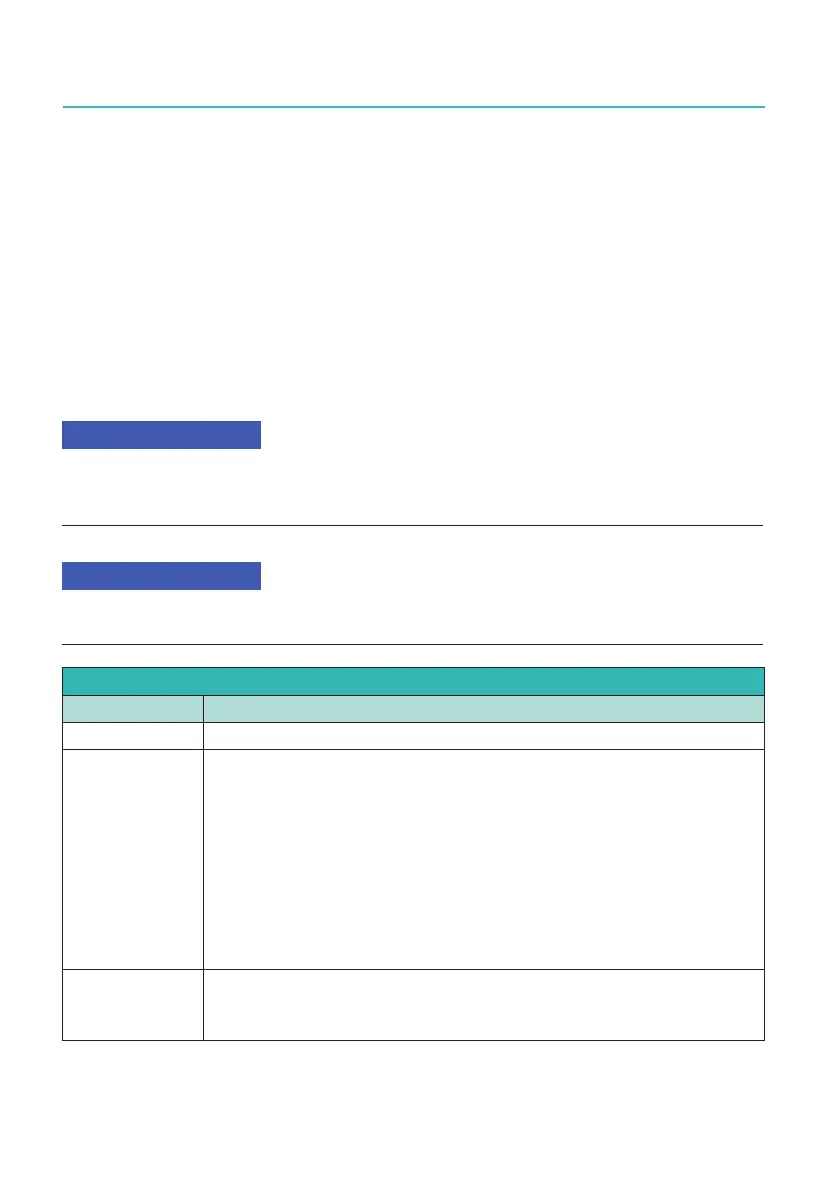GEN7iB
444
TROUBLE-SHOOTING
TROUBLE-SHOOTING
D
How to check synchronization
The synchronization status is displayed in the status window of Perception: When IRIG
GMR1000 is selected, the system status goes through the following states:
● No signal
● Out of sync
● Synchronizing
● Coarse
(1)
● Synchronized
(1) Coarse may not be shown if synchronization occurs quickly.
The system status returns an overall status for all connected mainframes. To determine
which mainframe(s) is causing problems, please see „Finding the system that is causing
the problems“ on page 421.
Please be aware that GPS synchronization may take a long time. Do not use this trouble-
shooting guide in case you have not waited for at least the specied synchronization time.
Thestateremainsat“Nosignal”
Category Description
Cause ThemainframecannotndtheGPSantenna.
Solution Check these components:
1. Perception setup (see „Checking the Perception setup“ on page
421)
2. GEN series network port (see „Verify the GEN series network
port“ on page 423).
3. PoE injector (see „Checking the SFP PoE injector“ on page
426).
4. Verify that the GPS antenna is operational and functioning (see
„Checking the GPS antenna“ on page 458).
Recording When starting a recording the mainframes that are in the state “no
signal” run on their internal clock (RTC) and the recording is not
synchronized.
